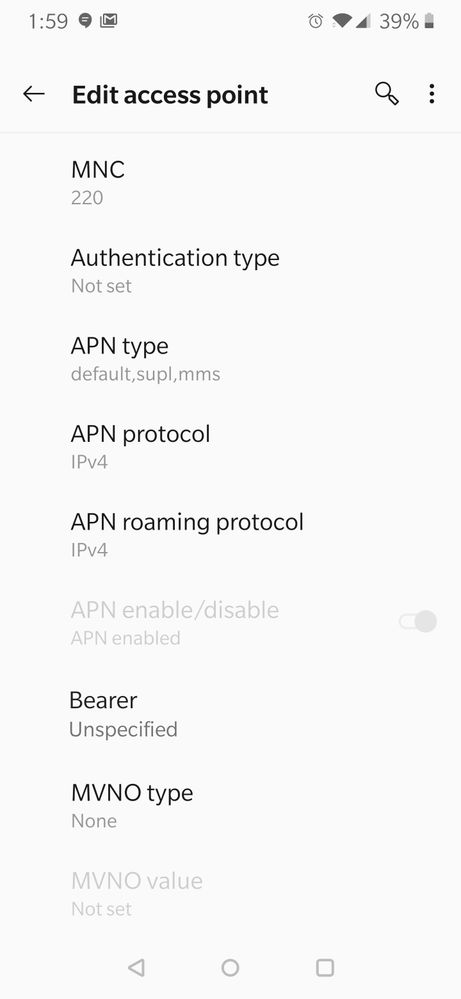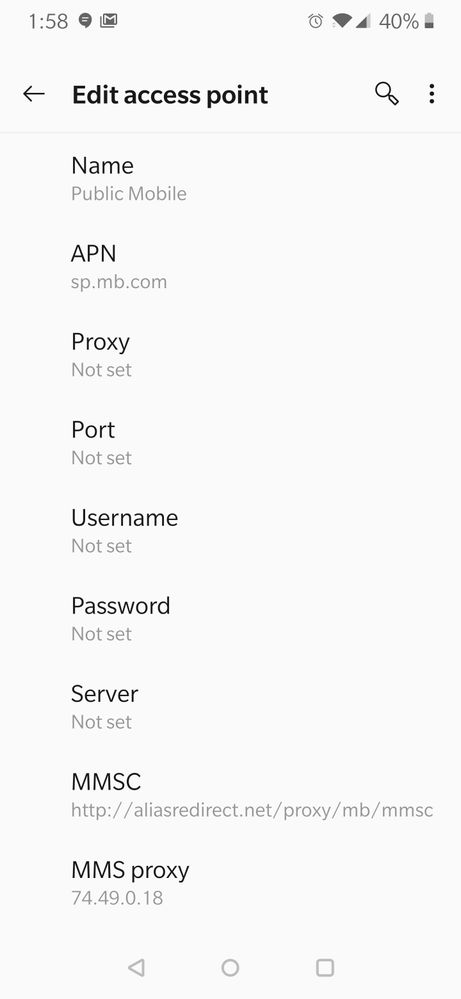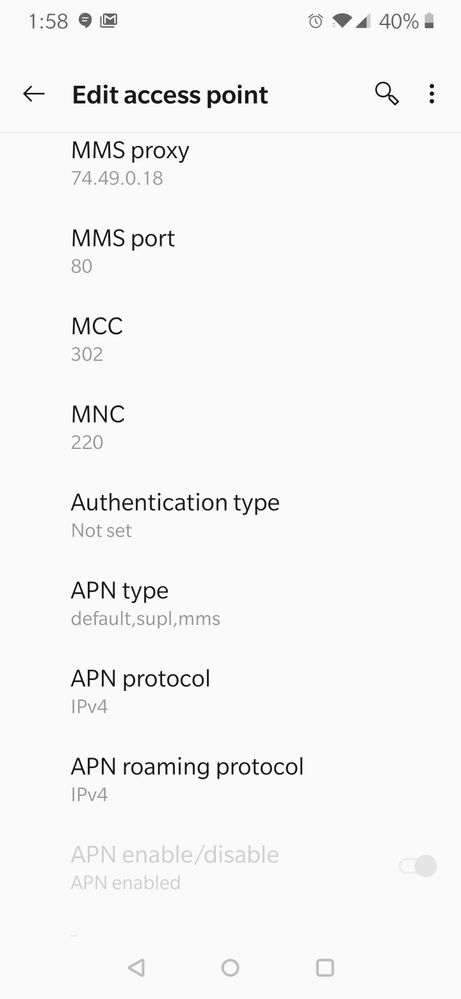- Community Home
- Get Support
- Data not working
- Subscribe to RSS Feed
- Mark Topic as New
- Mark Topic as Read
- Float this Topic for Current User
- Subscribe
- Mute
- Printer Friendly Page
Data not working
- Mark as New
- Subscribe
- Mute
- Subscribe to RSS Feed
- Permalink
- Report Inappropriate Content
01-30-2020 04:13 PM - edited 01-05-2022 10:28 AM
My data does not want to work. I have checked the APN and it seems to be correct. It is showing 4G on the connection symbol like it is trying to send and receive data but then times out. Any suggestions?
- Labels:
-
Service
- Mark as New
- Subscribe
- Mute
- Subscribe to RSS Feed
- Permalink
- Report Inappropriate Content
01-31-2020 04:58 PM
You are welcome @NicoleHaylow . Glad that we could help you . Have a great weekend
@NicoleHaylow wrote:Thanks to everyone for your assistance. I have narrowed down the problem to Google Chrome. I downloaded Firefox and can surf fine with it. I am thinking to uninstall and reinstall.
- Mark as New
- Subscribe
- Mute
- Subscribe to RSS Feed
- Permalink
- Report Inappropriate Content
01-31-2020 04:55 PM
Thanks to everyone for your assistance. I have narrowed down the problem to Google Chrome. I downloaded Firefox and can surf fine with it. I am thinking to uninstall and reinstall.
- Mark as New
- Subscribe
- Mute
- Subscribe to RSS Feed
- Permalink
- Report Inappropriate Content
01-31-2020 04:44 PM
@NicoleHaylow wrote:Thanks for your help. I have gone into the settings but do not have that three dot or reset option. I am now able to send pics via text. However, can not go internet. Pages won't load. Getting pretty close to pulling the pin.
Review Jb456's earlier post with the APN Type. No spaces.
- Mark as New
- Subscribe
- Mute
- Subscribe to RSS Feed
- Permalink
- Report Inappropriate Content
01-31-2020 04:36 PM
Thank you for th APN information
- Mark as New
- Subscribe
- Mute
- Subscribe to RSS Feed
- Permalink
- Report Inappropriate Content
01-31-2020 04:32 PM
Ok cool. Did that. Can now send pics via text but still no luck with the internet.
- Mark as New
- Subscribe
- Mute
- Subscribe to RSS Feed
- Permalink
- Report Inappropriate Content
01-31-2020 04:29 PM
Thanks for your help. I have gone into the settings but do not have that three dot or reset option. I am now able to send pics via text. However, can not go internet. Pages won't load. Getting pretty close to pulling the pin.
- Mark as New
- Subscribe
- Mute
- Subscribe to RSS Feed
- Permalink
- Report Inappropriate Content
01-30-2020 07:07 PM
@Jb456 wrote:MNVO Type you have it blank. It should be GID
MNVO value you have it blank...should be 4D4F
Thanks for completing that Jb456. I was on the mobile in a fast food joint. We'll see if the OP comes back with success.
- Mark as New
- Subscribe
- Mute
- Subscribe to RSS Feed
- Permalink
- Report Inappropriate Content
01-30-2020 05:51 PM
Good eye, @Jb456 ..... hopefully that solves the issue. 👍
- Mark as New
- Subscribe
- Mute
- Subscribe to RSS Feed
- Permalink
- Report Inappropriate Content
01-30-2020 05:13 PM
MNVO Type you have it blank. It should be GID
MNVO value you have it blank...should be 4D4F
- Mark as New
- Subscribe
- Mute
- Subscribe to RSS Feed
- Permalink
- Report Inappropriate Content
01-30-2020 05:12 PM
Thanks @srlawren for the information , will remove the 15 minutes. I think that I saw that specific time in an accepted solution
@srlawren wrote:
@gblackma wrote:@NicoleHaylow turn your phone off. Remove you SIM, wait 15 minutes, replace it and restart your phone.
@gblackma out of curiosity, why 15 mins? Where did you get that info from? There's no reason to wait that long. Power off, SIM out, SIM in, power on is sufficient.
- Mark as New
- Subscribe
- Mute
- Subscribe to RSS Feed
- Permalink
- Report Inappropriate Content
01-30-2020 05:09 PM
@gblackma wrote:@NicoleHaylow turn your phone off. Remove you SIM, wait 15 minutes, replace it and restart your phone.
@gblackma out of curiosity, why 15 mins? Where did you get that info from? There's no reason to wait that long. Power off, SIM out, SIM in, power on is sufficient.
>>> ALERT: I am not a moderator. For account or activation assistance, please click here.
- Mark as New
- Subscribe
- Mute
- Subscribe to RSS Feed
- Permalink
- Report Inappropriate Content
01-30-2020 05:08 PM
@NicoleHaylow wrote:I checked the history and I have used zero data so it would seem it has never worked. I usually use wifi and have been out of country(on airplane mode). I have a OnePlus 7 pro.
@NicoleHaylow the OnePlus 7 series seem to want to pick the Telus APN (sp.telus.com) out of the box. Try manually selecting the Publiic Mobile (sp.mb.com) profile and rebooting. I had to do this on my (non-Pro) OnePlus 7, and I've heard of others with 7 Pro or 7T having this issue as well.
>>> ALERT: I am not a moderator. For account or activation assistance, please click here.
- Mark as New
- Subscribe
- Mute
- Subscribe to RSS Feed
- Permalink
- Report Inappropriate Content
01-30-2020 05:08 PM
@NicoleHaylow wrote:
You might need values in the MVNO fields. Review the APN settings again for your phone.
- Mark as New
- Subscribe
- Mute
- Subscribe to RSS Feed
- Permalink
- Report Inappropriate Content
01-30-2020 05:02 PM
- Mark as New
- Subscribe
- Mute
- Subscribe to RSS Feed
- Permalink
- Report Inappropriate Content
01-30-2020 05:02 PM
@NicoleHaylow wrote:does not work on another phone
Maybe post a screen snip of your overview page. Blank out personal info of course.
- Mark as New
- Subscribe
- Mute
- Subscribe to RSS Feed
- Permalink
- Report Inappropriate Content
01-30-2020 05:00 PM
If APN settings all look good, you can try a fresh start, with a network settings reset. It may auto-provision the correct settings after this and a phone reboot if you're lucky.
In Android under Settings, Network & Internet, chose the 3 vertical dots in the top right, choose "Network settings reset" and tap reset settings button.
- Mark as New
- Subscribe
- Mute
- Subscribe to RSS Feed
- Permalink
- Report Inappropriate Content
01-30-2020 04:59 PM
@NicoleHaylow Check to see if everything else is working properly on the other phone. Enable data and Try to send an mms
- Mark as New
- Subscribe
- Mute
- Subscribe to RSS Feed
- Permalink
- Report Inappropriate Content
01-30-2020 04:57 PM
does not work on another phone
- Mark as New
- Subscribe
- Mute
- Subscribe to RSS Feed
- Permalink
- Report Inappropriate Content
01-30-2020 04:54 PM - edited 01-30-2020 04:55 PM
Try disabling WiFi before placing your SIM back into your phone. @NicoleHaylow , is everything else working properly? And is data enabled on your phone? You need to have it on to send mms pics.
@NicoleHaylow wrote:New phone and changed to PM at the same time
did the reboot, took out the card-no change
will try sim in old phone
No can't send mms pics
Have OnePlus 7 pro shows no data usage on bill.
- Mark as New
- Subscribe
- Mute
- Subscribe to RSS Feed
- Permalink
- Report Inappropriate Content
01-30-2020 04:51 PM - edited 01-30-2020 04:54 PM
If you're unable to send MMS either then it's likely APN issue.
Can you take a screenshot of your APN settings an post here so we can take a look for you?
- Mark as New
- Subscribe
- Mute
- Subscribe to RSS Feed
- Permalink
- Report Inappropriate Content
01-30-2020 04:49 PM
New phone and changed to PM at the same time
did the reboot, took out the card-no change
will try sim in old phone
No can't send mms pics
Have OnePlus 7 pro shows no data usage on bill.
- Mark as New
- Subscribe
- Mute
- Subscribe to RSS Feed
- Permalink
- Report Inappropriate Content
01-30-2020 04:47 PM
I checked the history and I have used zero data so it would seem it has never worked. I usually use wifi and have been out of country(on airplane mode). I have a OnePlus 7 pro.
- Mark as New
- Subscribe
- Mute
- Subscribe to RSS Feed
- Permalink
- Report Inappropriate Content
01-30-2020 04:20 PM
Did it ever work on that phone?
How much data you have left, you can read that in overview page
- Mark as New
- Subscribe
- Mute
- Subscribe to RSS Feed
- Permalink
- Report Inappropriate Content
01-30-2020 04:20 PM
@NicoleHaylow wrote:My data does not want to work. I have checked the APN and it seems to be correct. It is showing 4G on the connection symbol like it is trying to send and receive data but then times out. Any suggestions?
@NicoleHaylow Make sure data is turned on and you haven't set any data limits on your device. Also post a screenshot of your APN settings if you don't mind.
- Mark as New
- Subscribe
- Mute
- Subscribe to RSS Feed
- Permalink
- Report Inappropriate Content
01-30-2020 04:19 PM - edited 01-30-2020 04:20 PM
- Did it used to work on your phone, or is it a new phone?
- If new, you rebooted it recently, and what kind of phone is it?
- Does your data work if you put the SIM in another phone?
- Are you able to send/receive MMS/Picture Messages?
Can you check your self-serve portal and confirm if you have data remaining in your 30-day allotment? If you don't see a line similar to this, you've used it up until the next plan renewal:
250 MB at 3G speed 33.063 / 250 MB
- Mark as New
- Subscribe
- Mute
- Subscribe to RSS Feed
- Permalink
- Report Inappropriate Content
01-30-2020 04:16 PM
@NicoleHaylow turn your phone off. Remove you SIM, wait 15 minutes, replace it and restart your phone.
@NicoleHaylow wrote:My data does not want to work. I have checked the APN and it seems to be correct. It is showing 4G on the connection symbol like it is trying to send and receive data but then times out. Any suggestions?
- Mark as New
- Subscribe
- Mute
- Subscribe to RSS Feed
- Permalink
- Report Inappropriate Content
01-30-2020 04:16 PM - edited 01-30-2020 04:16 PM
Has data ever worked?
What kind of phone do you have?
If data has worked before log into self serve account and check under "My Data and add-ons" does any data show there? If nothing shows it means you used up all your data.
I'll list APN settings again just incase you want to double check them.