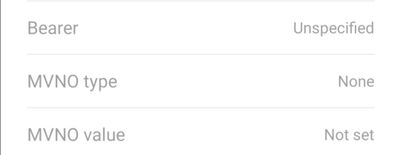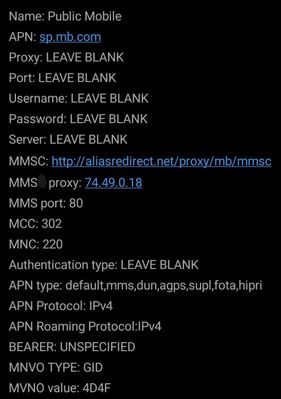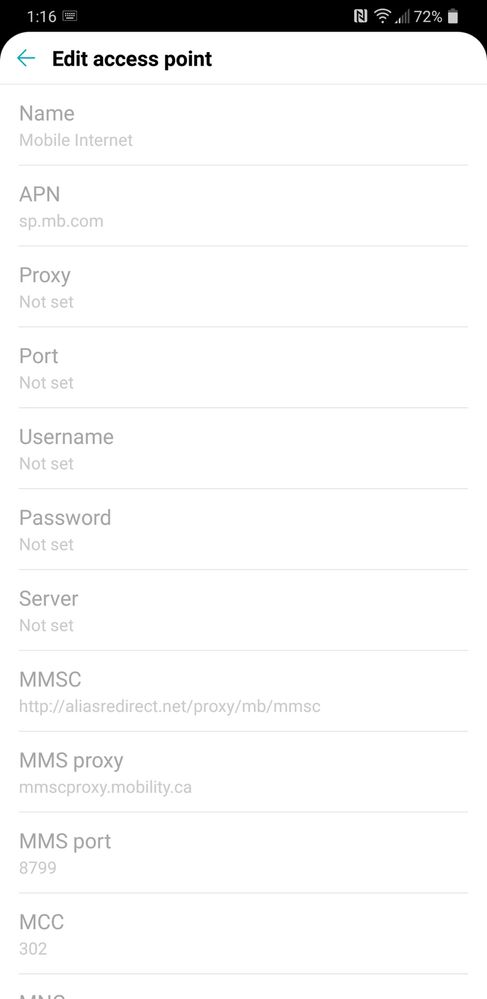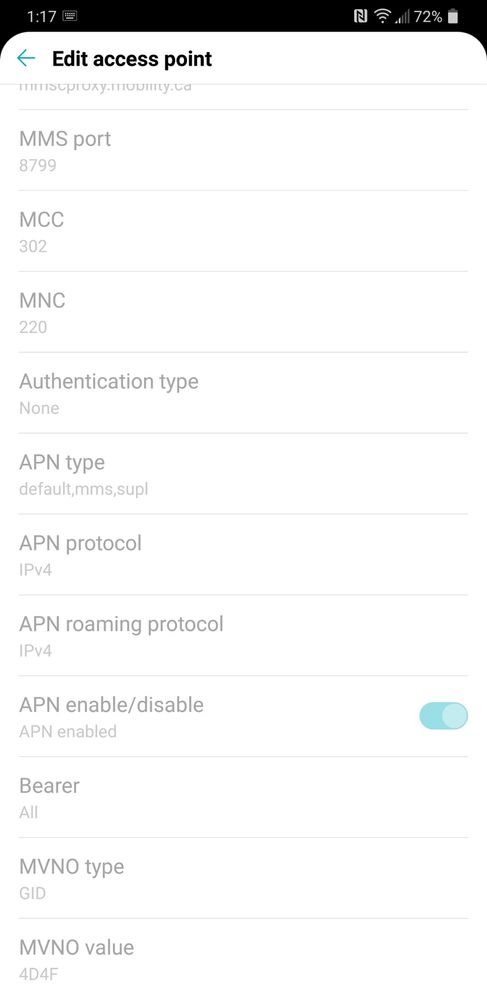- Community Home
- Get Support
- Re: Can't connect to LTE
- Subscribe to RSS Feed
- Mark Topic as New
- Mark Topic as Read
- Float this Topic for Current User
- Subscribe
- Mute
- Printer Friendly Page
- Mark as New
- Subscribe
- Mute
- Subscribe to RSS Feed
- Permalink
- Report Inappropriate Content
12-30-2020 03:10 AM - edited 01-06-2022 01:41 AM
Hi,
I just switched over from another carrier and finally was able to register for a monthly plan. I can text and call, but I cannot get the data working. The APN settings were correctly picked up by my phone, but it doesn't connect.
I tried entering the APN settings manually and restarting, but it did not work. I also reset the Network settings and did it all over again, but no luck. I'm using an LG G7 phone.
I'm not sure what else to do.
Thanks,
Diane
Solved! Go to Solution.
- Labels:
-
Service
- Mark as New
- Subscribe
- Mute
- Subscribe to RSS Feed
- Permalink
- Report Inappropriate Content
01-03-2021 09:28 PM - edited 01-03-2021 09:29 PM
@diane_h wrote:I've switched back to Fido.
I tried Freedom and had the same problem. It seems like my phone is carrier locked to Fido even though it is an unlocked phone...
A factory reset isn't enough to fix the issue. Seems like I would need to re-flash the phone or something. Just too much hassle.
Your phone isn't carrier locked. A carrier locked phone would have demanded on the screen a SIM Network Unlock PIN if it were locked. Also, your calls and text messaging wouldn't have worked either.
- Mark as New
- Subscribe
- Mute
- Subscribe to RSS Feed
- Permalink
- Report Inappropriate Content
01-03-2021 09:22 PM
I've switched back to Fido.
I tried Freedom and had the same problem. It seems like my phone is carrier locked to Fido even though it is an unlocked phone...
A factory reset isn't enough to fix the issue. Seems like I would need to re-flash the phone or something. Just too much hassle.
- Mark as New
- Subscribe
- Mute
- Subscribe to RSS Feed
- Permalink
- Report Inappropriate Content
01-03-2021 08:20 PM - edited 01-03-2021 08:29 PM
This discussion is getting really long. TBH, the only entry that matters for mobile data is the APN field. The MCC and MNC fields are auto populated. The rest are for MMS and if wrong or left blank will not affect mobile data. @diane_h , do you have a specific version number for your phone. I will try to do some more focused searching online using the exact model number. When you check the SIM status, is mobile network state enabled? Do this check with WiFi disabled.
- Mark as New
- Subscribe
- Mute
- Subscribe to RSS Feed
- Permalink
- Report Inappropriate Content
01-03-2021 06:50 PM
@computergeek541 wrote:
@Anonymous wrote:@diane_h : MMS Proxy should be mmsproxy.mobility.ca. You have an extra c in there.
You could also try just 4D in the last field.
Confirmed:
mmscproxy.mobility.ca is correct.
Yup. Apparently I was hallucinating again. I did it again and it did not work without the c.
- Mark as New
- Subscribe
- Mute
- Subscribe to RSS Feed
- Permalink
- Report Inappropriate Content
01-03-2021 05:37 PM
@Anonymous wrote:@diane_h : MMS Proxy should be mmsproxy.mobility.ca. You have an extra c in there.
You could also try just 4D in the last field.
Confirmed:
mmscproxy.mobility.ca is correct.
- Mark as New
- Subscribe
- Mute
- Subscribe to RSS Feed
- Permalink
- Report Inappropriate Content
01-03-2021 05:14 PM
@diane_h : Did you ever try the extra dollar or Suspend/Resume service I suggested a few pages back?
- Mark as New
- Subscribe
- Mute
- Subscribe to RSS Feed
- Permalink
- Report Inappropriate Content
01-03-2021 05:10 PM
Sorry to hear that nothing worked. It likely would be best if you reached out to a moderator. It has been mentioned on the forums (at times) that some moderator's send an APN config file to your phone. I presume via a text. When you click install on wtv they send you. It updates the APN settings to your phone.
Sorry that the pictures did not work for you.
- Mark as New
- Subscribe
- Mute
- Subscribe to RSS Feed
- Permalink
- Report Inappropriate Content
01-03-2021 05:07 PM
I copied all the settings in the back image and no go 😞
- Mark as New
- Subscribe
- Mute
- Subscribe to RSS Feed
- Permalink
- Report Inappropriate Content
01-03-2021 04:51 PM - edited 01-03-2021 06:51 PM
lol I tried it as was and it didn't work. Keep in mind diane_h this is just an MMS test. My data otherwise worked fine. So I added the c and it didn't work. So I flipped in and out of airplane mode and it worked after deleting the first test. It worked. So for curiosity, I changed it to not have the c and flipped in and out of airplane mode and sent again ...and it worked. lol
Being dual SIM I had to tell it which SIM to use for data out and then in.
- Mark as New
- Subscribe
- Mute
- Subscribe to RSS Feed
- Permalink
- Report Inappropriate Content
01-03-2021 04:42 PM - edited 01-03-2021 04:42 PM
So you tried the ones in black.
That have port 80 and not port 8799
It also has MMS proxy as an ip address instead of mmsc link. 74.49.0.18
Other differences are APN type (to many to type again they are in picture) also mnvo type and value.
You did all those changes and it didn't work?
- Mark as New
- Subscribe
- Mute
- Subscribe to RSS Feed
- Permalink
- Report Inappropriate Content
01-03-2021 04:39 PM
@Anonymous this is mine for MMS proxy
mmscproxy.mobility.ca
- Mark as New
- Subscribe
- Mute
- Subscribe to RSS Feed
- Permalink
- Report Inappropriate Content
01-03-2021 04:38 PM
I tried each set of changes and powered off and restarted. Nothing worked.
- Mark as New
- Subscribe
- Mute
- Subscribe to RSS Feed
- Permalink
- Report Inappropriate Content
01-03-2021 04:36 PM - edited 01-03-2021 06:52 PM
@Jb456 wrote:@Anonymous my apn settings have mmsc.
hmmm...I looked and I looked again before I pressed Post and again here and now. I don't. Maybe I should test sending a pic. brb - updated throughout - no. it needs the c
- Mark as New
- Subscribe
- Mute
- Subscribe to RSS Feed
- Permalink
- Report Inappropriate Content
01-03-2021 04:31 PM
@Anonymous my apn settings have mmsc.
- Mark as New
- Subscribe
- Mute
- Subscribe to RSS Feed
- Permalink
- Report Inappropriate Content
01-03-2021 04:27 PM - edited 01-03-2021 06:52 PM
@diane_h : MMS Proxy should be mmsproxy.mobility.ca. You have an extra c in there.
You could also try just 4D in the last field.
- Mark as New
- Subscribe
- Mute
- Subscribe to RSS Feed
- Permalink
- Report Inappropriate Content
01-03-2021 04:26 PM
@diane_h So are you able to edit APN settings?
Looking at your screenshot. I have the same settings for port 8799. Except my last 3 are different than yours.
Can you change them on your end? Save and reboot phone then try your data?
Below are my full settings all the rest match yours except the last 3 on yours.
If the change don't work. Try the below APN settings it's a complete different port and a few other different things so enter all of them.
- Mark as New
- Subscribe
- Mute
- Subscribe to RSS Feed
- Permalink
- Report Inappropriate Content
01-03-2021 04:20 PM
- Mark as New
- Subscribe
- Mute
- Subscribe to RSS Feed
- Permalink
- Report Inappropriate Content
01-03-2021 04:12 PM
@diane_h Can you post a screenshot of your APN settings that are on the phone? Thanks!
- Mark as New
- Subscribe
- Mute
- Subscribe to RSS Feed
- Permalink
- Report Inappropriate Content
01-03-2021 04:10 PM
I've done a factory reset about 6 times now.
LTE = no signal, even though an identical phone on PM beside me has a very strong signal
HSPA = strong signal, but data will not turn on
I think at this stage I just need confirmation from a MOD that there is nothing screwy with my account. It looks to be a phone issue..
- Mark as New
- Subscribe
- Mute
- Subscribe to RSS Feed
- Permalink
- Report Inappropriate Content
01-03-2021 03:56 PM - edited 01-03-2021 03:56 PM
@diane_h Have you done a factory restore? Many LG phones require a complete factory reset. Backup all your stuff then do a factory reset.
- Mark as New
- Subscribe
- Mute
- Subscribe to RSS Feed
- Permalink
- Report Inappropriate Content
01-03-2021 03:51 PM - edited 01-03-2021 03:53 PM
@diane_h wrote:Anyone know a way to determine if LTE not being picked up is a phone issue or public mobile issue?
For whatever reason, my phone is stuck using HSPA, but it seems to be that I need LTE to connect. I have LTE selected a network mode and I'm using the APN settings that are floating around.
My phone cannot pick up any LTE signals.
LTE signal is not required to use data. HSPA is, however, required to make or receive phone calls.
- Mark as New
- Subscribe
- Mute
- Subscribe to RSS Feed
- Permalink
- Report Inappropriate Content
01-03-2021 03:47 PM - edited 01-03-2021 03:52 PM
Anyone know a way to determine if LTE not being picked up is a phone issue or public mobile issue?
For whatever reason, my phone is stuck using HSPA, but it seems to be that I need LTE to connect. I have LTE selected a network mode and I'm using the APN settings that are floating around.
My phone cannot pick up any LTE signals.
*** Even though it picks up an HSPA signal no problem, the data remains off
- Mark as New
- Subscribe
- Mute
- Subscribe to RSS Feed
- Permalink
- Report Inappropriate Content
01-03-2021 07:28 AM
Is your phone still under warranty? Everything is pointing towards it bring a device issue only. Have you tried a different providers sim card in the phone to see if you could get the data working with that provider?
- Mark as New
- Subscribe
- Mute
- Subscribe to RSS Feed
- Permalink
- Report Inappropriate Content
01-03-2021 02:35 AM
@diane_h wrote:I also wanted to ask if SIM activation could be an issue? I have asked the MOD Team but it's been days and no response, so figure I'd ask community.
Is there anything on the Public Mobile side of things that could be preventing me from connecting to their LTE network so I can receive data?
Is it possible that a full activation did not occur (Partial) or that some settings were missed to enable data for my SIM card? Would be nice to hear from a MOD on this.
On the second page of this message thread, you stated that mobile data was working with your Public Mobile SIM card in a different phone. Is that still the case? If that is the case, sorry, but there isn't anything that moderators could help you with account-wise. That would mean that issue with your device, and only your device.
- Mark as New
- Subscribe
- Mute
- Subscribe to RSS Feed
- Permalink
- Report Inappropriate Content
01-03-2021 01:37 AM - edited 01-03-2021 01:55 AM
@diane_h : You could try making a manual payment of like a dollar and then restart the phone.
Or use the Lost/stolen function to Suspend your account. Then wait a few minutes. Then Resume the account. Then restart the phone.
Edit: these are a couple "tricks" that have been known to kind of kick it to work. Sometimes. 🙂
- Mark as New
- Subscribe
- Mute
- Subscribe to RSS Feed
- Permalink
- Report Inappropriate Content
01-03-2021 01:29 AM - edited 01-03-2021 01:30 AM
I also wanted to ask if SIM activation could be an issue? I have asked the MOD Team but it's been days and no response, so figure I'd ask community.
Is there anything on the Public Mobile side of things that could be preventing me from connecting to their LTE network so I can receive data?
Is it possible that a full activation did not occur (Partial) or that some settings were missed to enable data for my SIM card? Would be nice to hear from a MOD on this.
- Mark as New
- Subscribe
- Mute
- Subscribe to RSS Feed
- Permalink
- Report Inappropriate Content
01-03-2021 01:25 AM
LTE signal is strong where I am. My friends identical setup connects to LTE (same phone, same service, same settings). The only difference would be SIM card.
I'm going to try swapping SIM cards again and maybe just get a new one and do a swap in the Self Service Account.
- Mark as New
- Subscribe
- Mute
- Subscribe to RSS Feed
- Permalink
- Report Inappropriate Content
01-03-2021 12:37 AM - edited 01-03-2021 12:39 AM
@will13am wrote:
@diane_h wrote:I'm using an LG G7
LG phones require network resets in order to function properly when switching from one carrier to another.
Sounds like an LG phone can be a bit finicky. I would sell it and get something from a more reliable cell phone manufacturer like Apple (iOS) or Samsung and Huawei (Android) if you want the top of the line or even the more affordable brands like OnePlus and Google have a great track record when it comes to reliable and functional mobile phones.
Moral of the Story: Stay with Public Mobile, get a different phone 😃
- Mark as New
- Subscribe
- Mute
- Subscribe to RSS Feed
- Permalink
- Report Inappropriate Content
01-03-2021 12:22 AM
@Luddite wrote:
@diane_h wrote:Has anyone experienced an issue where they cannot connect to the LTE portion of PM? I can select the other one (Public Mobile: WCDMA)
@diane_h Yes, this can happen when the LTE signal is weak. This is my situation at home and I leave my phone permanently set to 3G only.
Advantages:
- Signal is more stable
- 3G is required for voice calls anyway
- 3G is often faster than the throttled LTE
Disadvantage:
- LTE usually better latency, but I can't tell the difference
This sounds like a good solution for a lot of folks in areas with poor LTE coverage. This solution should be posted in a FAQ or sticky'd in the appropriate forum category (Phones & Hardware or Using Your Service)
- Mark as New
- Subscribe
- Mute
- Subscribe to RSS Feed
- Permalink
- Report Inappropriate Content
01-02-2021 09:44 PM
No my data mobile does not turn on with Public SIM.
I can only call and text but no data.
I can try to call LG. Thanks.