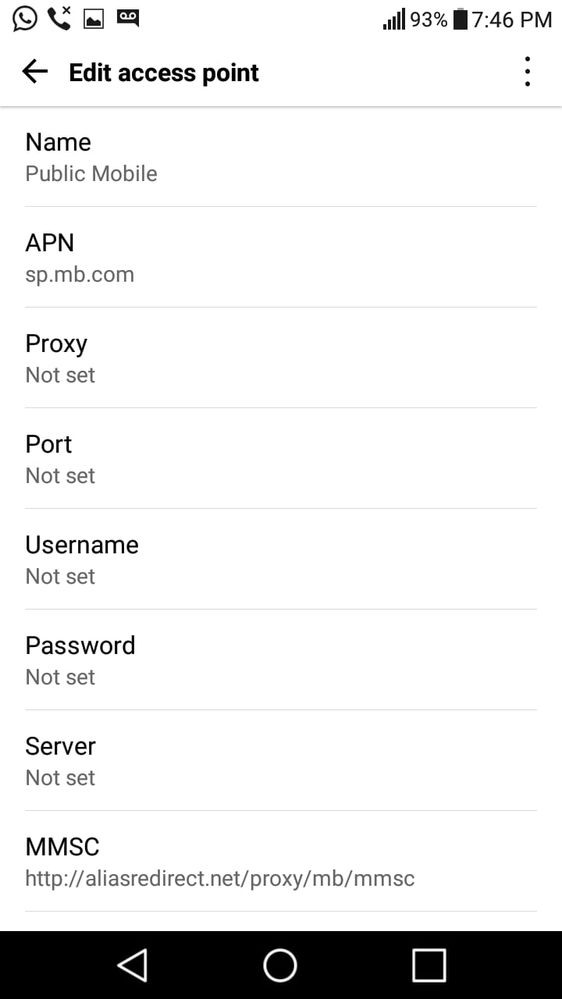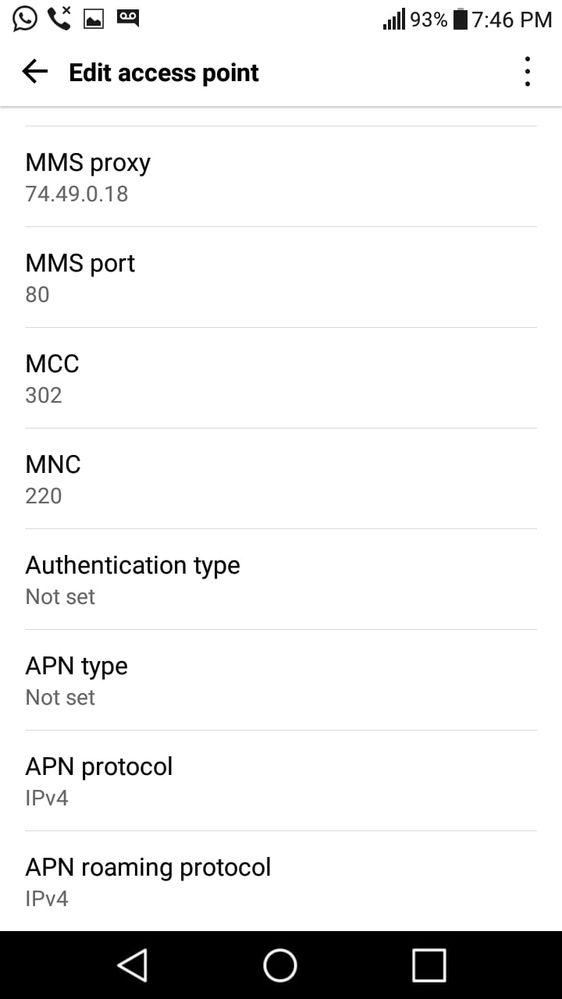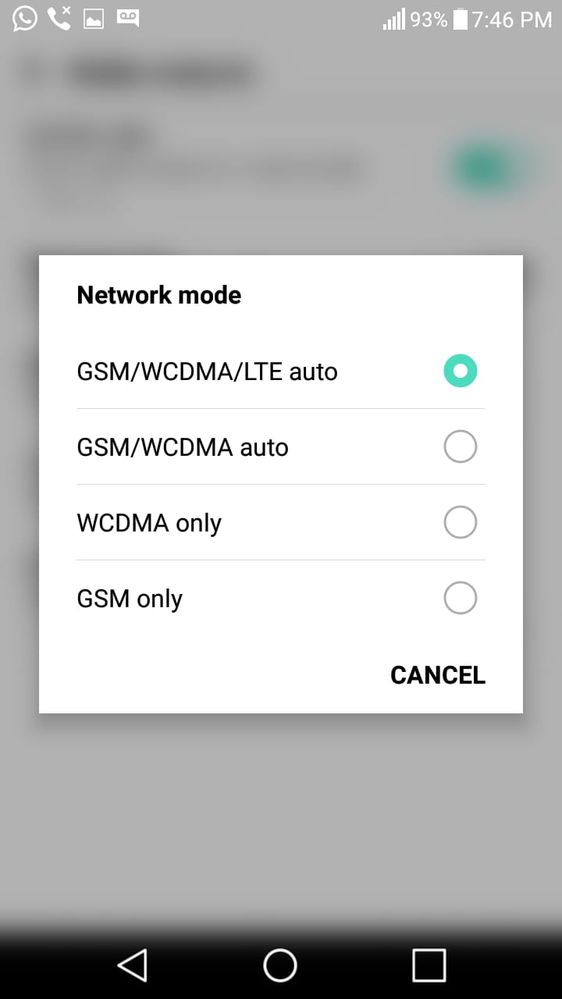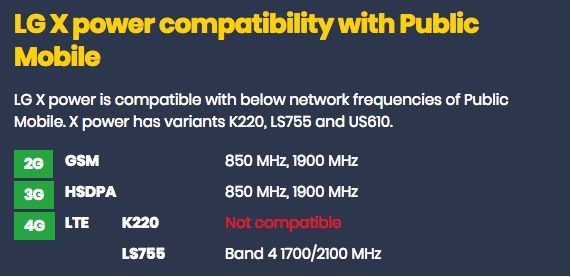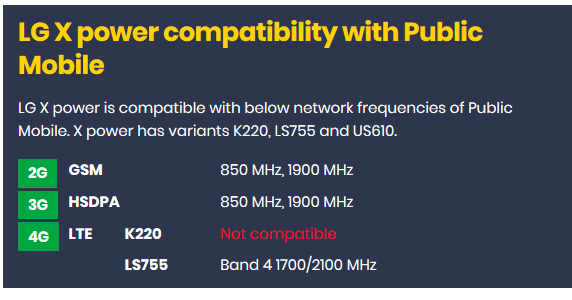- Community Home
- Get Support
- Re: Data not working
- Subscribe to RSS Feed
- Mark Topic as New
- Mark Topic as Read
- Float this Topic for Current User
- Subscribe
- Mute
- Printer Friendly Page
- Mark as New
- Subscribe
- Mute
- Subscribe to RSS Feed
- Permalink
- Report Inappropriate Content
01-27-2019 07:52 PM - edited 01-05-2022 03:10 AM
Hello,
I joined PM this month and my data has not been working at all on my LG X Power. (I initially had issues with receiving incoming calls/texts, but that has now been resolved). I checked the APN settings (pics attached), and everything there is good. However, my data worked when I swapped my PM sim on my husband's phone.
I tried several suggestions posted on old threads relating to the same issue on the same phone, but nothing worked. Someone did mention that the LG X Power does not work with PM's LTE network (pic attached), but I was with Wind and had no network data issues at all.
Please help.
Solved! Go to Solution.
- Labels:
-
Phones
- Mark as New
- Subscribe
- Mute
- Subscribe to RSS Feed
- Permalink
- Report Inappropriate Content
01-28-2019 01:46 AM
- Mark as New
- Subscribe
- Mute
- Subscribe to RSS Feed
- Permalink
- Report Inappropriate Content
01-27-2019 08:39 PM
Did you try to take off your sim card and to take it back @ksoosiah?
- Mark as New
- Subscribe
- Mute
- Subscribe to RSS Feed
- Permalink
- Report Inappropriate Content
01-27-2019 08:28 PM
@sheytoon that did not seem to work
- Mark as New
- Subscribe
- Mute
- Subscribe to RSS Feed
- Permalink
- Report Inappropriate Content
01-27-2019 08:12 PM
- Mark as New
- Subscribe
- Mute
- Subscribe to RSS Feed
- Permalink
- Report Inappropriate Content
01-27-2019 08:09 PM
@Alex888 I just tried the network reset, and that didn't work. I'll try factory reset next.
- Mark as New
- Subscribe
- Mute
- Subscribe to RSS Feed
- Permalink
- Report Inappropriate Content
01-27-2019 08:08 PM
@ksoosiah wrote:@ShawnC13 I appreciate your prompt response.
My LG model is K210 and my husband is using a Samsung S6.
I don't see "HSDPA" within the network mode options. Assuming 3G is GSM/WCDMA auto, that does not seem to work either.
@ksoosiah, customers that have come from wind have had issues before. Try the network rest and if that doesn't work you will need to a factory reset. Back your stuff up before you do that one though lol
* I am happy to help, but I am not a Customer Support Agent please do not include any personal info in a message to me. Click HERE to create a trouble ticket through SIMon the Chatbot *
- Mark as New
- Subscribe
- Mute
- Subscribe to RSS Feed
- Permalink
- Report Inappropriate Content
01-27-2019 08:05 PM
@ShawnC13 I appreciate your prompt response.
My LG model is K210 and my husband is using a Samsung S6.
I don't see "HSDPA" within the network mode options. Assuming 3G is GSM/WCDMA auto, that does not seem to work either.
- Mark as New
- Subscribe
- Mute
- Subscribe to RSS Feed
- Permalink
- Report Inappropriate Content
01-27-2019 08:00 PM
- Mark as New
- Subscribe
- Mute
- Subscribe to RSS Feed
- Permalink
- Report Inappropriate Content
01-27-2019 07:56 PM
@ksoosiah, sometimes LG phones need a network reset for them to work. As well there seems to be two models of this phone and one is not compatible with PM LTE while the other is. On your phone if you select to use a 3G network will it work? What phone is your husband using
* I am happy to help, but I am not a Customer Support Agent please do not include any personal info in a message to me. Click HERE to create a trouble ticket through SIMon the Chatbot *