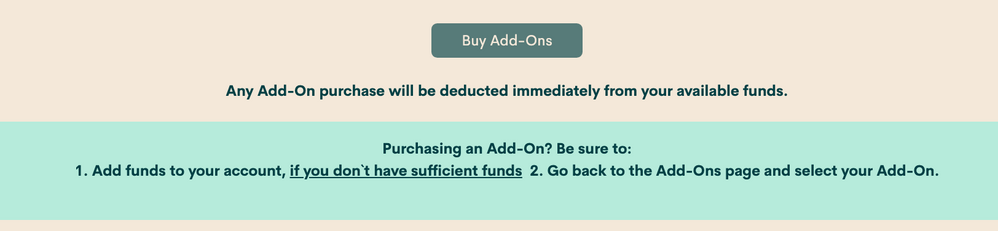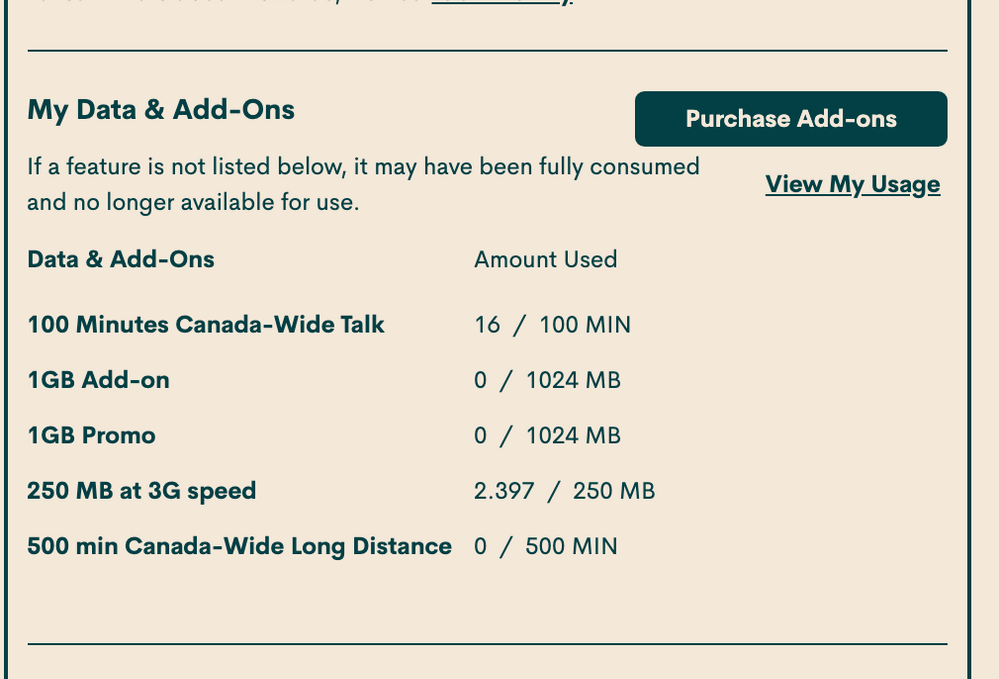- Community Home
- Get Support
- Data issue.
- Subscribe to RSS Feed
- Mark Topic as New
- Mark Topic as Read
- Float this Topic for Current User
- Subscribe
- Mute
- Printer Friendly Page
- Mark as New
- Subscribe
- Mute
- Subscribe to RSS Feed
- Permalink
- Report Inappropriate Content
05-07-2020 01:41 AM - edited 01-05-2022 10:41 AM
I’ve had 4gb Of data and bought another 1gb and somehow it’s gone. I’ve been in wifi is it possible to get reimbursed the data back?
Solved! Go to Solution.
- Labels:
-
Joining Public
- Mark as New
- Subscribe
- Mute
- Subscribe to RSS Feed
- Permalink
- Report Inappropriate Content
05-07-2020 02:32 AM - edited 05-07-2020 02:33 AM
@Kayla691 wrote:No hotspot and I did purchase the1gb after as well. No one uses my phone but me
After what?
Would you be interested in posting your payment history from the self-serve showing your renewals and add-on purchases? Or even just the last 30 days to start off. Blank out personal info of course.
- Mark as New
- Subscribe
- Mute
- Subscribe to RSS Feed
- Permalink
- Report Inappropriate Content
05-07-2020 02:27 AM - edited 05-07-2020 02:28 AM
@Kayla691 go into your self serve and goto where it says "account status active" and underneath "change plan" click "view my usage" it'll show you when and how much data was used on those days.
- Mark as New
- Subscribe
- Mute
- Subscribe to RSS Feed
- Permalink
- Report Inappropriate Content
05-07-2020 02:25 AM
No hotspot and I did purchase the1gb after as well. No one uses my phone but me
- Mark as New
- Subscribe
- Mute
- Subscribe to RSS Feed
- Permalink
- Report Inappropriate Content
05-07-2020 02:23 AM
@Kayla691 wrote:Yeah I’ve been into my settings so many time’s to fix it all and it keeps happening. I make sure my data’s off and somehow it’s still gone
Could you go back in your payment history and look for the add-on purchases. You're either burning your data or not purchasing the add-on. It seems very unlikely to be a fault with the service. Indeed does anybody else have access to your phone? Or using hotspot?
- Mark as New
- Subscribe
- Mute
- Subscribe to RSS Feed
- Permalink
- Report Inappropriate Content
05-07-2020 02:21 AM
Nope it’s just me. And I don’t watch them on my phone aha
- Mark as New
- Subscribe
- Mute
- Subscribe to RSS Feed
- Permalink
- Report Inappropriate Content
05-07-2020 02:19 AM
@Kayla691 maybe someone in the family watches movies on your phone?
- Mark as New
- Subscribe
- Mute
- Subscribe to RSS Feed
- Permalink
- Report Inappropriate Content
05-07-2020 02:13 AM
Yeah I’ve been into my settings so many time’s to fix it all and it keeps happening. I make sure my data’s off and somehow it’s still gone
- Mark as New
- Subscribe
- Mute
- Subscribe to RSS Feed
- Permalink
- Report Inappropriate Content
05-07-2020 02:12 AM
I have done all of that already unfortunately and it still happens.
- Mark as New
- Subscribe
- Mute
- Subscribe to RSS Feed
- Permalink
- Report Inappropriate Content
05-07-2020 02:10 AM - edited 05-07-2020 02:12 AM
@Kayla691 wrote:I submitted a ticket. This is the third time it’s happened.
Is your phone set to flip to cell data if and when wifi disconnects or becomes weak?
Are you sure you're not burning through it somehow in the background? Have you used all your 4gb?
Edit: ninja'd
- Mark as New
- Subscribe
- Mute
- Subscribe to RSS Feed
- Permalink
- Report Inappropriate Content
05-07-2020 02:08 AM
@Kayla691 I have the same problem when I first started with PM. The following are the recommendation from the Moderator:
In order for you to have more control over you data usage, we recommend turning off data when is not needed. Also disabling Wi-Fi assist (for iPhone) or Smart network switch (for Android) to avoid the phone connects and jumps automatically from Wi-Fi to data.
It is also recommended to restrict background data to avoid that applications connect automatically to your data and make small updates as soon as you turn it on.
You may consider monitoring your data from the setting of your phone if you have an android (settings-data- set data limit – enter your billing cycle- your data allotment so the phones gives you a breakdown per app) .
You may also consider getting a third party application that will give you a breakdown of the usage per app, so you know what application is using your data or if it is the operating system of your phone.
Hopefully it helps your situation. Last time they add back the data to me.
- Mark as New
- Subscribe
- Mute
- Subscribe to RSS Feed
- Permalink
- Report Inappropriate Content
05-07-2020 02:04 AM
I submitted a ticket. This is the third time it’s happened.
- Mark as New
- Subscribe
- Mute
- Subscribe to RSS Feed
- Permalink
- Report Inappropriate Content
05-07-2020 02:03 AM
No
- Mark as New
- Subscribe
- Mute
- Subscribe to RSS Feed
- Permalink
- Report Inappropriate Content
05-07-2020 02:02 AM
@mpcdesign wrote:@Kayla691 basically, what @Anonymous is trying to say is to make sure the $15 is in your available funds.
I was trying to get at whether they had done the second step. If they answered yes then they didn't. I have mixed success dumping a bunch of questions on fellow customers. They usually ignore most of them and maybe answer the last one. So sometimes I just try to ask one question which would lead to a conclusion.
- Mark as New
- Subscribe
- Mute
- Subscribe to RSS Feed
- Permalink
- Report Inappropriate Content
05-07-2020 01:53 AM
@Kayla691 basically, what @Anonymous is trying to say is to make sure the $15 is in your available funds. For add-ons, you need to make sure there are funds in your account so that the system can bill you right away.
In your self-serve account, for purchasing add-ons, it stats that you need to add funds to your account. If you don't have enough funds, then you need to apply 'x' amount into your account, don't forget the taxes on top of that, so make sure just put in $20 depending on what Province you are.
Another way you can verify is to see in your overview status. In my case, I have used very little of the data.
- Mark as New
- Subscribe
- Mute
- Subscribe to RSS Feed
- Permalink
- Report Inappropriate Content
05-07-2020 01:43 AM
@Kayla691 wrote:I’ve had 4gb Of data and bought another 1gb and somehow it’s gone. I’ve been in wifi is it possible to get reimbursed the data back?
Do you still see at least $15 in your Available Funds?