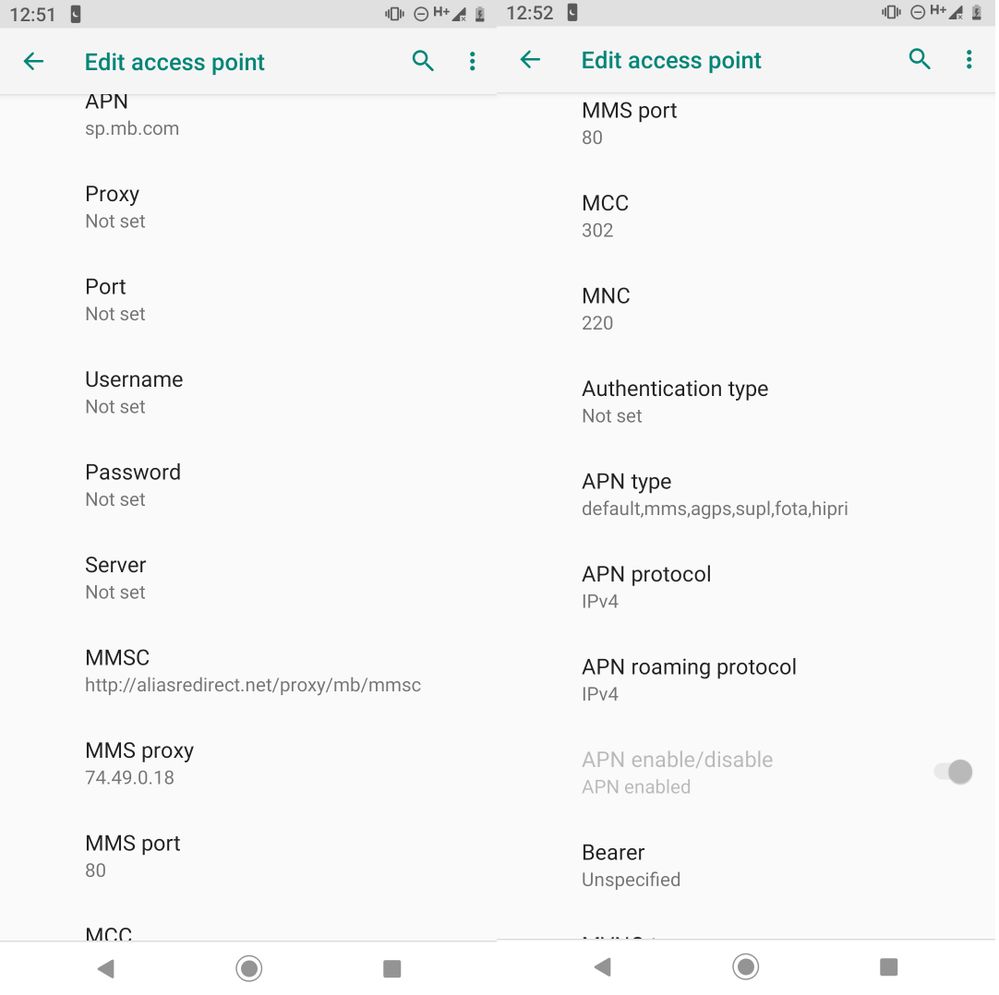- Community Home
- Get Support
- Re: Data Stopped working on Moto G6
- Subscribe to RSS Feed
- Mark Topic as New
- Mark Topic as Read
- Float this Topic for Current User
- Subscribe
- Mute
- Printer Friendly Page
- Mark as New
- Subscribe
- Mute
- Subscribe to RSS Feed
- Permalink
- Report Inappropriate Content
04-05-2020 01:55 AM - edited 01-05-2022 10:15 AM
Wife's phone...
Android 9 on Moto G6. Everything was working fine until a few days ago when mobile data stopped working. Talk and text still working fine as is wifi. Settings show mobile network is Public mobile and show as connected but there's a very tiny 'x' in the mobile signal level status bar indicator. (In addition, set to show mobile network provider in status bar but it's not showing). Checked all the usual suspects - airplane mode off - mobile data on - data saver off. Reset phone. Reset network. Confirmed apn settings. Weird.
Solved! Go to Solution.
- Labels:
-
Phones
- Mark as New
- Subscribe
- Mute
- Subscribe to RSS Feed
- Permalink
- Report Inappropriate Content
04-12-2020 07:14 PM
PS: Thanks everyone for your help.
- Mark as New
- Subscribe
- Mute
- Subscribe to RSS Feed
- Permalink
- Report Inappropriate Content
04-12-2020 07:13 PM
@MotoGoGo wrote:OK. I think I've solved this - sort of. I tried to make a manual payment but the response came back that the credit card provide denied the payment? Nothing has changed with the card so ???. In any case, I deleted the card on file and reentered the same card info and made a manual payment which was accepted. Waiting to see if service returns.
Yep, That was it.
- Mark as New
- Subscribe
- Mute
- Subscribe to RSS Feed
- Permalink
- Report Inappropriate Content
04-05-2020 02:33 PM - edited 04-05-2020 02:34 PM
@MotoGoGo restart your phone, turn it off, wait for 30 seconds and restart it. Thanks.
- Mark as New
- Subscribe
- Mute
- Subscribe to RSS Feed
- Permalink
- Report Inappropriate Content
04-05-2020 02:30 PM
OK. I think I've solved this - sort of. I tried to make a manual payment but the response came back that the credit card provide denied the payment? Nothing has changed with the card so ???. In any case, I deleted the card on file and reentered the same card info and made a manual payment which was accepted. Waiting to see if service returns.
- Mark as New
- Subscribe
- Mute
- Subscribe to RSS Feed
- Permalink
- Report Inappropriate Content
04-05-2020 02:23 PM
2. Manually add $1 into your account and restart the phone.Account currently has a balance of $2
Was wondering where the $2 came from but it seems that it's a preium for using AutoPay (so that's even goofier if no AutoPay payment was made but I still got the $2 credit).
- Mark as New
- Subscribe
- Mute
- Subscribe to RSS Feed
- Permalink
- Report Inappropriate Content
04-05-2020 02:19 PM
@Anonymous wrote:Sounds to me like your autopay failed. It does that some times
Top up and click that Reactivate button and you should be good.
I will try manually topping up.
Edit: it's my observation that the account goes expired in the evening before. So I think it expired last night.
Account shows plan expiring on Mar 26. Something definitely goofy!
- Mark as New
- Subscribe
- Mute
- Subscribe to RSS Feed
- Permalink
- Report Inappropriate Content
04-05-2020 02:16 PM
@Anonymous wrote:
@MotoGoGo wrote:have used about 200m of 1G
Just to be clear...you got this number from the self-serve overview page...not your phone. Right? The self-serve is the right one.
Yes. Actual Data use is 2. something MB (I think I originally slipped some decimal points) :😘
Also, two things to try:
1. The lost/stolen feature.
Log in to self-serve. Plan & Add-Ons from top menu. Lost/Stolen Phone from next menu. Suspend Service button. Log out. Wait a few minutes. Log back in and back to Lost/Stolen Phone and Resume Service this time. Log out. Restart phone.
See what happens.
Will try this when I ensure there are no account issues.
2. Manually add $1 into your account and restart the phone.
Account currently has a balance of $2
- Mark as New
- Subscribe
- Mute
- Subscribe to RSS Feed
- Permalink
- Report Inappropriate Content
04-05-2020 02:12 PM
@mimmo wrote:@MotoGoGo definately try the sim swap before a factory reset. If your sim works in her phone or if her sim doesn't work in your phone it's an account issue.
Will try the SIM Swap but thinking it's an account issue at this point.
Is it possible you have a usage limit setting stoping data once the phone thinks you have reached x mb?
Phone data use limit is set to 998mb.
- Mark as New
- Subscribe
- Mute
- Subscribe to RSS Feed
- Permalink
- Report Inappropriate Content
04-05-2020 02:10 PM
@MotoGoGo wrote:
@gblackma wrote:@MotoGoGo you may have to try a factory reset and start over. Backup her contacts to a Google account, remove SIM and factory reset. Setup WiFi, Google etc, get updates, turn phone off and replace SIM and restart your phone.
Hope to avoid that.
When was your latest plan renewal date ?
- Mark as New
- Subscribe
- Mute
- Subscribe to RSS Feed
- Permalink
- Report Inappropriate Content
04-05-2020 02:08 PM
- Mark as New
- Subscribe
- Mute
- Subscribe to RSS Feed
- Permalink
- Report Inappropriate Content
04-05-2020 02:05 PM - edited 04-05-2020 02:07 PM
Sounds to me like your autopay failed. It does that some times
Top up and click that Reactivate button and you should be good.
Edit: it's my observation that the account goes expired in the evening before. So I think it expired last night.
- Mark as New
- Subscribe
- Mute
- Subscribe to RSS Feed
- Permalink
- Report Inappropriate Content
04-05-2020 02:05 PM
@MotoGoGo wrote:Update:
I think this may be an account issue. I get a message on my overview page that the plan has expired but to "disregard this message if you have enough funds in your balance or are on AutoPay.". I am on AutoPay which is confirm on the payments page. How do I contact support to correct this?
Nothing to correct as that's what the Overview page looks like when the renewal process starts. As long as you have either $$ in Available Funds or a valid credit card set to Autopay...everything will renew itself.
- Mark as New
- Subscribe
- Mute
- Subscribe to RSS Feed
- Permalink
- Report Inappropriate Content
04-05-2020 02:04 PM - edited 04-05-2020 02:07 PM
@MotoGoGo I dont think it has anything to do with this. The funny thing is that it may reset your service for you. That sounds like the renewal process is today your cycle renewal day? The normal PM renewal process is expired, then suspended, payment comes out at 2am est (on the self service account date) then the plan resets for the next 30 day cycle at 6am est. Once your phone is working properly ignore it. Just check for you 611 payment thankyou text message tomorrow.
Renewal process screenshots https://productioncommunity.publicmobile.ca/t5/Paying-for-your-service/If-I-have-a-credit-35-00-does...
- Mark as New
- Subscribe
- Mute
- Subscribe to RSS Feed
- Permalink
- Report Inappropriate Content
04-05-2020 02:02 PM
Update:
I think this may be an account issue. I get a message on my overview page that the plan has expired but to "disregard this message if you have enough funds in your balance or are on AutoPay.". I am on AutoPay which is confirm on the payments page. How do I contact support to correct this?
- Mark as New
- Subscribe
- Mute
- Subscribe to RSS Feed
- Permalink
- Report Inappropriate Content
04-05-2020 09:23 AM - edited 04-05-2020 09:24 AM
@MotoGoGo wrote:have used about 200m of 1G
Just to be clear...you got this number from the self-serve overview page...not your phone. Right? The self-serve is the right one.
Also, two things to try:
1. The lost/stolen feature.
Log in to self-serve. Plan & Add-Ons from top menu. Lost/Stolen Phone from next menu. Suspend Service button. Log out. Wait a few minutes. Log back in and back to Lost/Stolen Phone and Resume Service this time. Log out. Restart phone.
See what happens.
2. Manually add $1 into your account and restart the phone.
- Mark as New
- Subscribe
- Mute
- Subscribe to RSS Feed
- Permalink
- Report Inappropriate Content
04-05-2020 08:56 AM
@MotoGoGo definately try the sim swap before a factory reset. If your sim works in her phone or if her sim doesn't work in your phone it's an account issue.
Is it possible you have a usage limit setting stoping data once the phone thinks you have reached x mb?
- Mark as New
- Subscribe
- Mute
- Subscribe to RSS Feed
- Permalink
- Report Inappropriate Content
04-05-2020 04:58 AM
@MotoGoGo you may have to try a factory reset and start over. Backup her contacts to a Google account, remove SIM and factory reset. Setup WiFi, Google etc, get updates, turn phone off and replace SIM and restart your phone.
- Mark as New
- Subscribe
- Mute
- Subscribe to RSS Feed
- Permalink
- Report Inappropriate Content
04-05-2020 04:53 AM
- Mark as New
- Subscribe
- Mute
- Subscribe to RSS Feed
- Permalink
- Report Inappropriate Content
04-05-2020 04:46 AM
Going to have to give it a rest for tonight - will try again in the morning. Thanks so much for your help folks.
- Mark as New
- Subscribe
- Mute
- Subscribe to RSS Feed
- Permalink
- Report Inappropriate Content
04-05-2020 04:42 AM
@gblackma wrote:@MotoGoGo what's in these 2 settings?
MVNO type: GID
MVNO value: 4D4FSome phone models work if empty and others if entered. Reverse what ever they are now. And if you use mobile hotspot, you may consider adding dun to your APN type. Save, restart and try your data again. Let us know if this works.
My dad has the G7 and got an update yesterday did you get one too?
Sorry, didn't include those bits. They were set as you've shown. If I set the MVNO type to 'none' and hit save, the Mobile Internet Access Point configuration gets deleted. Did this twice wondering if I hit 'delete' by mistake, but nope, when I hit save, the profile gets deleted and I have to recreate it by resetting network. Don't know if there was an update yesterday - maybe - it's my wife's phone - but the data apparently stopped working several days ago (I suppose there could have been an update then)
- Mark as New
- Subscribe
- Mute
- Subscribe to RSS Feed
- Permalink
- Report Inappropriate Content
04-05-2020 04:27 AM - edited 04-05-2020 04:33 AM
@MotoGoGo what's in these 2 settings?
MVNO type: GID
MVNO value: 4D4F
Some phone models work if empty and others if entered. Reverse what ever they are now. And if you use mobile hotspot, you may consider adding dun to your APN type. Save, restart and try your data again. Let us know if this works.
My dad has the G7 and got an update yesterday did you get one too?
- Mark as New
- Subscribe
- Mute
- Subscribe to RSS Feed
- Permalink
- Report Inappropriate Content
04-05-2020 04:13 AM
- Mark as New
- Subscribe
- Mute
- Subscribe to RSS Feed
- Permalink
- Report Inappropriate Content
04-05-2020 03:56 AM
@gblackma wrote:@MotoGoGo can you take a screenshot of your APN settings and post them here. Thanks
And the moto G6 does not have the PM 4g LTE bands select, 3G as your mobile data and restart your phone. Turn it off wait for 30 seconds and restart it. Try to access data now.
Working on screenshots.
Change to 3G and rebooted. No change. Note that selection (and display) has always show LTE before and it's worked fine. In any case, changing to 3G and rebooting still doesn't access data.
- Mark as New
- Subscribe
- Mute
- Subscribe to RSS Feed
- Permalink
- Report Inappropriate Content
04-05-2020 03:47 AM - edited 04-05-2020 03:48 AM
@MotoGoGo can you take a screenshot of your APN settings and post them here. Thanks
And the moto G6 does not have the PM 4g LTE bands select, 3G as your mobile data and restart your phone. Turn it off wait for 30 seconds and restart it. Try to access data now.
- Mark as New
- Subscribe
- Mute
- Subscribe to RSS Feed
- Permalink
- Report Inappropriate Content
04-05-2020 03:38 AM - edited 04-05-2020 03:43 AM
@MotoGoGo wrote:Just rechecking apn settings....
PUBLIC forums it suggest leaving APN type blank. When I reset my network settings they are automatically refilled as per what's shown in the forums except showing APT Type as: "default.mms,agps,supl.fota,hipri"
That is correct. You can have a look at this too. Thanks to @geopublic
- Mark as New
- Subscribe
- Mute
- Subscribe to RSS Feed
- Permalink
- Report Inappropriate Content
04-05-2020 03:33 AM
Just rechecking apn settings....
PUBLIC forums it suggest leaving APN type blank. When I reset my network settings they are automatically refilled as per what's shown in the forums except showing APT Type as: "default.mms,agps,supl.fota,hipri"
- Mark as New
- Subscribe
- Mute
- Subscribe to RSS Feed
- Permalink
- Report Inappropriate Content
04-05-2020 03:20 AM - edited 04-05-2020 03:28 AM
@MotoGoGo wrote:Data turned on.
Have reset network setting at least 1/2 dozen times. No change.
You may want to contact a moderator if you cannot find a solution. Click on the ? in the bottom right screen and follow the prompts. Ask for an account-specific question and then No, I want a human and submit a ticket. Once connected follow the prompts to submit your question. Check your sent folder to ensure the question got sent and check your inbox for a reply from the moderators.
Note:
"To ensure the safety of our team members during the COVID-19 pandemic, our Moderator team is working at reduced levels. During this time, you may experience longer than normal wait times when contacting our Moderator team for help."
Moderator Hours:
Monday to Friday: 8AM- midnight EST
Saturday and Sunday: 8AM- 10PM EST
- Mark as New
- Subscribe
- Mute
- Subscribe to RSS Feed
- Permalink
- Report Inappropriate Content
04-05-2020 03:19 AM
@MotoGoGo wrote:Data turned on.
Have reset network setting at least 1/2 dozen times. No change.
If you cannot find a solution you may want to contact a moderator:
To contact a moderator who can access your account to assist you do the following:
Click on the green question mark in the bottom right of your screen.Type "moderator" and follow the prompts.
Choose "account-specific question" and then "No, I want a human" and submit a ticket. Once connected follow the prompts to submit your question.
Check the envelope icon (top right) to make sure your message was sent in the sent folder and the reply from the moderator will be in your inbox.
"To ensure the safety of our team members during the COVID-19 pandemic, our Moderator team is working at reduced levels. During this time, you may experience longer than normal wait times when contacting our Moderator team for help."
Moderator Hours:
- Monday to Friday: 8AM- midnight EST
- Saturday and Sunday: 8AM- 10PM EST
- Mark as New
- Subscribe
- Mute
- Subscribe to RSS Feed
- Permalink
- Report Inappropriate Content
04-05-2020 03:15 AM
Data turned on.
Have reset network setting at least 1/2 dozen times. No change.
- Mark as New
- Subscribe
- Mute
- Subscribe to RSS Feed
- Permalink
- Report Inappropriate Content
04-05-2020 03:14 AM
@MotoGoGo Make sure your data is turned on. If your data use on the try doing a network reset.