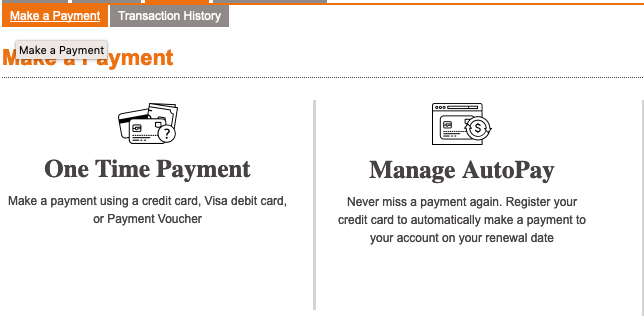- Community Home
- Get Support
- Re: Credit card information updated
- Subscribe to RSS Feed
- Mark Topic as New
- Mark Topic as Read
- Float this Topic for Current User
- Subscribe
- Mute
- Printer Friendly Page
- Mark as New
- Subscribe
- Mute
- Subscribe to RSS Feed
- Permalink
- Report Inappropriate Content
06-05-2019 02:11 PM - edited 01-05-2022 05:13 AM
How to change my credit card information updated please?
Solved! Go to Solution.
- Labels:
-
My Account
- Mark as New
- Subscribe
- Mute
- Subscribe to RSS Feed
- Permalink
- Report Inappropriate Content
10-24-2019 10:47 AM
To contact Public Mobile click here. The link sends you to the private message function and adds the moderator team as recipient for a private message. You just have to enter a title and text in the body of the message describing the problem and post. The message will be received by the moderator team and they will respond to it. You will receive the response in your private message inbox.
Moderators are available: M-F from 8 AM to midnight Eastern time and S-S from 8 AM to 10 PM Eastern time.
Note: Moderator Hours are subject to change, but you can always find the current times here
Please note that account verification may be required when contacting the Moderator Team
- Mark as New
- Subscribe
- Mute
- Subscribe to RSS Feed
- Permalink
- Report Inappropriate Content
10-24-2019 10:45 AM
What other info do you need?
- Mark as New
- Subscribe
- Mute
- Subscribe to RSS Feed
- Permalink
- Report Inappropriate Content
10-24-2019 10:25 AM
Hello @@Matthewb123
We will be more than happy to investigate this issue you're talking about!
Send us a private message on community with more information about this issue and we will do our best in order to solve it!
Best Regards , Daniel - Moderator's Team
- Mark as New
- Subscribe
- Mute
- Subscribe to RSS Feed
- Permalink
- Report Inappropriate Content
10-24-2019 10:18 AM
You might want to start your own thread to get more visibility to your issue.
Autopay sometimes fails. It should be automatic when your payment due date.
If your service is not working, you can try to manually load funds to re-activate your account. Sometimes if you enter the credit card information not exactly to your bank information, autopay and manually loading funds will not work.
- Mark as New
- Subscribe
- Mute
- Subscribe to RSS Feed
- Permalink
- Report Inappropriate Content
10-24-2019 09:55 AM
I have autopay.
- Mark as New
- Subscribe
- Mute
- Subscribe to RSS Feed
- Permalink
- Report Inappropriate Content
10-23-2019 12:18 PM
@Matthewb123If you have changed your credit info, does your account balance have enough money to cover the cost of your plan? If not make a one time payment and see if it makes a difference.
- Mark as New
- Subscribe
- Mute
- Subscribe to RSS Feed
- Permalink
- Report Inappropriate Content
10-23-2019 12:03 PM
I have changed my credit card info but my phone is not working. Payment should automatically come off the credit card. How long does that take?
thanks
Nellie
- Mark as New
- Subscribe
- Mute
- Subscribe to RSS Feed
- Permalink
- Report Inappropriate Content
06-05-2019 03:43 PM - edited 06-05-2019 03:44 PM
@ThanhLuu wrote:How to change my credit card information updated please?
@ThanhLuu Click the My Account buttom top right of this page.
1) Login to Selfserve, click Payments & Add-ons tab.

2) Below "One Time Payment" and "Manage Auto Pay" options there is a very small link
"Manage my card - Update or remove my Credit or Visa debit card"
3) two options are available: "Replace this credit card" and "Remove this credit card"
Use "Replace this credit card" to update the CC info
Note: When entering the postal code do not enter any spaces. Also do not use the unit number field even if you live in an apartment or condo and use a desktop browser if you can.
Hope this helps!
- Mark as New
- Subscribe
- Mute
- Subscribe to RSS Feed
- Permalink
- Report Inappropriate Content
06-05-2019 02:22 PM
Log into your self serve, go to payment or auto payment.
- Mark as New
- Subscribe
- Mute
- Subscribe to RSS Feed
- Permalink
- Report Inappropriate Content
06-05-2019 02:16 PM
- Mark as New
- Subscribe
- Mute
- Subscribe to RSS Feed
- Permalink
- Report Inappropriate Content
06-05-2019 02:15 PM
Click on "My Account". Once logged in click on the "Payment" tab.
- Mark as New
- Subscribe
- Mute
- Subscribe to RSS Feed
- Permalink
- Report Inappropriate Content
06-05-2019 02:14 PM - edited 06-05-2019 02:15 PM
You should be able to do it by going to this link https://selfserve.publicmobile.ca/Overview/payment/Make-a-Payment/ and click on Manage Autopay