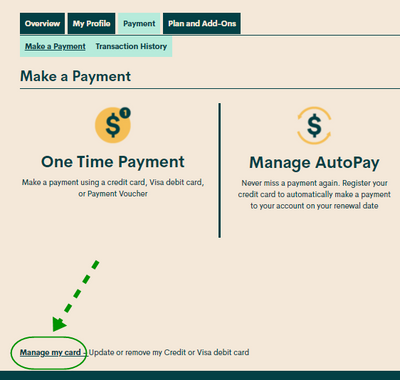- Community Home
- Get Support
- Re: Change credit card
- Subscribe to RSS Feed
- Mark Topic as New
- Mark Topic as Read
- Float this Topic for Current User
- Subscribe
- Mute
- Printer Friendly Page
- Mark as New
- Subscribe
- Mute
- Subscribe to RSS Feed
- Permalink
- Report Inappropriate Content
12-06-2020 06:55 PM - edited 01-05-2022 05:40 PM
- Mark as New
- Subscribe
- Mute
- Subscribe to RSS Feed
- Permalink
- Report Inappropriate Content
12-06-2020 07:33 PM
Make sure the credit card address matches what is on your statement.
1. If you live in multi-unit building, don't use the unit # or apt#. Just use the building number.
2. If the postal code on your statement has a space in the middle, left the last digit out. PM check the first 6 characters of the postal code only including the middle space.
- Mark as New
- Subscribe
- Mute
- Subscribe to RSS Feed
- Permalink
- Report Inappropriate Content
12-06-2020 07:21 PM - edited 12-06-2020 07:22 PM
When in self service, It is advisable to clear your browser cache, history and cookies. Close browser and open a new window in incognito mode.
- Mark as New
- Subscribe
- Mute
- Subscribe to RSS Feed
- Permalink
- Report Inappropriate Content
12-06-2020 06:59 PM
@Lamhienhan wrote:Hello
I want change my auto pay visa , how I can do it?
Hi @Lamhienhan
To update or remove your credit or Visa debit card details, sign in to Self-Serve. Once signed in, click on the ‘Payment’ tab, then scroll to the bottom of the page and select ‘Manage my card’. Here, you will have the option to either select ‘Replace this card’, where you can enter the details for your new card, or ‘Remove this card’. You will need to review and confirm this change to your account and then you’re all set..
Remember, we accept credit cards (Visa, MasterCard, American Express) and Visa Debit cards that have been issued by Canadian or American financial institutions and are associated with addresses in Canada or the U.S. If you are using a payment card, leave the apartment/suite number in the payment information section blank.