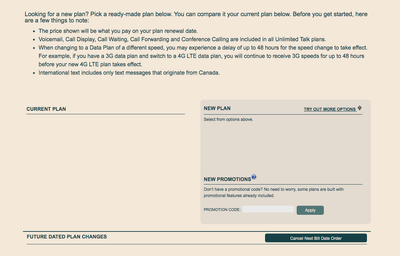- Community Home
- Get Support
- Re: Change Plan?
- Subscribe to RSS Feed
- Mark Topic as New
- Mark Topic as Read
- Float this Topic for Current User
- Subscribe
- Mute
- Printer Friendly Page
- Mark as New
- Subscribe
- Mute
- Subscribe to RSS Feed
- Permalink
- Report Inappropriate Content
12-28-2021 02:47 AM - edited 01-04-2022 04:46 AM
I've been trying to change my plan but I keep getting a "something went wrong" message and it prompts me to log back in. Everything else on my account works fine, but for some reason, this is giving me trouble. Any ideas on what I can do? I try log in again but always have the same problem.
Thank you in advance!
Solved! Go to Solution.
- Mark as New
- Subscribe
- Mute
- Subscribe to RSS Feed
- Permalink
- Report Inappropriate Content
12-31-2021 04:41 PM
Hi, no I don't! Thank goodness haha
- Mark as New
- Subscribe
- Mute
- Subscribe to RSS Feed
- Permalink
- Report Inappropriate Content
12-31-2021 04:39 PM
I fixed it! Thank you everyone for your suggestions and support!
- Mark as New
- Subscribe
- Mute
- Subscribe to RSS Feed
- Permalink
- Report Inappropriate Content
12-31-2021 04:39 PM
Hey! That's awesome! I was also able to change mine using a friend's phone!
- Mark as New
- Subscribe
- Mute
- Subscribe to RSS Feed
- Permalink
- Report Inappropriate Content
12-31-2021 11:39 AM
- Mark as New
- Subscribe
- Mute
- Subscribe to RSS Feed
- Permalink
- Report Inappropriate Content
12-31-2021 11:35 AM
Right on! I just logged in today in my self serve account and there I was able to change my plan! Hurray!😃
- Mark as New
- Subscribe
- Mute
- Subscribe to RSS Feed
- Permalink
- Report Inappropriate Content
12-30-2021 09:48 PM
That’s exactly what I want to do right now. But same problem I encountered as you did🤷♀️
- Mark as New
- Subscribe
- Mute
- Subscribe to RSS Feed
- Permalink
- Report Inappropriate Content
12-29-2021 12:11 PM
- Mark as New
- Subscribe
- Mute
- Subscribe to RSS Feed
- Permalink
- Report Inappropriate Content
12-28-2021 05:41 PM
This has happened to me, all I did was use a different device and it worked, but if that doesn't work try and delete your browser history, cache, unused bookmarks and close some apps on your device that are using up the ram, like google etc.,
- Mark as New
- Subscribe
- Mute
- Subscribe to RSS Feed
- Permalink
- Report Inappropriate Content
12-28-2021 04:39 PM
You don't have your account suspended via lost/stolen do you? Just thought I would double check on that.
- Mark as New
- Subscribe
- Mute
- Subscribe to RSS Feed
- Permalink
- Report Inappropriate Content
12-28-2021 04:35 PM
Hi!
Thank you for all of the responses!
Yeah, I tried all of those things but it still won't work. I can't even see my current plan here. I can click everything but the "plan" button. I tried incognito, on my phone and even on a different computer and browser. Not quite sure what else to try. I'll try reaching a service person again!
(In the Lower Mainland, BC)
- Mark as New
- Subscribe
- Mute
- Subscribe to RSS Feed
- Permalink
- Report Inappropriate Content
12-28-2021 12:31 PM
- Mark as New
- Subscribe
- Mute
- Subscribe to RSS Feed
- Permalink
- Report Inappropriate Content
12-28-2021 09:03 AM
@HALIMACS wrote:
@t_p wrote:
@HALIMACS wrote:
If you are still unable to change your plan by now, you may wish to contact the Customer Support Agents to have them process this for you.
(EDIT: I've tried too, and I can't either on a desktop ... i CAN, however, on a mobile device) 🤔
No issues for me on a desktop. Using MS Edge, not even incognito.
OK, this is strange @t_p
I, too, am using MS Edge, yet STILL cannot view Plan Details nor Change Plans. I wonder if this experience is regionalized and perhaps the OP and I are in same region. 🤔
Could be a servers issue. My account is a bit slow to open at first but once inside, all functionalities work smoothly.
- Mark as New
- Subscribe
- Mute
- Subscribe to RSS Feed
- Permalink
- Report Inappropriate Content
12-28-2021 08:59 AM
@t_p wrote:
@HALIMACS wrote:
If you are still unable to change your plan by now, you may wish to contact the Customer Support Agents to have them process this for you.
(EDIT: I've tried too, and I can't either on a desktop ... i CAN, however, on a mobile device) 🤔
No issues for me on a desktop. Using MS Edge, not even incognito.
OK, this is strange @t_p
I, too, am using MS Edge, yet STILL cannot view Plan Details nor Change Plans. I wonder if this experience is regionalized and perhaps the OP and I are in same region. 🤔
- Mark as New
- Subscribe
- Mute
- Subscribe to RSS Feed
- Permalink
- Report Inappropriate Content
12-28-2021 08:53 AM
@HALIMACS wrote:
If you are still unable to change your plan by now, you may wish to contact the Customer Support Agents to have them process this for you.
(EDIT: I've tried too, and I can't either on a desktop ... i CAN, however, on a mobile device) 🤔
No issues for me on a desktop. Using MS Edge, not even incognito.
- Mark as New
- Subscribe
- Mute
- Subscribe to RSS Feed
- Permalink
- Report Inappropriate Content
12-28-2021 07:43 AM - edited 12-28-2021 08:26 AM
If you are still unable to change your plan by now, you may wish to contact the Customer Support Agents to have them process this for you.
To contact a Customer Support Agent, there are 2 methods:
- Use the ticketing system for a faster response time. Click here and type Customer Support Agent, then select contact Customer Support Agent, then select other (or the topic that more closely matches your request). Click the result which states Click here to submit a ticket and follow the prompts, or,
- Send a private message to the Customer Support Agent by clicking here You’ll need to be logged into your Community account for the link to work.
Watch for their response in your Community private mailbox which will be indicated by a number on the small envelope icon to the left of your Community avatar.
(EDIT: I've tried too, and I can't either on a desktop ... i CAN, however, on a mobile device) 🤔
- Mark as New
- Subscribe
- Mute
- Subscribe to RSS Feed
- Permalink
- Report Inappropriate Content
12-28-2021 02:58 AM
Sometimes using a completely different device helps as well.
- Mark as New
- Subscribe
- Mute
- Subscribe to RSS Feed
- Permalink
- Report Inappropriate Content
12-28-2021 02:51 AM - edited 12-28-2021 02:51 AM
Clear your browser cache and cookies and then open a new window in incognito. Chrome or edge browser works well. If still problems try tomorrow as back end maintenance may be going on right now.