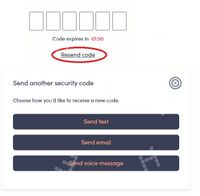- Community Home
- Get Support
- Can't sing in to my account
- Subscribe to RSS Feed
- Mark Topic as New
- Mark Topic as Read
- Float this Topic for Current User
- Subscribe
- Mute
- Printer Friendly Page
Can't sing in to my account
- Mark as New
- Subscribe
- Mute
- Subscribe to RSS Feed
- Permalink
- Report Inappropriate Content
06-28-2023 02:52 AM
I've been outside Canada for the last two months, so I disabled auto-pay on my account. Today I decided to enable it back as I'll be returning in a couple of days. The problem is that I don't have coverage here and can't get the OTP through SMS to sign in. Is there any other way to sign in, or else I'll lose my number.
- Labels:
-
My Account
- Mark as New
- Subscribe
- Mute
- Subscribe to RSS Feed
- Permalink
- Report Inappropriate Content
06-28-2023 12:54 PM
@dust2dust wrote:@LitlLdy- Others have said how but I'll say just turning on autopay won't do anything itself. A manual payment still needs to be made.
@dust2dust , whoops your right! Thank you 🙂
- Mark as New
- Subscribe
- Mute
- Subscribe to RSS Feed
- Permalink
- Report Inappropriate Content
06-28-2023 10:22 AM
@LitlLdy- Others have said how but I'll say just turning on autopay won't do anything itself. A manual payment still needs to be made.
- Mark as New
- Subscribe
- Mute
- Subscribe to RSS Feed
- Permalink
- Report Inappropriate Content
06-28-2023 09:49 AM
@LitlLdy yes, you can. and use VoIP app to make the call to 1.855 🙂
- Mark as New
- Subscribe
- Mute
- Subscribe to RSS Feed
- Permalink
- Report Inappropriate Content
06-28-2023 09:34 AM
@esjliv , thanks. I wasn’t sure if someone could still enable it anymore with this new system by calling that number (as long as able to call the # from location)!
- Mark as New
- Subscribe
- Mute
- Subscribe to RSS Feed
- Permalink
- Report Inappropriate Content
06-28-2023 09:29 AM
@LitlLdy wrote:@Handy1 , @softech , @BKNS27 can autopay (pre-authorized payments) be re-enabled outside of Canada by dialling 1 (855) 478-2542 (1 855 4PUBLIC) from another phone or only by signing onto account?
Yes, I believe this should work @LitlLdy . As long as wherever this person is an 855 number is able to be called in their area. Or maybe through a voip number.
- Mark as New
- Subscribe
- Mute
- Subscribe to RSS Feed
- Permalink
- Report Inappropriate Content
06-28-2023 09:02 AM - edited 06-28-2023 12:53 PM
@Handy1 , @softech , @BKNS27 can autopay (pre-authorized payments) be re-enabled outside of Canada by dialling 1 (855) 478-2542 (1 855 4PUBLIC) from another phone or only by signing onto account?
Edit: @Krish2 , I don’t know what Country your in but you could try this if it works & add a manual payment at the same time so you can reactivate your service.
- Mark as New
- Subscribe
- Mute
- Subscribe to RSS Feed
- Permalink
- Report Inappropriate Content
06-28-2023 04:55 AM
Once you are back in Canada, try login to your Eversafe ID account. You have 90 days to enable AutoPay without losing your number but don’t leave it to the last minute…88 days max.
- Mark as New
- Subscribe
- Mute
- Subscribe to RSS Feed
- Permalink
- Report Inappropriate Content
06-28-2023 03:29 AM - edited 06-28-2023 03:31 AM
PM just changed to a new EverSafe login system and you need to complete the setup
If you have already created an EverSafe id, you can ask the code to send to email instead
On the screen it is expecting you to enter the code, click Resend code and then choose Send email
If you have not created an EverSafe id yet, you won't be able complete the part to link your My Account with the EverSafe ID, that needs a working phone with a working PM sim using SMS. (Sending the code to email would not be a choice until EverSafe id is fully setup)
Try these workarounds, it could bypass the SMS in linking My Account with EverSafe ID
- Reset your password to self service account. Once reset, sign in again with new password. Might be able to receive 2FA via email instead to gain access.
(!!!You will need to click Resend Code and then Send email to trigger the 2FA to email) - Potential workaround (for some): If you don't have access to SMS OTP, try entering an incorrect OTP code 4 times. For some individuals, this is giving the option of an email instead.
If none of those workarounds helps, please open ticket with support and have them to help in this situation:
- Mark as New
- Subscribe
- Mute
- Subscribe to RSS Feed
- Permalink
- Report Inappropriate Content
06-28-2023 02:53 AM - edited 06-28-2023 02:54 AM
@Krish2 hit resend a few times or put in the wrong code can you get a option to send code to email instead
- Please help me cancel my order of cell phone plan purchased just now in Get Support
- Old Add-Ons not visible online in Get Support
- How come and PC Mobile plan and reward in Get Support
- Help for my wifes locked account. She tried password change and trying ever hour for 2 days no luck in Get Support
- My account in Get Support