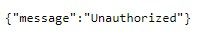- Mark as New
- Subscribe
- Mute
- Subscribe to RSS Feed
- Permalink
- Report Inappropriate Content
12-08-2022 12:30 PM
I have tried 3 different browsers and 2 devices and it will not let me sign in. I turned my VPN off and it didn't help.
Instead it shows this error:
I know I am using the correct password. However, I tried resetting my password just to see if it would help. I put in my email address for the verification code to reset my password but it would not send an email to me. I tried it twice. Finally I tried getting a verification code by text and it worked, but when I tried to reset my password it said "sorry there was an error resetting your password"
Solved! Go to Solution.
- Labels:
-
My Account
- Mark as New
- Subscribe
- Mute
- Subscribe to RSS Feed
- Permalink
- Report Inappropriate Content
12-09-2022 05:51 PM - edited 12-09-2022 05:53 PM
I contacted customer service and they solved it for me. It turns out there was an issue because I had been with Koodo before. Koodo and Public are somewhat associated because they both use Telus. So there were two accounts in their system with the same username (they consider your email to be a username for login), and apparently their system will not accept this even though my Koodo account was made several years ago. For some reason this issue didn't give me any trouble signing in until a few days ago. Anyways, they were able to fix it but I had to switch the email for my account.
- Mark as New
- Subscribe
- Mute
- Subscribe to RSS Feed
- Permalink
- Report Inappropriate Content
12-08-2022 12:40 PM
Try logging into your account using a different device like a computer instead.
Try again.
- Mark as New
- Subscribe
- Mute
- Subscribe to RSS Feed
- Permalink
- Report Inappropriate Content
12-08-2022 12:39 PM
maybe system issue, and try after couple hours.
- Mark as New
- Subscribe
- Mute
- Subscribe to RSS Feed
- Permalink
- Report Inappropriate Content
12-08-2022 12:38 PM
Hi, thanks for your reply.
I did clear my browser cache and tried Private mode.
I guess I will need to open a ticket.
I tried putting in the wrong email just to see what happened, and it says "wrong email or password". When I put the correct email and password in it just brings me to the "message:unauthorized" page.
- Mark as New
- Subscribe
- Mute
- Subscribe to RSS Feed
- Permalink
- Report Inappropriate Content
12-08-2022 12:35 PM - edited 12-08-2022 12:36 PM
Best that you didn’t reset your password twice. Try again in a few minutes.
Try clearing the cache, cookie and go incognito before login.
If you still having issues, contact a CS_Agent to help you access your account.
- Mark as New
- Subscribe
- Mute
- Subscribe to RSS Feed
- Permalink
- Report Inappropriate Content
12-08-2022 12:33 PM
HI @chfroggy76 and you cleared browser cache or tried Private or Incognito mode?
If they don't help , too, plese open ticket with PM CS agent and ask them to resetting password:
at : https://publicmobile.ca/chatbot.
First type Forgot Login,
then select the only choice there: "Contact..",
finally click link the blue link about submit a ticket
Another page will open and just follow: .
After ticket is submitted, make sure to check your Community Inbox(top right corner envelope icon) periodically for response from PM
If you have problems submitting a ticket, you can open ticket by private message (but this can take longer):
https://productioncommunity.publicmobile.ca/t5/notes/composepage/note-to-user-id/22437