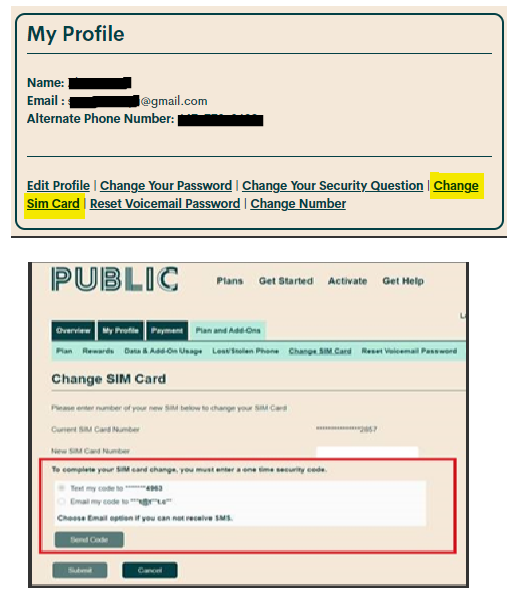- Community Home
- Get Support
- Can't connect to network after putting a new sim c...
- Subscribe to RSS Feed
- Mark Topic as New
- Mark Topic as Read
- Float this Topic for Current User
- Subscribe
- Mute
- Printer Friendly Page
- Mark as New
- Subscribe
- Mute
- Subscribe to RSS Feed
- Permalink
- Report Inappropriate Content
10-01-2021 11:51 AM - edited 01-06-2022 03:40 AM
I just put in a new sim card into my archaic iphone 4s which I have used before with public mobile but I can't get it to connect. It just says no service. Anyone have any ideas?
Solved! Go to Solution.
- Labels:
-
Joining Public
- Mark as New
- Subscribe
- Mute
- Subscribe to RSS Feed
- Permalink
- Report Inappropriate Content
10-01-2021 12:13 PM
@TzviG glad it is working now... enjoy !!
- Mark as New
- Subscribe
- Mute
- Subscribe to RSS Feed
- Permalink
- Report Inappropriate Content
10-01-2021 12:12 PM
It is now working, thank you so much for your help!!!
- Mark as New
- Subscribe
- Mute
- Subscribe to RSS Feed
- Permalink
- Report Inappropriate Content
10-01-2021 12:07 PM
@TzviG you should still see it connected to the network without the proper APN settings
So, what is showing on the screen? Do you see Public Mobile on top? or something like SIM not provisioned?
try this:
1. Insert new working SIM - do not turn phone on (if SIM is already in, turn off)
2. Connect to computer with USB cable.
3. Start iTunes if it doesn't auto run
4. iPhone will switch on. Wait until iTunes registers it and checks for updates
5. Install the carrier profile update (if offered, if not, go to step 6)
6. Disconnect and restart.
- Mark as New
- Subscribe
- Mute
- Subscribe to RSS Feed
- Permalink
- Report Inappropriate Content
10-01-2021 12:05 PM
new activation, would you know if there is there something specific that should be put into the APN. I seem to remember something about that years ago when I had an account
- Mark as New
- Subscribe
- Mute
- Subscribe to RSS Feed
- Permalink
- Report Inappropriate Content
10-01-2021 12:05 PM
you can try reseat the SIM card and Make sure your phone is off before removing your SIM card,
1. power off your device
2. take out the SIM card,
3. waiting a 1 minute,
4. put it back and power on,
5. toggling airplane mode off/on,
and do again Rebooting your phone,
*what is mean for Rebooting the phone means to turn off your phone and turn it back on again.
Go to Settings > General > Reset > Reset Network Settings.
This also resets Wi-Fi networks and passwords,
or visit Here link,
and go Changing APN Settings On An IPhone
click Here link,
and can you try in another device your SIM card if is working then have issue in you device.
- Mark as New
- Subscribe
- Mute
- Subscribe to RSS Feed
- Permalink
- Report Inappropriate Content
10-01-2021 12:05 PM
- Mark as New
- Subscribe
- Mute
- Subscribe to RSS Feed
- Permalink
- Report Inappropriate Content
10-01-2021 12:03 PM
@TzviG wrote:Thank you for the suggestion, but I just clicked on it and it has my new sim # so nothing to change to
Have you reset Network settings?
- Mark as New
- Subscribe
- Mute
- Subscribe to RSS Feed
- Permalink
- Report Inappropriate Content
10-01-2021 12:01 PM
@TzviG wrote:I just put in a new sim card into my archaic iphone 4s which I have used before with public mobile but I can't get it to connect. It just says no service. Anyone have any ideas?
Is this a new activation or you want to change SIM while keeping the same account?
- Mark as New
- Subscribe
- Mute
- Subscribe to RSS Feed
- Permalink
- Report Inappropriate Content
10-01-2021 11:59 AM
Thank you for the suggestion, but I just clicked on it and it has my new sim # so nothing to change to
- Mark as New
- Subscribe
- Mute
- Subscribe to RSS Feed
- Permalink
- Report Inappropriate Content
10-01-2021 11:53 AM - edited 10-01-2021 11:54 AM
@TzviG wrote:I just put in a new sim card into my archaic iphone 4s which I have used before with public mobile but I can't get it to connect. It just says no service. Anyone have any ideas?
Just want to confirm, did you go through the Change SIM steps? You click on the Change SIM card link and completed the 2FA process?
Just in case you haven't, you can find more information here:
SIM Swap Fraud: 2 factor-authentication - Community (publicmobile.ca)