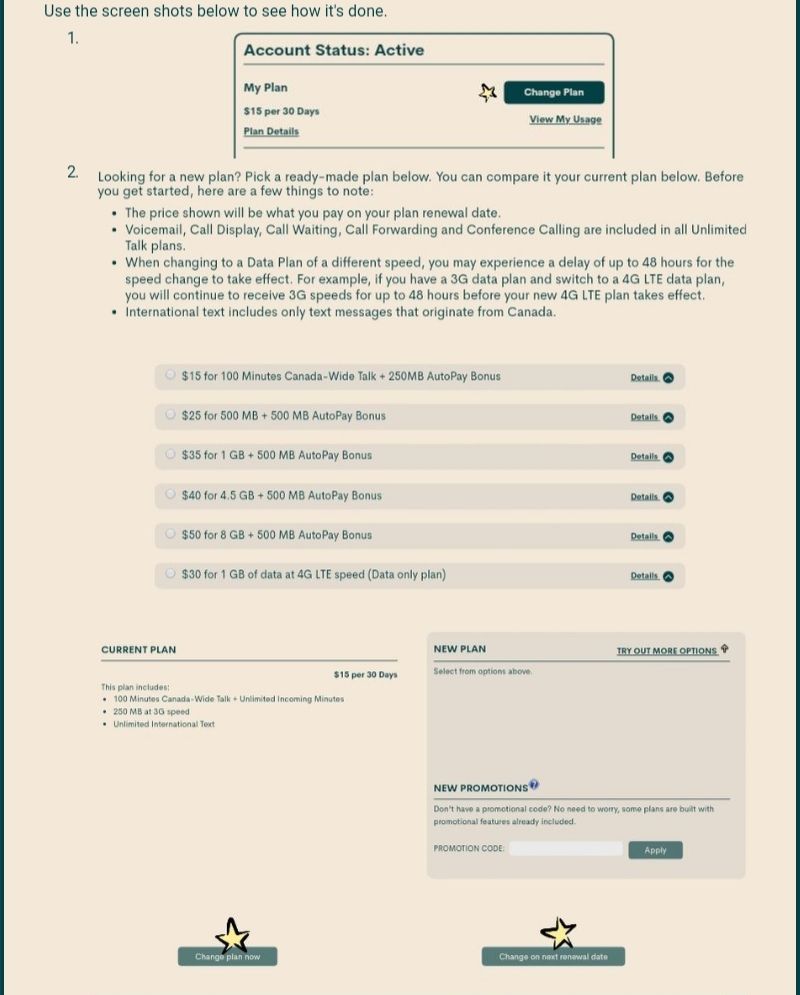- Community Home
- Get Support
- Can’t change plan when on autonoay
- Subscribe to RSS Feed
- Mark Topic as New
- Mark Topic as Read
- Float this Topic for Current User
- Subscribe
- Mute
- Printer Friendly Page
- Mark as New
- Subscribe
- Mute
- Subscribe to RSS Feed
- Permalink
- Report Inappropriate Content
06-19-2020 09:23 PM - edited 01-05-2022 11:46 AM
I tried changing my plan, but it tells me I don’t have enough funds in my account. I am on auto pay, so there are no funds in my account.
Solved! Go to Solution.
- Mark as New
- Subscribe
- Mute
- Subscribe to RSS Feed
- Permalink
- Report Inappropriate Content
06-20-2020 06:45 AM
Thanks everyone who replied. I saw at the bottom of the change plan request, there was a option to renew at my next invoice date. I selected that, and it changed.
Appreciate the help!
- Mark as New
- Subscribe
- Mute
- Subscribe to RSS Feed
- Permalink
- Report Inappropriate Content
06-19-2020 09:54 PM
@rigby99 you have to have available funds on your account to do so. Therefore, do a manual payment equals to the new plan cost + 1$ extra.
- Mark as New
- Subscribe
- Mute
- Subscribe to RSS Feed
- Permalink
- Report Inappropriate Content
06-19-2020 09:29 PM - edited 06-19-2020 09:30 PM
@rigby99 changing plans is a 2 step process add the funds then switch the plan. Its recommended that you switch at next renewal., since switching immediately loses whatever you paid onthe old plan and you are immediately charged for the full cost of the new plan. Here's an article on switching plans https://www.publicmobile.ca/en/on/get-help/articles/change-your-plan
And here's how to do it.
Welcome to the community. Stay safe.
- Mark as New
- Subscribe
- Mute
- Subscribe to RSS Feed
- Permalink
- Report Inappropriate Content
06-19-2020 09:26 PM
@rigby99 wrote:I tried changing my plan, but it tells me I don’t have enough funds in my account. I am on auto pay, so there are no funds in my account.
Autopay is only used for renewals if insufficient funds in Available Funds to cover the plan cost.
If you want to change plan immediately then you'll need to deposit money into your Available Funds and then change plan. Keep in mind though that there are no pro-rated refunds for unused pre-paid days. Therefore it is always suggested to set your plan change for your next renewal.
- Mark as New
- Subscribe
- Mute
- Subscribe to RSS Feed
- Permalink
- Report Inappropriate Content
06-19-2020 09:25 PM - edited 06-19-2020 09:27 PM

@rigby99 click make a payment and manually add funds for the amount of the plan you would like to change too, then change the plan. if you decide to change immediately you will lose out on any data you currently have