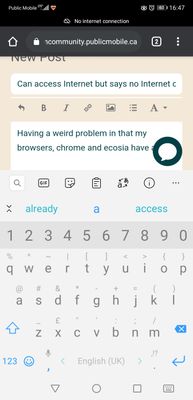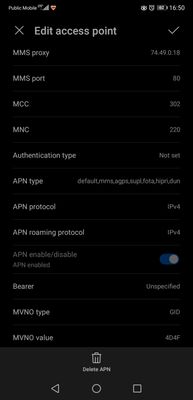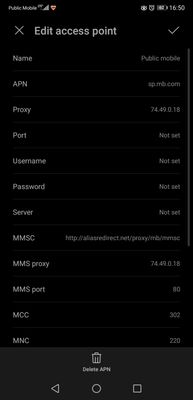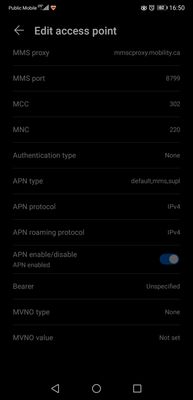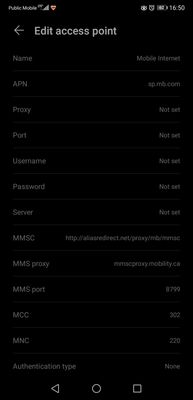- Community Home
- Get Support
- Can access Internet but says no Internet connectio...
- Subscribe to RSS Feed
- Mark Topic as New
- Mark Topic as Read
- Float this Topic for Current User
- Subscribe
- Mute
- Printer Friendly Page
- Mark as New
- Subscribe
- Mute
- Subscribe to RSS Feed
- Permalink
- Report Inappropriate Content
04-11-2021 05:52 PM - edited 01-06-2022 01:44 AM
Having a weird problem in that my browsers, chrome and ecosia have a small banner that says "No internet connection" with a little cloud crossed out but I can still use the internet.
Don't know if this is related but also can't use certain apps unless on WiFi (Spotify, pokemon go) my partner has the same phone (Huawei p20) and doesn't experience any of the issues I am. Have tried changing APN to what was recommended on here, resetting phone, restarting phone, checking that I have data... Still searching for an answer.
Solved! Go to Solution.
- Labels:
-
Joining Public
- Mark as New
- Subscribe
- Mute
- Subscribe to RSS Feed
- Permalink
- Report Inappropriate Content
04-13-2021 12:09 AM
I'm glad to hear that you the phone reset solved your problem. These electronic devices don't work as we expect them to sometimes but happy you got it working. 🙂
- Mark as New
- Subscribe
- Mute
- Subscribe to RSS Feed
- Permalink
- Report Inappropriate Content
04-12-2021 09:54 PM
Hi all, thank you for your help and suggestions! I ended doing a phone reset before trying a full reset and it worked! Must have been something goofy in my settings somewhere.
- Mark as New
- Subscribe
- Mute
- Subscribe to RSS Feed
- Permalink
- Report Inappropriate Content
04-11-2021 10:00 PM
@Anonymous wrote:Jeez. We may as well all just pack up and leave and abandon the place to the mods. The efficacy of my suggestions are estimated at 95%. 🙂 This is an APN issue. No mods needed.
It seemed the Mod's wanted to play, so i gave the contact.
No need to abandon ship. 😉
- Mark as New
- Subscribe
- Mute
- Subscribe to RSS Feed
- Permalink
- Report Inappropriate Content
04-11-2021 09:55 PM
@esjliv wrote:
but you do need a Data Plan .
And to double it up even more...nor does one even need any kind of data on the account. Of course, there haven't been any plans without data for quite some time now...but there it is.
- Mark as New
- Subscribe
- Mute
- Subscribe to RSS Feed
- Permalink
- Report Inappropriate Content
04-11-2021 09:41 PM
@Nezgar wrote:@esjliv MMS does not take away from your data alotment, and will also continue to work even if your data alotment has been fully consumed. It does require data to be on to work though.
@Nezgar I know. I was wondering why you wrote that...than I read my post. 😂
What a different one word makes! Geez
Thanks for catching that. 👍
- Mark as New
- Subscribe
- Mute
- Subscribe to RSS Feed
- Permalink
- Report Inappropriate Content
04-11-2021 09:33 PM
@esjliv MMS does not take away from your data alotment, and will also continue to work even if your data alotment has been fully consumed. It does require data to be on to work though.
- Mark as New
- Subscribe
- Mute
- Subscribe to RSS Feed
- Permalink
- Report Inappropriate Content
04-11-2021 09:27 PM - edited 04-11-2021 09:48 PM
@ronagali wrote:Thanks for your response. Yes I am. I even upgraded my plan because mms wasn't sending or receiving properly even though its unlimited lol.
I know you mentioned you researched APN settings, but just in case, see here:
https://www.publicmobile.ca/en/bc/get-help/articles?q=apn
Have you tried:
- you SIM in another phone to see if that all works okay?
- Network Reset on your phone
- Factory Reset on your phone, last resort - make sure you back up first!
MMS does NOT (thanks @Nezgar ) take away from your Data Plan allotment; but you do need a Data Plan (and your data Enabled to send and receive MMS texts).
- Mark as New
- Subscribe
- Mute
- Subscribe to RSS Feed
- Permalink
- Report Inappropriate Content
04-11-2021 08:29 PM
Jeez. We may as well all just pack up and leave and abandon the place to the mods. The efficacy of my suggestions are estimated at 95%. 🙂 This is an APN issue. No mods needed.
- Mark as New
- Subscribe
- Mute
- Subscribe to RSS Feed
- Permalink
- Report Inappropriate Content
04-11-2021 08:14 PM - edited 04-11-2021 08:17 PM
@CS_Agent wrote:Hello there!
In order to help you with that issue you can get in contact with one of the MODs by creating a ticket under the Community through the Chatbot. Your account will be reviewed to make sure everything has been provisioned in the proper way.
All the Best!
Public Mobile Team.
Hi @ronagali looks like the moderators are ready to help you. It seems the suggestions provided by the community might be incorrect.... I said might 😂
It could be that your sim card was not provisioned correctly. Contact the moderators by using the links already provided by @HALIMACS above.
Have a nice week ahead
RosieR
- Mark as New
- Subscribe
- Mute
- Subscribe to RSS Feed
- Permalink
- Report Inappropriate Content
04-11-2021 08:09 PM - edited 04-11-2021 08:27 PM
Looks like one of the Mods is ready to hear from you - may as well put through a ticket, here's how:
To contact a moderator, there are 2 methods:
- Use the ticketing system for a faster response time. Click here and type moderator, then select contact us, then select you need a human now. Follow the prompts to submit a ticket, or,
- Send a private message to the moderator by clicking here You’ll need to be logged into your Community account for the link to work.
Watch for their response in your Community private mailbox which will be indicated by a number on the small envelope icon to the left of your Community avatar.
- Mark as New
- Subscribe
- Mute
- Subscribe to RSS Feed
- Permalink
- Report Inappropriate Content
04-11-2021 07:46 PM
@ronagali : Or the one called Mobile internet...the MVNO's should be like GID first and the other 4D or even 4D4F. Make it active flip in/out of airplane mode.
- Mark as New
- Subscribe
- Mute
- Subscribe to RSS Feed
- Permalink
- Report Inappropriate Content
04-11-2021 07:41 PM
Hello there!
In order to help you with that issue you can get in contact with one of the MODs by creating a ticket under the Community through the Chatbot. Your account will be reviewed to make sure everything has been provisioned in the proper way.
All the Best!
Public Mobile Team.
- Mark as New
- Subscribe
- Mute
- Subscribe to RSS Feed
- Permalink
- Report Inappropriate Content
04-11-2021 07:23 PM
Thank you for your reply, I'll give that a try and update when I have done so.
- Mark as New
- Subscribe
- Mute
- Subscribe to RSS Feed
- Permalink
- Report Inappropriate Content
04-11-2021 07:19 PM
Thanks for your response. Yes, I've tried that as well, still not working haha. Very frustrating.
- Mark as New
- Subscribe
- Mute
- Subscribe to RSS Feed
- Permalink
- Report Inappropriate Content
04-11-2021 07:17 PM - edited 04-11-2021 07:21 PM
Thanks for your reply. I've tried to match them up with what my partner had. His apps work without issue.
- Mark as New
- Subscribe
- Mute
- Subscribe to RSS Feed
- Permalink
- Report Inappropriate Content
04-11-2021 07:15 PM - edited 04-11-2021 07:22 PM
Thanks for your response. Yes I am. I even upgraded my plan because mms wasn't sending or receiving properly even though its unlimited lol.
- Mark as New
- Subscribe
- Mute
- Subscribe to RSS Feed
- Permalink
- Report Inappropriate Content
04-11-2021 06:01 PM - edited 04-11-2021 06:07 PM
@ronagali : Try not having an ip address in the Proxy. Keep MMS Proxy. Being able to connect to the internet on wifi has no bearing on whether or not you can on mobile data.
Edit: for the one called Public mobile. The one called Mobile internet may have some other little things to do. But make the one I mention the active one and then flip in and out of airplane mode.
- Mark as New
- Subscribe
- Mute
- Subscribe to RSS Feed
- Permalink
- Report Inappropriate Content
04-11-2021 06:00 PM
@ronagali , are you able to make and receive calls/texts?
- Mark as New
- Subscribe
- Mute
- Subscribe to RSS Feed
- Permalink
- Report Inappropriate Content
04-11-2021 05:58 PM
@ronagali , doe the P20 software allow for firewalling individual apps from accessing the internet? If so, check those settings.
- Mark as New
- Subscribe
- Mute
- Subscribe to RSS Feed
- Permalink
- Report Inappropriate Content
04-11-2021 05:58 PM
Yikes, that sounds really frustrating, as if the internet works but yet it doesn't! If it works on Wifi and not through your Public Mobile connection, the first thing that comes to mind are app restrictions on your phone. If some works than others don't, then this may not be it either.
It sounds like you've already done a lot of troubleshooting - here were some ideas I found via Google that may or not help: https://thedroidguy.com/how-to-fix-your-huawei-p10-that-has-no-internet-access-even-when-connected-t...
Have you tried putting your partner's SIM card into your phone? If you're runnign out of options/ideas, this is another non-destructive idea you can try. You can see if it's an account/configuration issue or with your phone.
Another idea is trying to reset your phone to Factory Default settings? I realize this probably isn't what you want to do, but is another option.