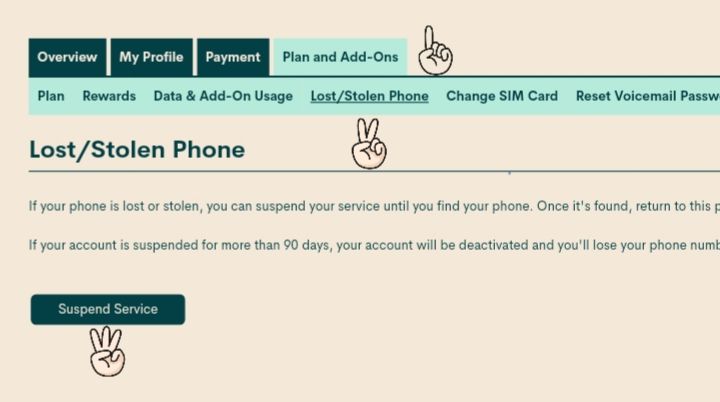- Community Home
- Get Support
- Re: Can Not Send Picture Messages
- Subscribe to RSS Feed
- Mark Topic as New
- Mark Topic as Read
- Float this Topic for Current User
- Subscribe
- Mute
- Printer Friendly Page
Can Not Send Picture Messages
- Mark as New
- Subscribe
- Mute
- Subscribe to RSS Feed
- Permalink
- Report Inappropriate Content
05-11-2020 02:20 PM - edited 01-05-2022 10:44 AM
I've been unable to send picture messages since I switched to Public Mobile nearly a year ago. My plan has data allocated and my phone has data enabled. I also believe I have the correct APN settings set.
The weird thing is, everything else works, text, mobile browsing, I can even receive picture messages, I just can't send them for some reason.
Any help would be appreciated.
- Labels:
-
Phones
- Mark as New
- Subscribe
- Mute
- Subscribe to RSS Feed
- Permalink
- Report Inappropriate Content
05-11-2020 04:51 PM
- Mark as New
- Subscribe
- Mute
- Subscribe to RSS Feed
- Permalink
- Report Inappropriate Content
05-11-2020 04:50 PM
@CJ01 wrote:I have contacted mods. And while I appreciate your suggestion, no offense, that sounds a bit sketchy.
@CJ01 I understand your hesitation but it actually has helped quite a few members here, including myself. Your phone doesn't get listed as lost on any official site if that is what your concern is, but like I said it does a soft reset. However, you can wait if you prefer to see what the moderators say. Good luck 😊
- Mark as New
- Subscribe
- Mute
- Subscribe to RSS Feed
- Permalink
- Report Inappropriate Content
05-11-2020 04:46 PM
I've tried this, unfortunately it doesn't help.
- Mark as New
- Subscribe
- Mute
- Subscribe to RSS Feed
- Permalink
- Report Inappropriate Content
05-11-2020 04:44 PM
@dabr's trick has worked for me in the past with network issues I had. try popping you sim out and back in. That should help.
- Mark as New
- Subscribe
- Mute
- Subscribe to RSS Feed
- Permalink
- Report Inappropriate Content
05-11-2020 04:39 PM
I have contacted mods. And while I appreciate your suggestion, no offense, that sounds a bit sketchy.
- Mark as New
- Subscribe
- Mute
- Subscribe to RSS Feed
- Permalink
- Report Inappropriate Content
05-11-2020 04:36 PM
@CJ01 wrote:No, it just says, "Searching" endlessly. Nothing else happens.
Have you ever asked moderators to see why you're unable to send MMS? You can use the following link: https://publicmobile.ca.ada.support/chat/
Type in your issue, select contact us/moderators, then submit ticket when these options appear and follow the prompts to finish.
While you wait to hear back from them, you could try the lost stolen trick to see it'll help since you have tried everything else already suggested.
Log into your account, select plans/add-on tab, select phone lost/stolen, suspend service, log out, wait 5 mins, log back in and select resume service, log out and restart your phone. This does a soft reset of your account and SIM and may help.
- Mark as New
- Subscribe
- Mute
- Subscribe to RSS Feed
- Permalink
- Report Inappropriate Content
05-11-2020 04:14 PM
No, it just says, "Searching" endlessly. Nothing else happens.
- Mark as New
- Subscribe
- Mute
- Subscribe to RSS Feed
- Permalink
- Report Inappropriate Content
05-11-2020 04:13 PM
@CJ01 use the search networks option and them manually choose another network ie Telus or Koodo or Bell. You should get those three if you get PM.
- Mark as New
- Subscribe
- Mute
- Subscribe to RSS Feed
- Permalink
- Report Inappropriate Content
05-11-2020 04:06 PM
The option isn't available.
If I hit search it just says, "searching" forever and nothing happens. If I back out it just takes me back to the Available Networks Menu—for which there are only two choices: Search Networks, and Automatic.
- Mark as New
- Subscribe
- Mute
- Subscribe to RSS Feed
- Permalink
- Report Inappropriate Content
05-11-2020 03:56 PM
There are no other service providers to pick from. If I select search it just says, "searching" forever and nothing happens.
- Mark as New
- Subscribe
- Mute
- Subscribe to RSS Feed
- Permalink
- Report Inappropriate Content
05-11-2020 03:52 PM - edited 05-11-2020 03:53 PM
@CJ01 you are the manual option
just choose a service provider other than public mobile. restart your phone and then go back in that menu and select public mobile
- Mark as New
- Subscribe
- Mute
- Subscribe to RSS Feed
- Permalink
- Report Inappropriate Content
05-11-2020 03:51 PM
@CJ01 it should be there. Did you try resetting your network settings? Thanks.
- Mark as New
- Subscribe
- Mute
- Subscribe to RSS Feed
- Permalink
- Report Inappropriate Content
05-11-2020 03:46 PM
I don't have those options at all. In mobile networks I can select service providers and search networks, but there is no manual option—if I select search it just searches forever and nothing happens.
- Mark as New
- Subscribe
- Mute
- Subscribe to RSS Feed
- Permalink
- Report Inappropriate Content
05-11-2020 03:19 PM - edited 05-11-2020 03:20 PM
- Mark as New
- Subscribe
- Mute
- Subscribe to RSS Feed
- Permalink
- Report Inappropriate Content
05-11-2020 03:18 PM
Select Another Network Manually
1. From your Home screen, tap .
2. Find and tap Settings > More > Mobile networks > Network operators.
3. Tap Search mode, then select Manual.
4. Select a network.
- Mark as New
- Subscribe
- Mute
- Subscribe to RSS Feed
- Permalink
- Report Inappropriate Content
05-11-2020 03:06 PM
How do I select another carrier? When I search for one nothing happens.
- Mark as New
- Subscribe
- Mute
- Subscribe to RSS Feed
- Permalink
- Report Inappropriate Content
05-11-2020 03:03 PM
@CJ01 try this manually select another carrier as your network. Restart your phone. Manually select back PM baxk as your network and restart your phone. Try sending an mms text message now. Let us know if this doesn't work. Thanks.
- Mark as New
- Subscribe
- Mute
- Subscribe to RSS Feed
- Permalink
- Report Inappropriate Content
05-11-2020 02:57 PM
APN enable/disable is grayed out with a toggle on off switch. Other than that, everything is the same.
- Mark as New
- Subscribe
- Mute
- Subscribe to RSS Feed
- Permalink
- Report Inappropriate Content
05-11-2020 02:46 PM - edited 05-11-2020 02:49 PM
@CJ01 wrote:Yeah, I'm able to send texts just fine, even with emoji.
do you have a Samsung galaxy or a Does your phone have power-saving mode? Here is a video that explains if it is on that could be stopping your phone from sending MMS.
Check out this page on how to set up your Xperia Xa1
- Mark as New
- Subscribe
- Mute
- Subscribe to RSS Feed
- Permalink
- Report Inappropriate Content
05-11-2020 02:42 PM - edited 05-11-2020 02:44 PM
@CJ01 reset your network settings
Reset Network Settings SONY Xperia XA1 Ultra Dual
- Turn on the device by holding the Power button for a short while.
- Then choose Settings and System.
- After that select Reset and network settings reset.
- At the end tap Reset Settings and Reset Settings.
- Great!
Restart your phone amd Enable data and Try sending an mms message. If that doesnt work check and correct your APN settings.
APN settings:
Name: Mobile Internet
APN: sp.mb.com
Proxy: Not set
Port: Not set
Username: Not set
Password: Not set
Server: Not set
MMSC: http://aliasredirect.net/proxy/mb/mmsc
MMS proxy: 74.49.0.18
MMS port: 80
MCC: 302
MNC: 220
Authentication type: Not set
APN type: Not set
APN protocol: IPv4
APN roaming protocol: IPv4
APN enable/disable: APN enabled
Bearer: Unspecified
MVNO type: Not set
MVNO value: Not set
- Mark as New
- Subscribe
- Mute
- Subscribe to RSS Feed
- Permalink
- Report Inappropriate Content
05-11-2020 02:39 PM - edited 05-11-2020 02:41 PM
@CJ01 Well I'm sure you have restarted your phone in the past year so I wouldn't try that. Try to reset your network settings. If you know anyone that uses a different carrier ask them if you can use their SIM and try sending a picture through that. if that dose not work then you might need to factory reset your phone. It could be possible that it is a problem with Public Mobile. But ive never heard anything like this before.
Take a look at this article. Its not for your exact model but I'm sure its not much different.
https://thedroidguy.com/mms-wont-send-sony-xperia-xz-premium-troubleshooting-guide-1080830
- Mark as New
- Subscribe
- Mute
- Subscribe to RSS Feed
- Permalink
- Report Inappropriate Content
05-11-2020 02:37 PM
Yeah, I'm able to send texts just fine, even with emoji.
- Mark as New
- Subscribe
- Mute
- Subscribe to RSS Feed
- Permalink
- Report Inappropriate Content
05-11-2020 02:36 PM
@CJ01 wrote:Sony Xperia Xa1.
Check your APN settings and pay attention to the MMS fields
https://apn-canada.gishan.net/en/apn/public-mobile/sony-xperia-xa1
You can also try the easy way to restart your phone with PM SIM card inserted and let it configure your phone automatically.
- Mark as New
- Subscribe
- Mute
- Subscribe to RSS Feed
- Permalink
- Report Inappropriate Content
05-11-2020 02:33 PM
@CJ01 wrote:I have the correct APN settings, I've checked and rechecked multiple times.
I don't know if it's my phone, I can't easily swap sims at this time.
The message I get is, "currently unable to send message it will be sent when service becomes available."
Have you tried to restart your phone, Check that your network settings are set to public mobile?
You may need tech support from the mods:
https://productioncommunity.publicmobile.ca/t5/notes/composepage/note-to-user-id/22437
- Mark as New
- Subscribe
- Mute
- Subscribe to RSS Feed
- Permalink
- Report Inappropriate Content
05-11-2020 02:32 PM
Sony Xperia Xa1.
- Mark as New
- Subscribe
- Mute
- Subscribe to RSS Feed
- Permalink
- Report Inappropriate Content
05-11-2020 02:32 PM
@CJ01 so, what's the make and model of your phone? Thanks.
- Mark as New
- Subscribe
- Mute
- Subscribe to RSS Feed
- Permalink
- Report Inappropriate Content
05-11-2020 02:29 PM
I have the correct APN settings, I've checked and rechecked multiple times.
I don't know if it's my phone, I can't easily swap sims at this time.
The message I get is, "currently unable to send message it will be sent when service becomes available."
- Mark as New
- Subscribe
- Mute
- Subscribe to RSS Feed
- Permalink
- Report Inappropriate Content
05-11-2020 02:29 PM
@CJ01 Make sure your pictures are less than 3 mb. Try sending a text with no picture but include an emoji. 🤔 This will confirm it's an issue with pictures and not MMS itself.
- Mark as New
- Subscribe
- Mute
- Subscribe to RSS Feed
- Permalink
- Report Inappropriate Content
05-11-2020 02:27 PM - edited 05-11-2020 02:28 PM
@CJ01 wrote:I've been unable to send picture messages since I switched to Public Mobile nearly a year ago. My plan has data allocated and my phone has data enabled. I also believe I have the correct APN settings set.
The weird thing is, everything else works, text, mobile browsing, I can even receive picture messages, I just can't send them for some reason.
Any help would be appreciated.
If you are using iPhone using iMessage, you need to enable SMS settings under the iMessage settings in order for iPhone to send out SMS/MMS using the mobile channel instead of using iMessage protocol.
- Mark as New
- Subscribe
- Mute
- Subscribe to RSS Feed
- Permalink
- Report Inappropriate Content
05-11-2020 02:24 PM
@CJ01 what's the make and model of your phone? Thanks.