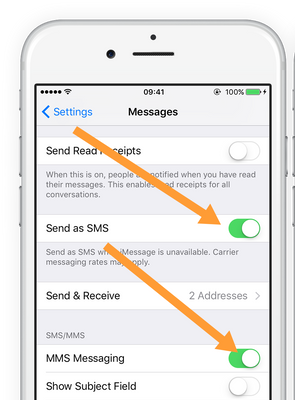- Community Home
- Get Support
- Re: Calling and texting stop working when data run...
- Subscribe to RSS Feed
- Mark Topic as New
- Mark Topic as Read
- Float this Topic for Current User
- Subscribe
- Mute
- Printer Friendly Page
- Mark as New
- Subscribe
- Mute
- Subscribe to RSS Feed
- Permalink
- Report Inappropriate Content
11-21-2020 12:20 PM - edited 01-05-2022 05:30 PM
Hi guys, I don’t understand why when my data runs out my calling and texting are also affected. I think I have remedied why my data is running out so quickly but not sure why it is not using my 1GB add-on for one thing (of course it is possible that I have run through that as well). I would be willing to get a small add-on to get me through the month but I need to get my calling back on in case of emergency. Can anyone help?
Solved! Go to Solution.
- Labels:
-
Service
- Mark as New
- Subscribe
- Mute
- Subscribe to RSS Feed
- Permalink
- Report Inappropriate Content
11-21-2020 10:14 PM
Restarting the phone may have also worked if airplane mode helped. Good to hear it sounds like you have a course of action next time.
- Mark as New
- Subscribe
- Mute
- Subscribe to RSS Feed
- Permalink
- Report Inappropriate Content
11-21-2020 01:24 PM
@traviskismyname Happy to hear your problem is resolved 🙂. At some point when you have free time you may want to plug the phone into iTunes and see if it pushes any updates to your phone. Like a new IOS update. If phone is not up to date it could be causing the issues.
Have a great weekend!
- Mark as New
- Subscribe
- Mute
- Subscribe to RSS Feed
- Permalink
- Report Inappropriate Content
11-21-2020 01:21 PM
Airplane mode worked! When I took my phone off airplane mode my text came in saying my data was out and I got my other texts as well. Made a call and it worked fine. Not sure why this has been happening to me but it’s only when my data runs out and now I know how to fix it so thank you thank you thank you for the help!!
- Mark as New
- Subscribe
- Mute
- Subscribe to RSS Feed
- Permalink
- Report Inappropriate Content
11-21-2020 01:10 PM - edited 11-21-2020 01:10 PM
@traviskismyname you may have to do some testing.
To start put phone on airplane mode for like 3 minutes then turn off airplane mode and see if anything works.
You've checked do not disturb so that's good.
Also what happens when you try to call someone? Any message or anything?
See if Call Forwarding is turned on. Go to Settings > Phone > Call Forwarding and make sure it's off
Check if your phone is up to date. Also plug into iTunes and see if it pushes any updates to your phone.
You can also remove the sim card and reinsert it.
You can check your network settings
Reset your network settings. Go to Settings > General > Reset > Reset Network Settings. This will erase all current saved settings, including Wi-Fi passwords, preferred networks, and VPN settings.
Try to make or receive calls in another location.
Switch to a different network band. Go to Settings > Cellular > Cellular Data Options > Enable LTE and turn off Enable LTE, 4G, or 3G (this option will depend on your carrier and device model).
- Mark as New
- Subscribe
- Mute
- Subscribe to RSS Feed
- Permalink
- Report Inappropriate Content
11-21-2020 01:02 PM
Texting is still not working and do not disturb is only set for when I’m driving. I’m stumped as to what it could be.
- Mark as New
- Subscribe
- Mute
- Subscribe to RSS Feed
- Permalink
- Report Inappropriate Content
11-21-2020 01:00 PM - edited 11-21-2020 01:01 PM
@traviskismyname Your data has nothing to do with calling or texting. Since you have an iPhone it would technically have something to do with texting if you didn't turn SMS/MMS on as it would be trying to go through iMessage which use data or wifi.
So is your texting fixed now after changing the settings?
For your data if it no longer shows under my data and add-ons that means you used it all up.
We'll wait for your response on calling that I asked you on my other post.
- Mark as New
- Subscribe
- Mute
- Subscribe to RSS Feed
- Permalink
- Report Inappropriate Content
11-21-2020 12:55 PM
Maybe I should also mention that this isn’t the first time this has happened and is the primary reason why I try not to let my data get low. My bill is paid until Dec 6th according to my overview. And my 1GB is not reflected there as it was yesterday but is reflected on another screen. It is all so confusing to me lol thank you everyone who has answered for your patience and help.
- Mark as New
- Subscribe
- Mute
- Subscribe to RSS Feed
- Permalink
- Report Inappropriate Content
11-21-2020 12:53 PM - edited 11-21-2020 12:54 PM
@traviskismyname So your text is working now after the changes?
Now for phone calls. Check your settings again. Do not disturb might be on? Call block rules (example reject certain calls. Etc).
- Mark as New
- Subscribe
- Mute
- Subscribe to RSS Feed
- Permalink
- Report Inappropriate Content
11-21-2020 12:51 PM
I also just tried calling myself from somebody else’s phone and it goes straight to my voicemail.
- Mark as New
- Subscribe
- Mute
- Subscribe to RSS Feed
- Permalink
- Report Inappropriate Content
11-21-2020 12:45 PM
Thanks for the tip and I was responding to you about Public Mobile appearing as the carrier. I did have to turn on SMS but calling still definitely doesn’t work. Also checked the SIM card number and it matches
- Mark as New
- Subscribe
- Mute
- Subscribe to RSS Feed
- Permalink
- Report Inappropriate Content
11-21-2020 12:37 PM
@traviskismyname It's tough to know who's question you are answering. If on a desktop click the 3 dots top right of the reply window, then the quotation marks.
Otherwise type the @ sign and a list pops up where you can select the person you are replying to.
- Mark as New
- Subscribe
- Mute
- Subscribe to RSS Feed
- Permalink
- Report Inappropriate Content
11-21-2020 12:35 PM
Yes it is.
- Mark as New
- Subscribe
- Mute
- Subscribe to RSS Feed
- Permalink
- Report Inappropriate Content
11-21-2020 12:33 PM - edited 11-21-2020 12:34 PM
Is your account in good standing?
Also check last 4 digits of sim card that @gpixel just posted.
For iPhones you have to set the settings correctly to send and receive SMS/MMS
Like this
For calling. Does anything work? Or is it just one number that is not working? What about incoming calls?
- Mark as New
- Subscribe
- Mute
- Subscribe to RSS Feed
- Permalink
- Report Inappropriate Content
11-21-2020 12:32 PM - edited 11-21-2020 12:33 PM
this could be the next batch of sim switching happening

@traviskismyname login to your self serve account and click on "change sim" make sure the last 4 digits match the sim card in your phone. if it doesn't match then someone is commiting fraud. change all your passwords right away and put your account in lost/stolen mode to disable their sim card
https://widget.telus.tiia.ai/publicmobile/publicmobile.html
type "security or identity fraud issue"
(use the chat bubble options, then click "click here to submit a ticket!)
*login using your community account
make sure to check your inbox(top right corner envelope icon) periodically, for a response
- Mark as New
- Subscribe
- Mute
- Subscribe to RSS Feed
- Permalink
- Report Inappropriate Content
11-21-2020 12:31 PM
@traviskismyname Is Public Mobile still showing on your screen as the cell provider?
- Mark as New
- Subscribe
- Mute
- Subscribe to RSS Feed
- Permalink
- Report Inappropriate Content
11-21-2020 12:30 PM
I’m using an iPhone SE and I’m on the $40 plan (5GB of data, unlimited call and text). I noticed that my data died last night when Spotify turned off in the car but I never got a text that my data was out like I did when it was close. Tried to make a phone call today and it goes straight to ‘Call Failed’. Not using any special apps to call or text just what was on the phone.
- Mark as New
- Subscribe
- Mute
- Subscribe to RSS Feed
- Permalink
- Report Inappropriate Content
11-21-2020 12:23 PM - edited 11-21-2020 12:26 PM
If you're on the $15 plan then maybe coincidentally you've run out of minutes. Texting might be that you have an iPhone and have it set to not use SMS.
Calling and SMS (even MMS) should not be affected when you run out of data.
Or your plan has become suspended.
- Mark as New
- Subscribe
- Mute
- Subscribe to RSS Feed
- Permalink
- Report Inappropriate Content
11-21-2020 12:23 PM
This is unusual. Are you calling and texting from your original phone app? Or something else?
Example using FaceTime and iMessage which work on wifi or data?
What plan are you on and what is the make and model of your phone?