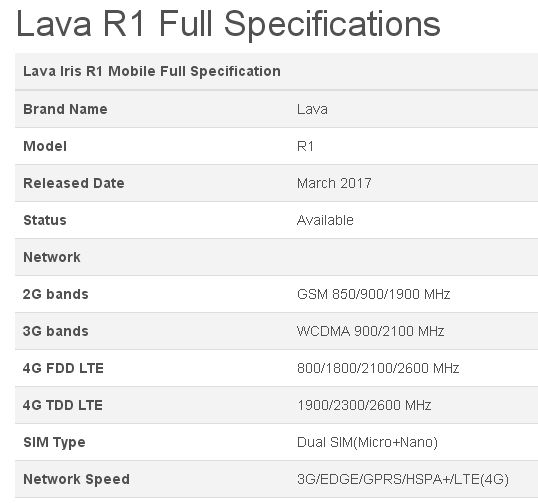- Community Home
- Get Support
- Re: CELLULAR NETWORK NOT AVAILABLE
- Subscribe to RSS Feed
- Mark Topic as New
- Mark Topic as Read
- Float this Topic for Current User
- Subscribe
- Mute
- Printer Friendly Page
CELLULAR NETWORK NOT AVAILABLE
- Mark as New
- Subscribe
- Mute
- Subscribe to RSS Feed
- Permalink
- Report Inappropriate Content
04-09-2018 11:41 AM - edited 01-04-2022 04:03 PM
I activated my SIM, but it is not getting connected to the Network.
When I try to dial a number I get the message CELLULAR NETWORK NOT AVAILABLE.
Please somebody help me to get connected.
What I have to do to get connected.
Thank you.
- Labels:
-
Joining Public
- Mark as New
- Subscribe
- Mute
- Subscribe to RSS Feed
- Permalink
- Report Inappropriate Content
04-10-2018 09:05 AM
Good morning @FRANCIS2,
thank you for your patience!
I can see that you've begun discussing the matter with my colleague, please allow her some time and she will get back to you soon 🙂
Regards,
Mary
- Mark as New
- Subscribe
- Mute
- Subscribe to RSS Feed
- Permalink
- Report Inappropriate Content
04-09-2018 09:43 PM - edited 04-09-2018 09:44 PM
Agreed, Lava R1 specs are incompatible with Telus network radio frequencies/bands. That phone's hardware will not work with Telus, Koodo, or Public Mobile, no firmware or software can change that.
Cellular frequencies/bands are not the same thing as "4G" (which is a family of cellular data protocols/technologies ... and a widely misused marketing term).
- Mark as New
- Subscribe
- Mute
- Subscribe to RSS Feed
- Permalink
- Report Inappropriate Content
04-09-2018 09:07 PM
@FRANCIS2 wrote:I already signed up for this plan and paid $ 36/- for that.
Is there any way to cancel this and get a refund and close the matter
You may be able to cancel your service. Click this: message to moderators to send a private message to the moderator team with your phone number, account PIN, and an explanation. Moderator hours are: Monday - Friday 9AM (ET) - 9PM (ET); Saturday - Sunday 9AM (ET) - 7:30PM (ET).
>>> ALERT: I am not a CSA. Je ne suis pas un Agent du soutien à la clientèle.
- Mark as New
- Subscribe
- Mute
- Subscribe to RSS Feed
- Permalink
- Report Inappropriate Content
04-09-2018 05:41 PM - edited 04-09-2018 08:09 PM
@FRANCIS2 If it was only few days since you have purchased plan you may ask Moderator_Team, maybe they would adjust it for you.
- Mark as New
- Subscribe
- Mute
- Subscribe to RSS Feed
- Permalink
- Report Inappropriate Content
04-09-2018 05:38 PM
@FRANCIS2, not sure if you will be successful, but the only possibility is to send a private message to the moderator team, explaining your situation, and see if there is something they can do.
Click here to send the moderator team a private message.
You can find information regarding the moderator team by following this link.
- Mark as New
- Subscribe
- Mute
- Subscribe to RSS Feed
- Permalink
- Report Inappropriate Content
04-09-2018 05:35 PM
I already signed up for this plan and paid $ 36/- for that.
Is there any way to cancel this and get a refund and close the matter
- Mark as New
- Subscribe
- Mute
- Subscribe to RSS Feed
- Permalink
- Report Inappropriate Content
04-09-2018 05:33 PM
Hi
The phone is a 4G
The plan I have selected is $30 3G plan.
The Preferred Network type is selected for
4G/3G/2G (auto connect)
I understand from this that it will automatically connect to 4G or 3G or 2G
Am I correct
- Mark as New
- Subscribe
- Mute
- Subscribe to RSS Feed
- Permalink
- Report Inappropriate Content
04-09-2018 05:04 PM
It happened to me too when I ported my number to PM. I think the issue is it is not completely activated. You need to message mod team to let them help.
- Mark as New
- Subscribe
- Mute
- Subscribe to RSS Feed
- Permalink
- Report Inappropriate Content
04-09-2018 02:31 PM
@FRANCIS2 that phone is not compatible with Public Mobile since it is missing the 850MHz and 1900MHz 3G UMTS frequencies, as others have pointed out. If you must use that phone, you should have success using it on Rogers or Fido, since Rogers operates an 850MHz and 1900MHz 2G GSM network, both of which the phone supports.
>>> ALERT: I am not a moderator. For account or activation assistance, please click here.
- Mark as New
- Subscribe
- Mute
- Subscribe to RSS Feed
- Permalink
- Report Inappropriate Content
04-09-2018 01:52 PM - edited 04-09-2018 02:12 PM
- Mark as New
- Subscribe
- Mute
- Subscribe to RSS Feed
- Permalink
- Report Inappropriate Content
04-09-2018 01:25 PM
I am not sure this is the right model, but if it is, this phone won't work. The 3G frequencies required are 850 and 1900 Mhz in order to work on this service.
https://www.frequencycheck.com/models/A7gXN/lava-ais-lava-4g-a1-lte
- Mark as New
- Subscribe
- Mute
- Subscribe to RSS Feed
- Permalink
- Report Inappropriate Content
04-09-2018 12:27 PM
I can see the status as ACTIVE
My phone is LAVA R1
The SIM is in Slot 1 and Tellus appears under that.
Preferred SIM for Cellular Data, Calls and Messages is set as Tellus
Under Cellular Network Settings it is selected on 4G/3G/2G (auto connect)
Under Preferred Networks I can see TELUS (3G) and under that
Network ID 302220 Network Type 3g
APNs (Access Point Names) It is selected on Koodo SP. I turned this to TELUS SP
Network Operators - I selected Choose automatically. Public Mobile 4G comes up in the list
Is it because the plan I have selected is $30 plan which is 3G and that is why I am not getting connected. My phone is 4G phone.
- Mark as New
- Subscribe
- Mute
- Subscribe to RSS Feed
- Permalink
- Report Inappropriate Content
04-09-2018 12:03 PM
@FRANCIS2, just to make sure the activation was successful, are you able to see the active status in your self serve portal. If so, the next thing to examine is the phone itself. What make and model of phone is being used here? Is it possible the phone may still be SIM locked to a different carrier? If not, then it might be necessary to manual check for mobile networks in the system settings to see if the Public Mobile network is being picked up. If you can provide a little more focused detail on the problem, community members may be able to offer for detailed assistance.
- Mark as New
- Subscribe
- Mute
- Subscribe to RSS Feed
- Permalink
- Report Inappropriate Content
04-09-2018 11:46 AM
Do you see the connected name at the top of your phone?
If connected, there are some bars show how good the signal is, this is the starting point.
If you dont even see this, then you are not connected.
You need to go to setting - network - manual connect.
It varies depends on what phone you use.