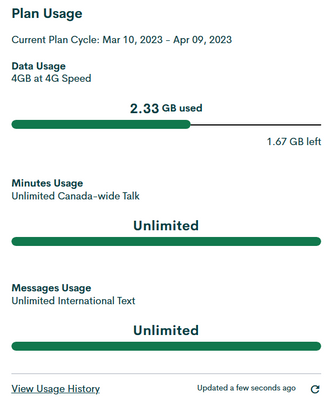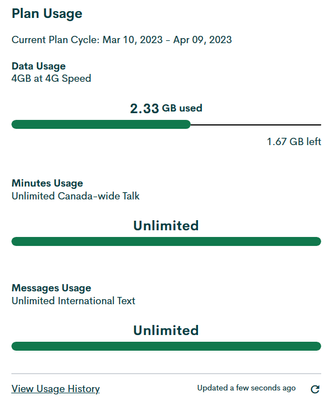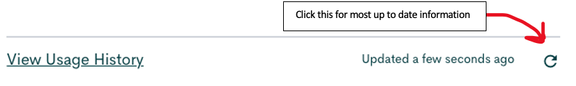- Community Home
- Get Support
- Big Usage Error
- Subscribe to RSS Feed
- Mark Topic as New
- Mark Topic as Read
- Float this Topic for Current User
- Subscribe
- Mute
- Printer Friendly Page
Big Usage Error
- Mark as New
- Subscribe
- Mute
- Subscribe to RSS Feed
- Permalink
- Report Inappropriate Content
03-20-2023 08:23 AM - edited 03-20-2023 08:51 AM
The usage summary shows I have used a substantial 2.33 gigabytes of data while the day-by-day usage shows a total of only 240.48 megabytes in this billing cycle. The latter is typically what I experience as a low usage user. I am troubled by this inexplicable spike (almost 10 times normal) and have found no way to get this corrected. Another subscriber told me that they could only solve the problem by switching to a another plan. Even getting a ticket issue seems impossible.
| Date/Time | Usage Type | Duration/Data Usage |
| Mar 18, 2023 Mar 18, 2023 | Data | 3.18 MB |
| Mar 18, 2023 Mar 18, 2023 | Data | 48.38 MB |
| Mar 17, 2023 Mar 17, 2023 | Data | 2.85 MB |
| Mar 17, 2023 Mar 17, 2023 | Data | 0.00 MB |
| Mar 16, 2023 Mar 16, 2023 | Data | 20.96 MB |
| Mar 16, 2023 Mar 16, 2023 | Data | 1.18 MB |
| Mar 15, 2023 Mar 15, 2023 | Data | 24.85 MB |
| Mar 15, 2023 Mar 15, 2023 | Data | 0.69 MB |
| Mar 14, 2023 Mar 14, 2023 | Data | 0.31 MB |
| Mar 14, 2023 Mar 14, 2023 | Data | 19.50 MB |
| Mar 13, 2023 Mar 13, 2023 | Data | 0.04 MB |
| Mar 13, 2023 Mar 13, 2023 | Data | 2.46 MB |
| Mar 12, 2023 Mar 12, 2023 | Data | 0.04 MB |
| Mar 12, 2023 Mar 12, 2023 | Data | 0.40 MB |
| Mar 11, 2023 Mar 11, 2023 | Data | 83.28 MB |
| Mar 11, 2023 Mar 11, 2023 | Data | 1.01 MB |
| Mar 10, 2023 Mar 10, 2023 | Data | 1.03 MB |
| Mar 10, 2023 Mar 10, 2023 | Data | 26.73 MB |
| Mar 09, 2023 Mar 09, 2023 | Data | 0.18 MB |
| Mar 09, 2023 Mar 09, 2023 | Data | 3.31 MB |
- Labels:
-
Plans
- Mark as New
- Subscribe
- Mute
- Subscribe to RSS Feed
- Permalink
- Report Inappropriate Content
03-20-2023 10:51 AM
Thanks but yes, I did and have done so.
- Mark as New
- Subscribe
- Mute
- Subscribe to RSS Feed
- Permalink
- Report Inappropriate Content
03-20-2023 09:28 AM
I'm assuming you're on the $40/4gb plan? I suggest switching to one of the newer plans with more data.
- $37/5gb 4g
- $40/15gb 4g
- $45/20gb 4g
make sure to schedule for your next renewal date so not choose to switch immediately or you will lose the remaining data in your account and will start a new cycle
- Mark as New
- Subscribe
- Mute
- Subscribe to RSS Feed
- Permalink
- Report Inappropriate Content
03-20-2023 09:18 AM
Did you tap the little refresher icon and wait for the page to reload? The one which says, “Updated a few seconds ago” to the left of it…
That data counter is correct.
Many users have found that the usage summary items are less than reliable or accurate, or easy to sort/filter.
- Mark as New
- Subscribe
- Mute
- Subscribe to RSS Feed
- Permalink
- Report Inappropriate Content
03-20-2023 08:59 AM - edited 03-20-2023 08:59 AM
@jafi wrote:Why is the tally of daily usage different than the summary over the same billing cycle interval?
@jafi it should not be off by too much
The summary on the main page is "live" usage
The usage history is late by as many as 12 hours, so it usually will be less than the summary page
Also, do NOT filter data on the usage page on the web, there is a glitch using filter there (more details: https://productioncommunity.publicmobile.ca/t5/Get-Support/Usage-History-page-Filter-problem/td-p/84... )
Best to download the usage history in xls and then use Excel to filter after
- Mark as New
- Subscribe
- Mute
- Subscribe to RSS Feed
- Permalink
- Report Inappropriate Content
03-20-2023 08:56 AM
- Mark as New
- Subscribe
- Mute
- Subscribe to RSS Feed
- Permalink
- Report Inappropriate Content
03-20-2023 08:56 AM
Thanks. This behaviour is new to me over the three years I have been a subscriber. No changes I can see in the device or use. Another customer had the same problem which went away after a plan change,
- Mark as New
- Subscribe
- Mute
- Subscribe to RSS Feed
- Permalink
- Report Inappropriate Content
03-20-2023 08:54 AM
Why is the tally of daily usage different than the summary over the same billing cycle interval?
- Mark as New
- Subscribe
- Mute
- Subscribe to RSS Feed
- Permalink
- Report Inappropriate Content
03-20-2023 08:40 AM
Public mobile bills on rotating 30 day cycles so be sure you’re looking at your current cycle and not calendar month as they have no correlation to each other.
The self-serve landing page usage summary is accurate.
Make sure you’re looking at a non-cached version of the page, which can be accomplished by logging incognito or private tab, or clicking the little refresher icons on the page itself.
If you are using more data than you think you should be, it is definitely related to a device setting, which only you can manage.
Check things like background data, hotspot been enabled, Wi-Fi data assist programs enabled… These are all options that are user related.
- Mark as New
- Subscribe
- Mute
- Subscribe to RSS Feed
- Permalink
- Report Inappropriate Content
03-20-2023 08:34 AM
@jafi - the twice a day in your details is accurate, as it is only posted that way for all of us...in case you were wondering about that part.
But what you are saying is the summary in your overview in My Account does not add up? Or, you think this is inaccurate usage all together?
To ensure your overview is accurate click the refresh button.
Also, check the settings in your device and each app to see what is using data in the background, which it can be set up to do even in wifi. So adjust those settings.
If still concerned this isn't accurate, Public Mobile Representatives customer support agents (CSA) can be contacted by either two methods, found here:
https://www.publicmobile.ca/en/on/get-help/articles/contact-an-agent