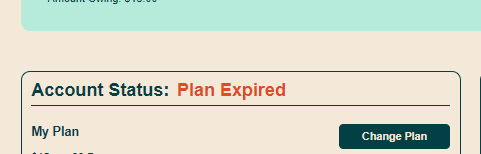- Community Home
- Get Support
- Re: Autopay Not Working
- Subscribe to RSS Feed
- Mark Topic as New
- Mark Topic as Read
- Float this Topic for Current User
- Subscribe
- Mute
- Printer Friendly Page
Autopay Not Working
- Mark as New
- Subscribe
- Mute
- Subscribe to RSS Feed
- Permalink
- Report Inappropriate Content
12-30-2021 12:24 AM - edited 01-04-2022 04:43 AM
I've used the same RBC Visa Debit to pay for my service on Autopay for more than 3 years and now all of sudden the funds didn't draw this month.
The card is valid and there's sufficient funds in the account, is anyone else having these issues?
- Labels:
-
Payment
- Mark as New
- Subscribe
- Mute
- Subscribe to RSS Feed
- Permalink
- Report Inappropriate Content
12-31-2021 12:25 PM
@Eleverel is your service working now or suspended again? You might want to make a manual pay like last month to get it working
For a long term fix, did you have another credit card maybe update My Account with this 2nd card instead?
or if you want , you might want to check with PM to see if they can find out the reason. To open ticket with PM:
1. For faster response (2-48 hours), Click on the bubble in the lower right to request CS Agent assistance, or use this direct link: https://publicmobile.ca/chatbot.
Start with typing "Submit a ticket", click "Contact Us", click "Other" from the choices, click "Click here to submit a ticket". Then follow to complete the ticket submission.
2. Or you can Send a private message to the CS Agent here: https://productioncommunity.publicmobile.ca/t5/notes/composepage/note-to-user-id/22437
**Monitor your Community inbox, envelope on the top right, after ticket is opened. CS Agent will reply and work with you via messaging there
- Mark as New
- Subscribe
- Mute
- Subscribe to RSS Feed
- Permalink
- Report Inappropriate Content
12-31-2021 12:24 PM
@Eleverel : Yes autopay is a weak point here but it also works flawlessly for many thousands of people.
Maybe you could post your payment history from here (not payment card) for the last month or two. If you manually added excess funds then those funds will get used for the next renewal (or add-ons).
- Mark as New
- Subscribe
- Mute
- Subscribe to RSS Feed
- Permalink
- Report Inappropriate Content
12-31-2021 12:21 PM
The online site is not functioning properly and this is the third month where autopay has failed to work. WILL SOMEONE PLEASE FIX THIS. This is now ridiculous and beyond annoying. I made manual overpayment last month and even that has disappeared. FRUSTRATED
- Mark as New
- Subscribe
- Mute
- Subscribe to RSS Feed
- Permalink
- Report Inappropriate Content
12-30-2021 01:33 PM
you can Remove your credit card and Logout and
i suggest you close all Browser and do clear cache and cookies for any Browser,
and try open one Browser incognito mode,
or try it for a different Browser and open incognito mode,
how to open Browser incognito mode visit Here link,
how to clear cache and cookies and History visit Here link,
and use a Browser from your computer,is better
use Browser microsoft edge or chrome latest version
and just make sure your Browser is up to date update
sometime is the Browser is not update is give a issue.
how to update your Browser visit Here link,
and Restart your computer, is will help a lot,
and if you use a home internet take your power internet off for about
a 1 minute and put it back on,to refreshing your network,
and log in and re entered your credit details,
just make sure your credit card number and your address match the same,
sometime your typing but is a one word or letter or number is a wrong or is missing just make sure for it.
How To Update or Remove Your Payment
Follow these steps:
1. sign in to Self-Serve. Once signed in,
2. click on the ‘Payment’ tab,
then scroll to the bottom of the page and select ‘Manage my card’.
you will have the option to either select ‘Replace this card’, or ‘Remove this card’.
You will need to review and confirm this change to your account,
and go to test your credit card
1. Click on Payment
2. Make a Payment
3. one Time Payment
4. you will see your Amount Due:$$
5. Payment Type: selected other ( Enter the desired payment amount )
6. you will do manually enter Amount:$$ + $1 extra
what is meant by rebooting the device turn off and turn it back on.
and if can't fix it you need To Contact Customer Support Agent by CS_Agent, and Explain your issue to them can solve your issue, they are nice service Team the will help you 100%.
Here’s How To Contact Customer Support Agent by Submit a Ticket,
- Get help with your account the easy way by starting a conversation with our virtual assistant, SIMon. It’ll take you to relevant help articles, or if it’s something more urgent, it can help you submit a ticket to Customer Support Agent by CS_Agent, Click Here link,to get started. Type,, Ticket ,, Click ,, Contact Us ,, Select your issue ,,
Click here to submit a ticket↗↗.
- or you can send a private message to Customer Support Agent by Click Here link,
- please include in your message,
- phone number,
- Email address,
- Customer Support Agent by CS_Agent, will Response to your inbox by private message
- During business hours, we strive to answer customer messages swiftly. You will often get an answer within an hour. During peak periods, you may need to wait up to 48 hours.Customer Support Agents are available:
- Monday to Sunday: 6 AM to 10 PM EST
- Note: Public Mobile No Support by phone call or Email.. only by CS_Agent, private message..
Check your private message inbox (click on the envelope top right of your screen)
Good Luck.
- Mark as New
- Subscribe
- Mute
- Subscribe to RSS Feed
- Permalink
- Report Inappropriate Content
12-30-2021 11:06 AM
- Mark as New
- Subscribe
- Mute
- Subscribe to RSS Feed
- Permalink
- Report Inappropriate Content
12-30-2021 11:05 AM
@ReallyPissedOff So, you tried manual pay for BOTH Amount Due and Other (with Plan Amount + $1 extra) and failed both?
You have used your credit card for 3 years, any chance it is the expiry date?
do you have another credit card to add on the system instead?
To have your service back quick, you can get a voucher from SDM/Shell/7-11 and load it onto your account via *611 or My Account (getting from this place is best as their voucher will work immediately , other places might have a 24 hours wait time)
You can also open a ticket with PM support to look into the issue:
1. For faster response (2-48 hours), Click on the bubble in the lower right to request CS Agent assistance, or use this direct link: https://publicmobile.ca/chatbot.
Start with typing "Submit a ticket", click "Contact Us", click "Other" from the choices, click "Click here to submit a ticket". Then follow to complete the ticket submission.
2. Or you can Send a private message to the CS Agent here: https://productioncommunity.publicmobile.ca/t5/notes/composepage/note-to-user-id/22437
**Monitor your Community inbox, envelope on the top right, after ticket is opened. CS Agent will reply and work with you via messaging there
- Mark as New
- Subscribe
- Mute
- Subscribe to RSS Feed
- Permalink
- Report Inappropriate Content
12-30-2021 08:44 AM
@ReallyPissedOff wrote:Nothing has changed, see my original post.
I see that you're @ReallyPissedOff .
So you still have no ability to talk, text, or use mobile data?
- Mark as New
- Subscribe
- Mute
- Subscribe to RSS Feed
- Permalink
- Report Inappropriate Content
12-30-2021 08:42 AM
Have you checked with your bank? Perhaps the problem is they froze your card...? With Christmas time its possible weird charges were added to it and they froze your card for security. That would explain why autopay didn't go through.
- Mark as New
- Subscribe
- Mute
- Subscribe to RSS Feed
- Permalink
- Report Inappropriate Content
12-30-2021 08:28 AM
Nothing has changed, see my original post.
- Mark as New
- Subscribe
- Mute
- Subscribe to RSS Feed
- Permalink
- Report Inappropriate Content
12-30-2021 07:35 AM
Had you viewed this earlier? .... however now is it no longer there?
Much ado about nothing, except poor messaging by Public Mobile on the eve of a normal renewal cycle.
- Mark as New
- Subscribe
- Mute
- Subscribe to RSS Feed
- Permalink
- Report Inappropriate Content
12-30-2021 06:49 AM - edited 12-30-2021 06:50 AM
@ReallyPissedOff wrote:I've used the same RBC Visa Debit to pay for my service on Autopay for more than 3 years and now all of sudden the funds didn't draw this month.
The card is valid and there's sufficient funds in the account, is anyone else having these issues?
@ReallyPissedOff - your user name makes me tense, and I want to take a deep breath.
Do you know your Autopay is not working because you LOST services on your phone?
If you have no services, and it is past your renewal, your autopay likely failed.
- Add Funds to your Plan Amount through SELF SERVE (or by calling 611 if you have a card registered)
- Go to “Plan and Add-Ons” TAB
- Select "Lost/Stolen Phone" TAB
- Select "Suspend Service" BUTTON
- Then, Select Resume/Reactivate Service
- Reboot your phone.
If this was an Autopay failure, I would let the Customer Support Agents (CSA) know.
Methods to contact the Customer Support Agents (CSA): https://www.publicmobile.ca/en/bc/get-help/articles/contact-a-moderator
If you still have services, this could be your account going through the normal renewal process. The SELF SERVE account can say "expired" or "suspended" on the day of or before your plan is due to renew.
So, if this is the case, ignore these messages on your SELF SERVE account.
- Mark as New
- Subscribe
- Mute
- Subscribe to RSS Feed
- Permalink
- Report Inappropriate Content
12-30-2021 05:03 AM
That route did not work for me. I have the balance in my account and cannot access autopay.
- Mark as New
- Subscribe
- Mute
- Subscribe to RSS Feed
- Permalink
- Report Inappropriate Content
12-30-2021 04:56 AM
@Taheshia you also follow the same route and let us know if that works for you.
- Mark as New
- Subscribe
- Mute
- Subscribe to RSS Feed
- Permalink
- Report Inappropriate Content
12-30-2021 04:55 AM
I am having this issue as well.
- Mark as New
- Subscribe
- Mute
- Subscribe to RSS Feed
- Permalink
- Report Inappropriate Content
12-30-2021 04:54 AM
- Mark as New
- Subscribe
- Mute
- Subscribe to RSS Feed
- Permalink
- Report Inappropriate Content
12-30-2021 04:28 AM
@ReallyPissedOff is anything changed since it was charged last time.
New card with new expiry date and new CVV...
New address may be?
Click on Manage my card in 'my account' and try to remove the card and add it again. Meantime if your account have got suspended then pay with a voucher to get your plan back.
- Mark as New
- Subscribe
- Mute
- Subscribe to RSS Feed
- Permalink
- Report Inappropriate Content
12-30-2021 12:28 AM - edited 12-30-2021 12:29 AM
You login to My Account and confirmed that the account status is Suspended?
Autopay fails sometimes for no reason
Try to do a manual pay and see how it goes. Login to My Account, Payment Tab, One time Payment

First select Amount Due and see if payment goes thought
If not, then try again with "Other" and enter the plan amount +$1 extra
once payment goes through, click on "Reactivate current plan" if it is there
Then logoff My Account and reboot your phone