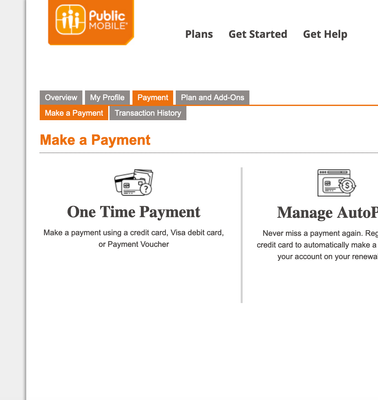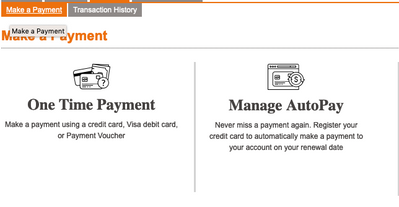- Community Home
- Get Support
- Re: Auto Pay - advise needed
- Subscribe to RSS Feed
- Mark Topic as New
- Mark Topic as Read
- Float this Topic for Current User
- Subscribe
- Mute
- Printer Friendly Page
- Mark as New
- Subscribe
- Mute
- Subscribe to RSS Feed
- Permalink
- Report Inappropriate Content
06-24-2019 10:31 AM - edited 01-05-2022 05:32 AM
My plan has expired again and I again need to manually re-activate it. I have a credit card registered on my PM account page but can't seem to find how to setup auto pay.
Solved! Go to Solution.
- Labels:
-
My Account
- Mark as New
- Subscribe
- Mute
- Subscribe to RSS Feed
- Permalink
- Report Inappropriate Content
06-24-2019 05:19 PM
As @GinYVR mentioned, you can't trust auto-pay to consistently work for every renewal. Each month, I make a manual payment a couple days before my renewal date, so that public mobile's system automatically takes the payment from my Available Funds, rather than the credit card I setup for auto-pay. Peace of mind, no grief √
- Mark as New
- Subscribe
- Mute
- Subscribe to RSS Feed
- Permalink
- Report Inappropriate Content
06-24-2019 11:23 AM
@coffee Sign in and there should be a clear notice about suspension and a button that you can click to make payment and reactivate.
- Mark as New
- Subscribe
- Mute
- Subscribe to RSS Feed
- Permalink
- Report Inappropriate Content
06-24-2019 11:16 AM
@coffee ok now that there are funds in your account you will have to reactivate the plan you want I am assuming is suspended right now?
- Mark as New
- Subscribe
- Mute
- Subscribe to RSS Feed
- Permalink
- Report Inappropriate Content
06-24-2019 10:47 AM - edited 06-24-2019 10:49 AM
Have tried everything advised and more -- Now it won't even allow me to make a payment - each time I try I get the followng message in red ----Your account has already enough balance.

- Mark as New
- Subscribe
- Mute
- Subscribe to RSS Feed
- Permalink
- Report Inappropriate Content
06-24-2019 10:44 AM - edited 06-24-2019 10:46 AM
@coffee you may have to clear your cache reboot and use a diff browser igognito mode helps also you are dealing with a very finicky system here High time it was fixed!!
- Mark as New
- Subscribe
- Mute
- Subscribe to RSS Feed
- Permalink
- Report Inappropriate Content
06-24-2019 10:43 AM
@coffee wrote:
@GinYVR wrote:@coffeeIt is a known issue.. there is nothing much we as users can fix it. I suggest leave some extra credits in the account a few days before renewal.. yes it negates the convience of autopay but it is still much better than no service!
On my account page the "manage auto pay" does not show.
What browser are you using? Try clearing browser cache and using incognito mode.
- Mark as New
- Subscribe
- Mute
- Subscribe to RSS Feed
- Permalink
- Report Inappropriate Content
06-24-2019 10:40 AM
@GinYVR wrote:@coffeeIt is a known issue.. there is nothing much we as users can fix it. I suggest leave some extra credits in the account a few days before renewal.. yes it negates the convience of autopay but it is still much better than no service!
On my account page the "manage auto pay" does not show.
- Mark as New
- Subscribe
- Mute
- Subscribe to RSS Feed
- Permalink
- Report Inappropriate Content
06-24-2019 10:38 AM - edited 06-24-2019 10:40 AM
@coffeeIt is a known issue.. there is nothing much we as users can fix it. I suggest leave some extra credits in the account a few days before renewal.. yes it negates the convience of autopay but it is still much better than no service!
- Mark as New
- Subscribe
- Mute
- Subscribe to RSS Feed
- Permalink
- Report Inappropriate Content
06-24-2019 10:36 AM
@geopublic wrote:
@coffee wrote:My plan has expired again and I again need to manually re-activate it. I have a credit card registered on my PM account page but can't seem to find how to setup auto pay.
@coffee Click the My Account buttom top right of this page.
1) Login to Selfserve, click Payment tab.
2) Below "One Time Payment" and "Manage Auto Pay" options there is a very small link
"Manage my card - Update or remove my Credit or Visa debit card"
3) two options are available: "Replace this credit card" and "Remove this credit card"
Use "Replace this credit card" to update the CC info
Note: When entering the postal code do not enter any spaces. Also do not use the unit number field even if you live in an apartment or condo and use a desktop browser if you can.
Hope this helps!
Thanks for info but I don't need to update my credit card info - I just want to setup auto pay but can't find or there is no link .
- Mark as New
- Subscribe
- Mute
- Subscribe to RSS Feed
- Permalink
- Report Inappropriate Content
06-24-2019 10:36 AM - edited 06-24-2019 10:37 AM
@coffee alot of people are having that issue talk to a moderator about fixing that, *611 is also an option moderator can be reached at https://productioncommunity.publicmobile.ca/t5/notes/composepage/note-to-user-id/22437
- Mark as New
- Subscribe
- Mute
- Subscribe to RSS Feed
- Permalink
- Report Inappropriate Content
06-24-2019 10:33 AM
@coffee wrote:My plan has expired again and I again need to manually re-activate it. I have a credit card registered on my PM account page but can't seem to find how to setup auto pay.
@coffee Click the My Account buttom top right of this page.
1) Login to Selfserve, click Payment tab.
2) Below "One Time Payment" and "Manage Auto Pay" options there is a very small link
"Manage my card - Update or remove my Credit or Visa debit card"
3) two options are available: "Replace this credit card" and "Remove this credit card"
Use "Replace this credit card" to update the CC info
Note: When entering the postal code do not enter any spaces. Also do not use the unit number field even if you live in an apartment or condo and use a desktop browser if you can.
Hope this helps!