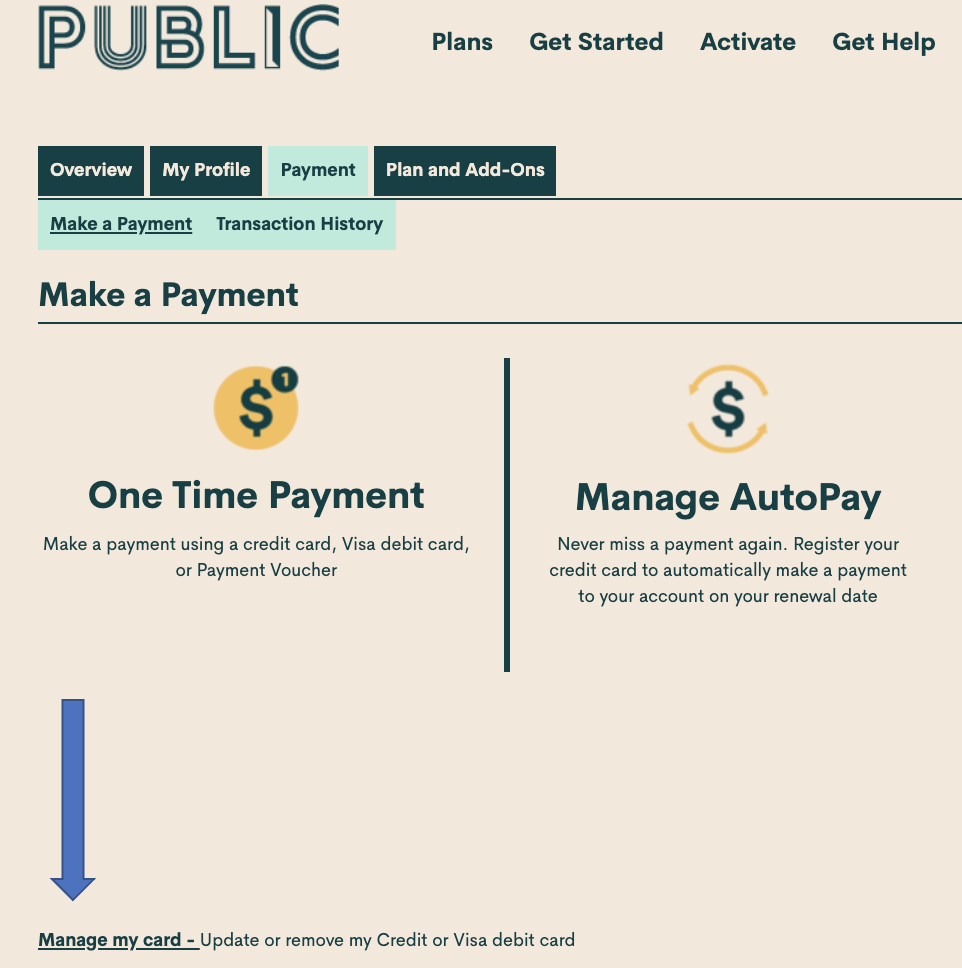- Community Home
- Get Support
- Apdate my auto payment
- Subscribe to RSS Feed
- Mark Topic as New
- Mark Topic as Read
- Float this Topic for Current User
- Subscribe
- Mute
- Printer Friendly Page
- Mark as New
- Subscribe
- Mute
- Subscribe to RSS Feed
- Permalink
- Report Inappropriate Content
04-21-2021 11:24 AM - edited 01-06-2022 02:34 AM
Solved! Go to Solution.
- Mark as New
- Subscribe
- Mute
- Subscribe to RSS Feed
- Permalink
- Report Inappropriate Content
04-21-2021 08:58 PM - edited 04-21-2021 08:59 PM
When updating credit card info, @raxap10 (presuming you haven't already been successful in doing so), make sure to do the following to avoid the common errors and glitches that sometimes occur with this fussy process:
- Clear your browser's cache & cookies
- Use incognito mode
- Select "Manage My Card"
- Select "replace card"
- Type your address exactly as from your billing statement
- Don't use a space in the postal code
- Use ALL CAPS if necessary
- Type everything, not letting autofill complete any fields
- Mark as New
- Subscribe
- Mute
- Subscribe to RSS Feed
- Permalink
- Report Inappropriate Content
04-21-2021 08:41 PM
@raxap10 you do that yourself on your Self Serve account: https://selfserve.publicmobile.ca/
See, bottom left corner:
- Mark as New
- Subscribe
- Mute
- Subscribe to RSS Feed
- Permalink
- Report Inappropriate Content
04-21-2021 11:30 AM - edited 04-21-2021 11:57 AM
@raxap10....
log in to your account / Payment...then scroll down to Manage my card or Manage Autopay.