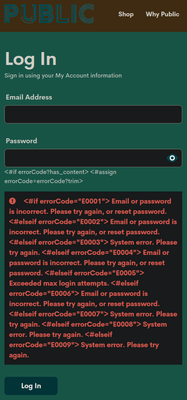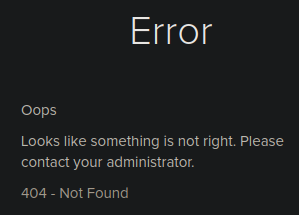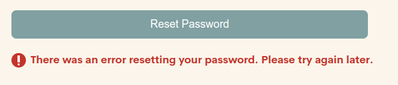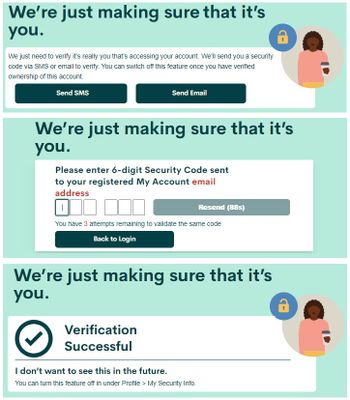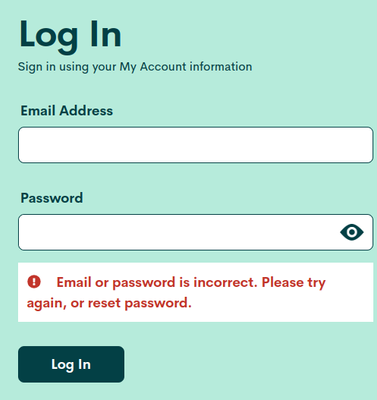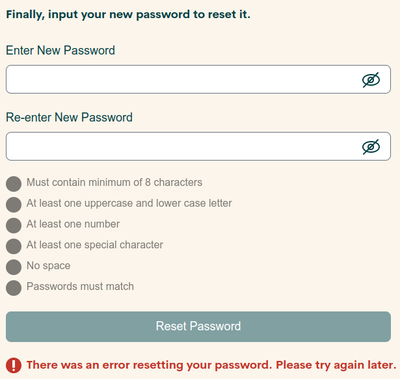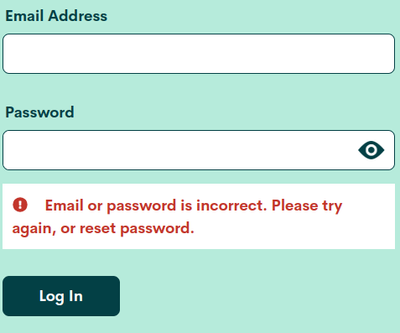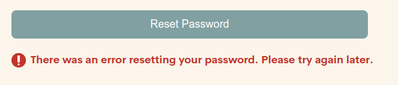- Community Home
- Get Support
- Anyone having login issues AND password reset issu...
- Subscribe to RSS Feed
- Mark Topic as New
- Mark Topic as Read
- Float this Topic for Current User
- Subscribe
- Mute
- Printer Friendly Page
- Mark as New
- Subscribe
- Mute
- Subscribe to RSS Feed
- Permalink
- Report Inappropriate Content
07-29-2022 10:58 PM
I am unable to login to my account, and on just loading the sign in page at myaccount.publicmobile.ca/ (before any email/password is entered) I get the following error screenshot:
after entering my details though, i consistently get this error:
and the url i see on the top for this error is: https://telusidentity.telus.com/as/$%7BactionURL%7D
Alternatively, i have also tried to reset my password a few times now. but with that, i am able to go till last step (security code verification by email or phone, both have been successful) but after the final step when i click the reset password button, i get following error screenshot that they could not reset my password:
could someone please help?
Solved! Go to Solution.
- Labels:
-
My Account
- Mark as New
- Subscribe
- Mute
- Subscribe to RSS Feed
- Permalink
- Report Inappropriate Content
07-30-2022 02:09 PM
i cleared cookies which seemed to work, also maybe try turning off 2-factor auth
- Mark as New
- Subscribe
- Mute
- Subscribe to RSS Feed
- Permalink
- Report Inappropriate Content
07-30-2022 12:29 AM
use browser from computer,and clear cache and cookies and use one page inPrivate mode,
To Login Page
you will get verification code by email or SMS
and when you press the 6 digit number and not press anything
just wait a 5 second automatically be login,,
if is delay, tried turn off device and turn on.
- Mark as New
- Subscribe
- Mute
- Subscribe to RSS Feed
- Permalink
- Report Inappropriate Content
07-30-2022 12:21 AM
- Mark as New
- Subscribe
- Mute
- Subscribe to RSS Feed
- Permalink
- Report Inappropriate Content
07-29-2022 11:52 PM
I didn’t know I could do that—searching for instructions on that now…
- Mark as New
- Subscribe
- Mute
- Subscribe to RSS Feed
- Permalink
- Report Inappropriate Content
07-29-2022 11:46 PM
Thanks!!
- Mark as New
- Subscribe
- Mute
- Subscribe to RSS Feed
- Permalink
- Report Inappropriate Content
07-29-2022 11:42 PM
@willbates you tried to have it send to your phone via SMS?
- Mark as New
- Subscribe
- Mute
- Subscribe to RSS Feed
- Permalink
- Report Inappropriate Content
07-29-2022 11:30 PM
Something seems to be wonky with the log in process. I’ve been waiting a while for my 6 digit code to be emailed for 2 step verification. Usually it’s sent within a minute or two and it’s now been 20 minutes. I’ll try again tomorrow since I just wanted to check on my data usage. Hope you get in soon!
- Mark as New
- Subscribe
- Mute
- Subscribe to RSS Feed
- Permalink
- Report Inappropriate Content
07-29-2022 11:14 PM
thank you so much @softech i disabled and tried and the new error messages correspond to same as what was received in brave browser before (there i hadn't installed the dark reader extension). so when i try my details i get:
and when i try to reset password i get:
talking to SIMon didnt help much either, neither did calling *611 -- without humans, these two are making human lives unfortunate it felt like, after hearing the same options again and again for 10+ minutes.. unfortunate where the world is headed with computing 😞
- Mark as New
- Subscribe
- Mute
- Subscribe to RSS Feed
- Permalink
- Report Inappropriate Content
07-29-2022 11:11 PM
@_at_duck and Incognito mode or another machine didn't help?
Since you have open ticket with them, I guess you have to push them for an update
- Mark as New
- Subscribe
- Mute
- Subscribe to RSS Feed
- Permalink
- Report Inappropriate Content
07-29-2022 11:10 PM
so sorry, but do you can tried other browser or other device.
- Mark as New
- Subscribe
- Mute
- Subscribe to RSS Feed
- Permalink
- Report Inappropriate Content
07-29-2022 11:08 PM
thank you Timer and HALIMACS! yes the above issue has been on both firefox and chrome, but when i try in brave browser the first error when loading the webpage does not happen. but when i try to login using my details, i get a new error:
but then i also tried resetting the password in brave, but that method leads to the same error as before in the last step:
also ive been in touch with @CS_Agent for a week now, and they've been helping trying to contact their IT department to report this issue (000000010450602 and 000000010452544 tickets) but still no solution.. IT dept gave me a temp password to try but that also does not work in any of the browsers (with their respective special errors as explained above in this message response)
- Mark as New
- Subscribe
- Mute
- Subscribe to RSS Feed
- Permalink
- Report Inappropriate Content
07-29-2022 11:04 PM
@_at_duck you have DarkReader plug-in installed.. You have to disable it. There is conflict between Darkreader and the site
- Mark as New
- Subscribe
- Mute
- Subscribe to RSS Feed
- Permalink
- Report Inappropriate Content
07-29-2022 11:03 PM
Not me, @_at_duck
I tried using MS Edge and was able to get into my account.
Sometimes, there are desktop vs mobile challenges. When one fails, try the other. And always good to clear browser and cache and cookies, then open an incognito tab when trying to login.
- Mark as New
- Subscribe
- Mute
- Subscribe to RSS Feed
- Permalink
- Report Inappropriate Content
07-29-2022 11:00 PM