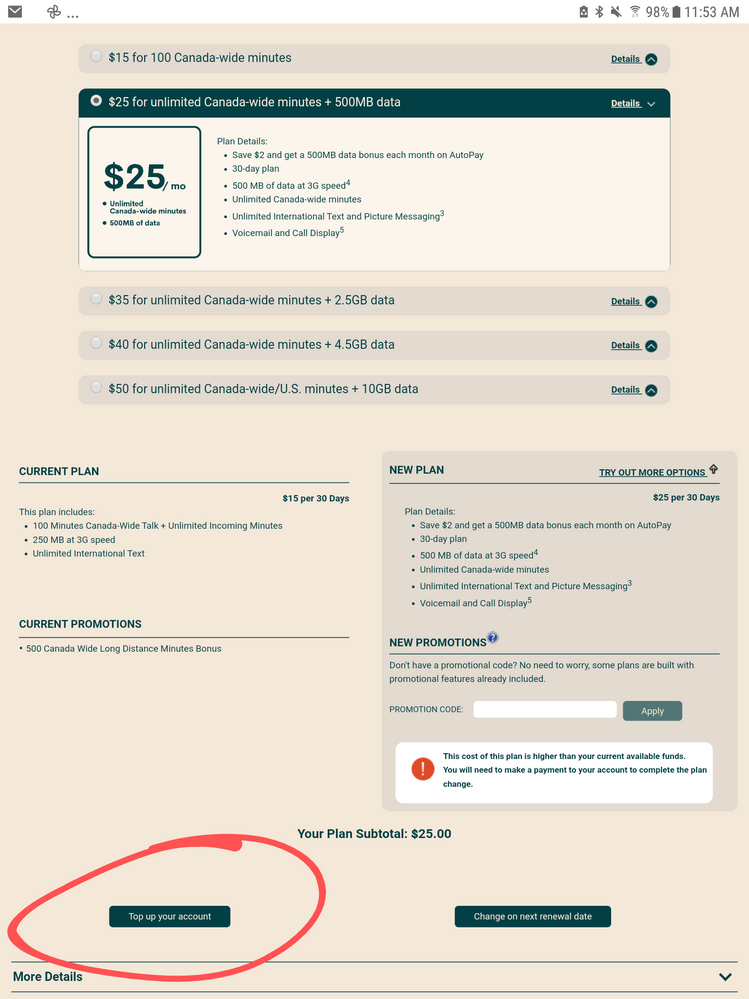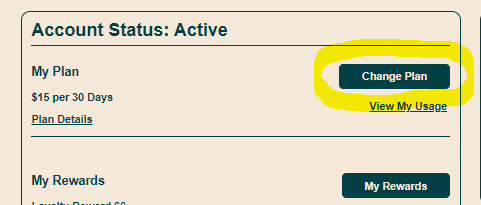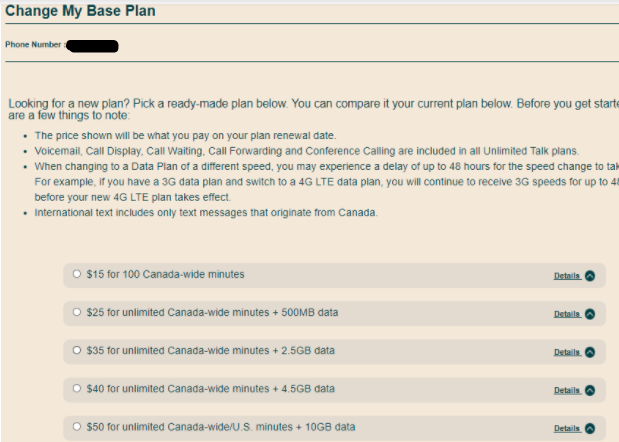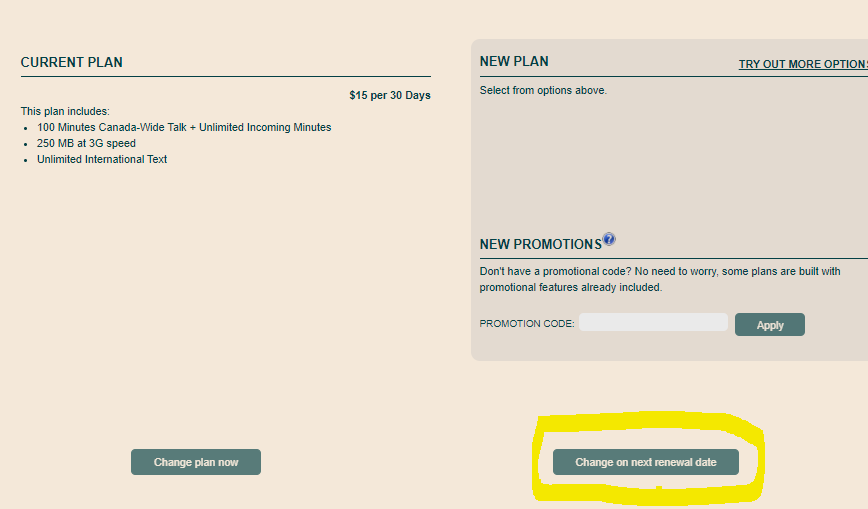- Community Home
- Get Support
- Adding New Plan
- Subscribe to RSS Feed
- Mark Topic as New
- Mark Topic as Read
- Float this Topic for Current User
- Subscribe
- Mute
- Printer Friendly Page
Adding New Plan
- Mark as New
- Subscribe
- Mute
- Subscribe to RSS Feed
- Permalink
- Report Inappropriate Content
05-08-2021 02:43 PM - edited 01-06-2022 02:00 AM
- Mark as New
- Subscribe
- Mute
- Subscribe to RSS Feed
- Permalink
- Report Inappropriate Content
05-08-2021 02:57 PM
I have no issues at the moment. If I wanted to change plans now I would have to top up first then go back to the plans page and the change now option would appear in the circled area.
- Mark as New
- Subscribe
- Mute
- Subscribe to RSS Feed
- Permalink
- Report Inappropriate Content
05-08-2021 02:54 PM
I am now able to access it on desktop and mobile with different browsers.
Give it another go...
- Mark as New
- Subscribe
- Mute
- Subscribe to RSS Feed
- Permalink
- Report Inappropriate Content
05-08-2021 02:51 PM - edited 05-08-2021 03:00 PM
Another user has indicated that the "change plan" option appears to be showing blank options at the moment.
I tried and experienced the same result.
Advice would be to try once an hour as PM generally does this kind of maintenance on week-ends which seems inconvenient to consumers using self-serve likely then more than on week-days. 🙄
Here’s the process for changing plans once the site is back up and running, first login to Self Serve to this screen:
Then, click Change Plan:
Then select desired Plan:
Then choose Change on Next Renewal Date:
- Mark as New
- Subscribe
- Mute
- Subscribe to RSS Feed
- Permalink
- Report Inappropriate Content
05-08-2021 02:48 PM - edited 05-08-2021 02:51 PM
There is no prorating at pm so if you choose the change "now" option you must add the funds ($35) to your account balance first then pick your plan and confirm then submit the payment. If you choose change on next renewal it will switch then and take the funds from your balance and/or charge your autopay card.
Edit:
Change now is on the bottom left. Change on next renewal is on the bottom right.
- Mark as New
- Subscribe
- Mute
- Subscribe to RSS Feed
- Permalink
- Report Inappropriate Content
05-08-2021 02:46 PM - edited 05-08-2021 02:48 PM
It is recommended to change your plan on next renewal. If you change it immediately then you will lose any unused minutes/texts or data
Changing your plan immediatelyYou may choose to change your plan immediately if you have used all or most of your services, or if your account is suspended and you would like a different plan. Here are some things you should know about this option:
- There must be enough funds in your account to cover the full amount of the new plan.
- A new payment cycle starts when you activate your new plan.
- Your plan will not be prorated, which means that any days remaining in your current payment
- Any earned Rewards will be applied on your next renewal after the plan change.
- If your account is suspended – changing your plan is a 2-step process, so be sure to complete both steps or you may be left with partial or no service. Step 1 initiates the change, and step 2 reactivates your account via making a payment (if necessary).
- Make sure to review your details carefully before changing your plan - Once you click “Yes, change my plan”, all features from your current plan will be lost and the plan change will be completed, even if you do not make a payment in the second step.
- Top up your account with sufficient funds to reactivate your service - Since we are a prepaid service, you need to have the funds available for the plan change to fully take effect. If you only have partial funds in your account, or if you do not complete payment after changing your plan, you may be left with no or partial service. We have introduced several warnings to ensure you don’t leave the page without topping up, but figured we should mention it here as well. Note: If you have sufficient funds to cover your new plan,you won’t be taken to the payment menu.