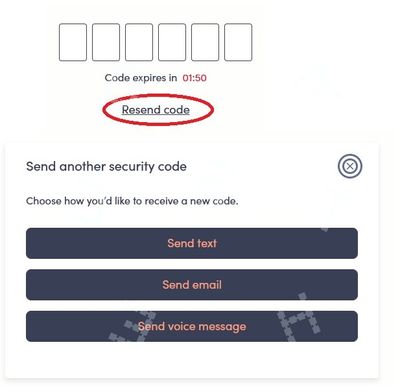- Community Home
- Get Support
- Activating my Account
- Subscribe to RSS Feed
- Mark Topic as New
- Mark Topic as Read
- Float this Topic for Current User
- Subscribe
- Mute
- Printer Friendly Page
- Mark as New
- Subscribe
- Mute
- Subscribe to RSS Feed
- Permalink
- Report Inappropriate Content
06-23-2023 12:00 PM
Morning
I am getting this message from public mobile app.
"We've noticed you have an active Public Mobile Service and would like to confirm your full access" Then it goes on to state "Please enter the 6 digit code sent to number"
I have no connectiom to a tower. I cannot receive the text message. How can I verify and get full access?
Solved! Go to Solution.
- Labels:
-
Joining Public
- Mark as New
- Subscribe
- Mute
- Subscribe to RSS Feed
- Permalink
- Report Inappropriate Content
06-24-2023 12:15 AM
I believe I just did 👍
- Mark as New
- Subscribe
- Mute
- Subscribe to RSS Feed
- Permalink
- Report Inappropriate Content
06-23-2023 12:58 PM
@JakeQuenten Happy that it works!!! and Welcome to Public Mobile!! Enjoy
- Mark as New
- Subscribe
- Mute
- Subscribe to RSS Feed
- Permalink
- Report Inappropriate Content
06-23-2023 12:55 PM
I got the email and followed your exact instructions to open QR code and my eSim was connected.
Absolutely awesome help. Thank you so much. We're good to go!!
- Mark as New
- Subscribe
- Mute
- Subscribe to RSS Feed
- Permalink
- Report Inappropriate Content
06-23-2023 12:46 PM
@JakeQuenten wrote:Oh also, sorry for the multiple replies, I did not get to the ESim installation step. Its asking to confirm my number before I get that (thats what I assume anyway)
@JakeQuenten So, I guess you don't get your Welcome email?
but the number was not ported yet, you cannot receive the 2FA code in text or voice on your old carrier sim card?
if not, then there is really nothing you can do other than open ticket with support
- Mark as New
- Subscribe
- Mute
- Subscribe to RSS Feed
- Permalink
- Report Inappropriate Content
06-23-2023 12:35 PM
Oh also, sorry for the multiple replies, I did not get to the ESim installation step. Its asking to confirm my number before I get that (thats what I assume anyway)
- Mark as New
- Subscribe
- Mute
- Subscribe to RSS Feed
- Permalink
- Report Inappropriate Content
06-23-2023 12:34 PM
Awesome thanks, I'll give that a try for sure and will be in touch if I run into a problem!
- Mark as New
- Subscribe
- Mute
- Subscribe to RSS Feed
- Permalink
- Report Inappropriate Content
06-23-2023 12:29 PM
@JakeQuenten can you ask to send 2FA and receive the code on your old sim with the old provider?
For eSIM activation, maybe you can do this to make it work?
did you get to the eSIM installation step Either the app will ask for your permission to do it for you automatically, or you will get a QR code to install yourself. If you missed the step, there is a QR code in your Welcome email. Open it from a computer, or another device, then use your phone to scan it to install the eSIM profile on your phone
Once you installed the eSIM profile, (or If you got passed that step), try to reboot your phone once. i
If it still does not connect, click Reset All Networks on your phone and it will work. (Please note that Reset all Networks will also erase your saved Wifi and Bluetoosh connections, but you just need to add them back after)
- Mark as New
- Subscribe
- Mute
- Subscribe to RSS Feed
- Permalink
- Report Inappropriate Content
06-23-2023 12:28 PM
Yes I chose the eSim option. I followed the steps of purchasing a plan. Once payment went through it said follow the on screen instructions (or a versiom of that, I think you know what I mean) First thing it did was ask if I want to transfer number, so I said yes, then it said will you cancel old subscription and join this one, I said yes, then it went to fill out 6 digit code to very full access and by that time my service was cut from old provider and now I can't get the text nor is there an option to get an email. I had answered YES on the text from old provider confirming I was asking for a number transfer as well. But here is attached the only options I get (and sometimes I dont even get options) . I will open a ticket
- Mark as New
- Subscribe
- Mute
- Subscribe to RSS Feed
- Permalink
- Report Inappropriate Content
06-23-2023 12:18 PM
@JakeQuenten are you activating eSIM or Physical sim?
and was the activation completed?
If completed, you said you have no connection? If that is the case, it would be a problem with the sim card provisioning, and you will need to open ticket with support for them to check
Provide us more details with your issue and we can try to help
If you need support to check the sim provisioning, or access to My Account, please open ticket with them by messaging here:
- Mark as New
- Subscribe
- Mute
- Subscribe to RSS Feed
- Permalink
- Report Inappropriate Content
06-23-2023 12:15 PM
Thank you for the quick reply. As of right now its not giving me the option to send via email..only text and voice message unfortunately.
- Mark as New
- Subscribe
- Mute
- Subscribe to RSS Feed
- Permalink
- Report Inappropriate Content
06-23-2023 12:06 PM
@JakeQuenten see if you can get the code via email
If you have already created an EverSafe id, you can ask the code to send to email instead
On the screen it is expecting you to enter the code, click Resend code and then choose Send email
- Forgot referral code on activation - can you add ****** retroactively? in Get Support
- Issue with imessage/facetime activation + sms + calls in Get Support
- subscription not activated in Get Support
- Why am I prompted to activate a subscription as soon as I log in, even though it was already cancele in Get Support
- FIZZ to Public Account Number in Get Support