- Community Home
- Get Support
- Account has enough balance???
- Subscribe to RSS Feed
- Mark Topic as New
- Mark Topic as Read
- Float this Topic for Current User
- Subscribe
- Mute
- Printer Friendly Page
Account has enough balance???
- Mark as New
- Subscribe
- Mute
- Subscribe to RSS Feed
- Permalink
- Report Inappropriate Content
06-14-2022 09:33 AM
I went to pay my bill as my service was suspended today. Everytime I try to pay it says my account has enough balance? But my service is not restored, no payments have come out of my account. How can I pay my bill and restore my service? Thank you 😊
- Labels:
-
Payment
- Mark as New
- Subscribe
- Mute
- Subscribe to RSS Feed
- Permalink
- Report Inappropriate Content
06-14-2022 07:39 PM
@tamlynn83 wrote:I went to pay my bill as my service was suspended today. Everytime I try to pay it says my account has enough balance? But my service is not restored, no payments have come out of my account. How can I pay my bill and restore my service? Thank you 😊
@tamlynn83 you said "restore my service", meaning no services were working?
OR, were you seeing messages on your self serve account, but your services were still working?
If today was your renewal day and services were still working, and you had enough funds to cover your renewal amount then your account should have renewed by now and those messages are no longer showing any longer.
Otherwise, see other's posts for assistance.
If issues persist, submit a ticket to CSA for assistance.
To contact the Public Mobile Customer Support Agent (CSA)_Team, there are two methods to reach them found here:
https://www.publicmobile.ca/en/on/get-help/articles/contact-an-agent
- Mark as New
- Subscribe
- Mute
- Subscribe to RSS Feed
- Permalink
- Report Inappropriate Content
06-14-2022 09:52 AM
If you added enough funds to cover your plan, you have to manually restart your service.
To reactivate account, do manual pay, choose "Other" as payment type and pay your plan cost. Credit card has to be registered with PM. You can make only 2 attempts to pay this way. If it fails you will have to wait an hour to try again.
Once payment is completed, logoff and reboot the phone. Service/plan should automatically reactivate.
If it doesn't reactivate then go to the plans or usage page and click on the lost/stolen feature. Suspend your service. Log-out/in. Resume your service. Your plan should automatically reactivate.
https://www.publicmobile.ca/en/on/get-help/articles/reactivate-a-suspended-plan
- Mark as New
- Subscribe
- Mute
- Subscribe to RSS Feed
- Permalink
- Report Inappropriate Content
06-14-2022 09:38 AM
@tamlynn83 You do not have enough money in Available Fund in My Account, right?
Try to use the option "Other (Enter the desired payment amount)" and then manually enter the amount you want to pay. It should work that way (Amount due always gives problem).
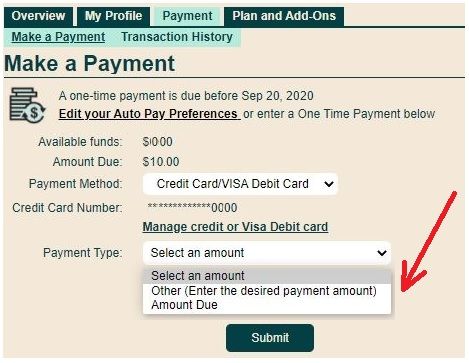
Once payment made, click "Reactivate current plan " if the button is there, then logoff from My Account and reboot the phone.
- Mark as New
- Subscribe
- Mute
- Subscribe to RSS Feed
- Permalink
- Report Inappropriate Content
06-14-2022 09:34 AM
@tamlynn83 hi do you see a reactivate button in your self serve? if so press it an reboot your phone
