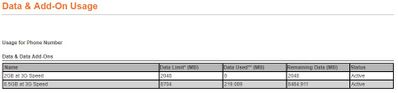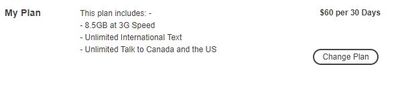- Community Home
- Get Support
- Re: $60 promo plan not applying US data
- Subscribe to RSS Feed
- Mark Topic as New
- Mark Topic as Read
- Float this Topic for Current User
- Subscribe
- Mute
- Printer Friendly Page
- Mark as New
- Subscribe
- Mute
- Subscribe to RSS Feed
- Permalink
- Report Inappropriate Content
08-11-2019 11:30 PM - edited 01-05-2022 06:22 AM
Hello,
I switched over to the new promo plan that includes US call, text and data. But I’m now in the USA and my data doesn’t work. When I look at my overview page the plan details and add-ons don’t even mention the US data. Any ideas on a solution?
thanks!
Solved! Go to Solution.
- Mark as New
- Subscribe
- Mute
- Subscribe to RSS Feed
- Permalink
- Report Inappropriate Content
08-15-2019 06:40 PM
Thanks! I see it now. 🙂
- Mark as New
- Subscribe
- Mute
- Subscribe to RSS Feed
- Permalink
- Report Inappropriate Content
08-15-2019 07:51 AM
@MommaBear wrote:I am concerned too as my plan isn't showing the US data and such:
My Plan
- This plan includes: -
- - 8.5GB at 3G Speed
- - Unlimited International Text
- - Unlimited Talk to Canada and the US
$60 per 30 DaysThis looks like my old plan rather than the newer one.
You will see in the addon section of the Overview page, a listing for 2 GB of Data. That is the US Roaming data.
- Mark as New
- Subscribe
- Mute
- Subscribe to RSS Feed
- Permalink
- Report Inappropriate Content
08-15-2019 07:48 AM
I am concerned too as my plan isn't showing the US data and such:
- This plan includes: -
- - 8.5GB at 3G Speed
- - Unlimited International Text
- - Unlimited Talk to Canada and the US
- Mark as New
- Subscribe
- Mute
- Subscribe to RSS Feed
- Permalink
- Report Inappropriate Content
08-12-2019 12:22 AM
@segalsp wrote:If you are still stuck, the only other thing I can suggest is to Call Public in the AM - or chat online while on WiFi (because LTE/3G isn't working) to see if something is stuck on the backend.
Super helpful post. For you and future readers...there is no one to call or chat with at Public Mobile. All support is through private message.
- Mark as New
- Subscribe
- Mute
- Subscribe to RSS Feed
- Permalink
- Report Inappropriate Content
08-12-2019 12:20 AM
Glad to hear all is working 🙂
Have a good Night
S.
- Mark as New
- Subscribe
- Mute
- Subscribe to RSS Feed
- Permalink
- Report Inappropriate Content
08-12-2019 12:18 AM
Thank you both for your quick replies! I had to manually connect to the carrier as you two mentioned and that seemed to get it working!
Cheers and thanks again!
- Mark as New
- Subscribe
- Mute
- Subscribe to RSS Feed
- Permalink
- Report Inappropriate Content
08-12-2019 12:14 AM - edited 08-12-2019 12:25 AM
Hey There!
I activated the $60 plan today and i've taken a couple screen shots for you. Doesn't look like US Data is mentioned. On that note a couple things you could try.
First. Power off your Phone and Back On. When you switch on to a different carrier, sometimes the APN (Internet stuff on the network side) isn't always pushed to your phone.
If that doesn't work, I would suggest manually selecting AT&T or T-Mobile as the other person mentioned. This in theory should force the APN settings on to your phone.
If you are still stuck, the only other thing I can suggest is to Call Public in the AM - or chat online ![]() private message while on WiFi (because LTE/3G isn't working) to see if something is stuck on the backend.
private message while on WiFi (because LTE/3G isn't working) to see if something is stuck on the backend.
There isn't a whole lot more I can think of trying out at the moment. I mean you could try to manually enter the APN for AT&T or T-Mobile however if you aren't 'advanced' to some degree then it may be a bit tough. If you do go that route, just Google "AT&T APN Settings" or "T-Mobile APN Settings".
Where you enter the information varies by phone, but a quick search should put you in the right direction. I don't believe iPhone users can manually enter this information....
Let us know how you make out! Enjoy your trip 🙂
- Mark as New
- Subscribe
- Mute
- Subscribe to RSS Feed
- Permalink
- Report Inappropriate Content
08-11-2019 11:33 PM
Make sure roaming is enabled on your phone.
You might have to maually select the network AT&T or T-Moble.
Let us know if you get it working.
- I think I got double charged. Need some help. in Get Support
- Changing Plan but Cannot in Get Support
- Promo not applied to my account but was charged with the amount in Get Support
- When does the US data roaming addon get applied? in Get Support
- Exciting Updates Coming to the Public Mobile Website! in Announcements