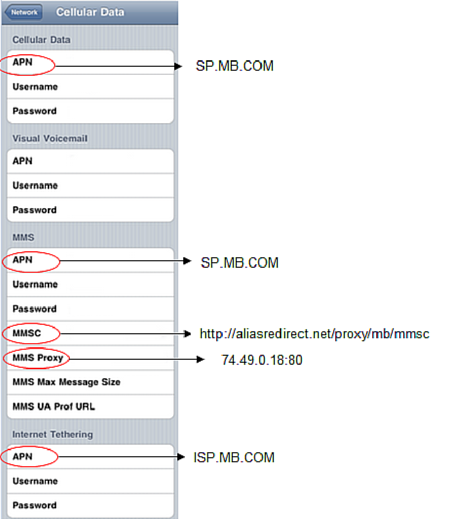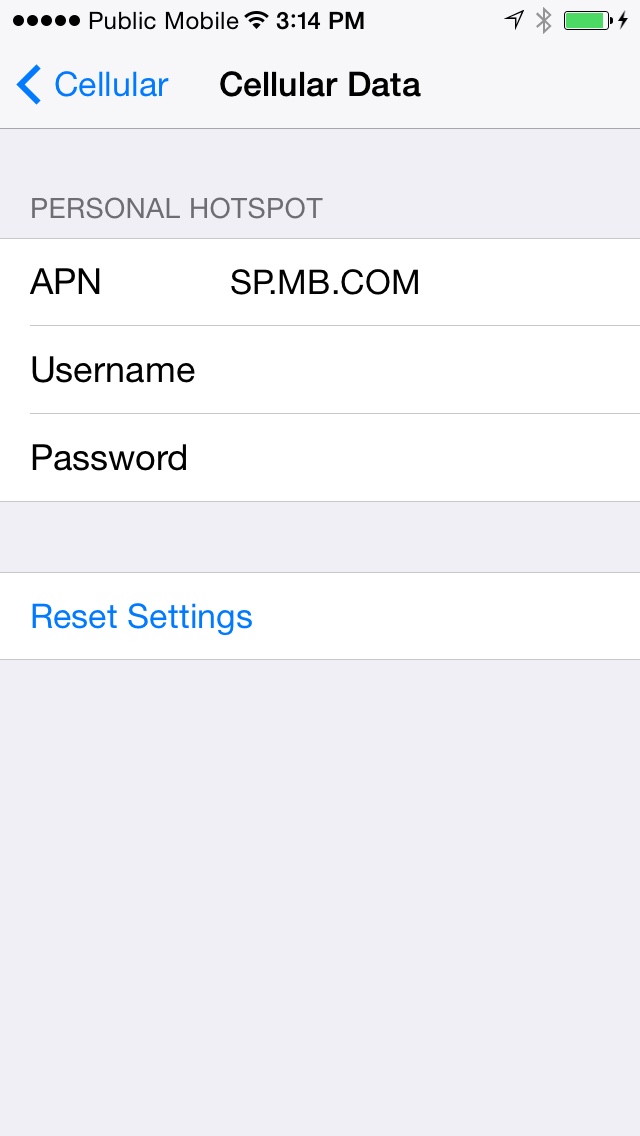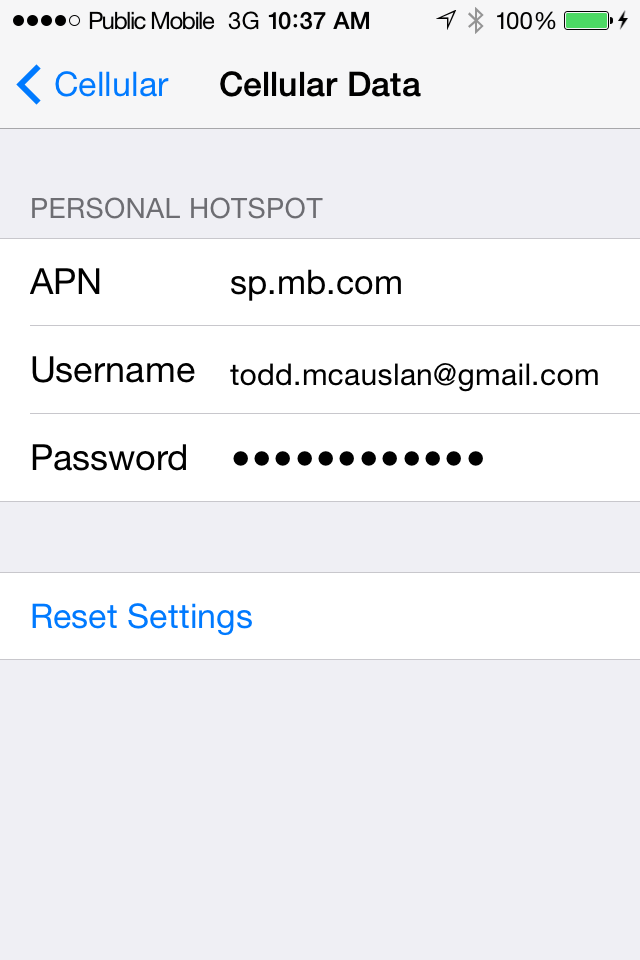- Community Home
- Announcements
- Re: iPhone Update and APN settings
- Subscribe to RSS Feed
- Mark Topic as New
- Mark Topic as Read
- Float this Topic for Current User
- Subscribe
- Mute
- Printer Friendly Page
iPhone Update and APN settings
- Mark as New
- Subscribe
- Mute
- Subscribe to RSS Feed
- Permalink
- Report Inappropriate Content
02-06-2015
02:50 PM
- last edited on
11-10-2016
10:40 AM
by
Jeremy_M
![]()
The steps outlined below, to change the APN settings remain the same. Once the APN settings have been completed customers will notice a slight delay accessing services whenever they perform a power cycle, SIM swap, toggle between airplane mode, or when turning LTE on/off. Customers may experience a 30-60 second delay accessing voice and data services on HSPA, and up to a 12 minute delay accessing LTE data service. During the 30 second delay your device will display “No Service” in the signal banner area.
We recognize that there are still some issues, and will continue to work on improving the experience for our iPhone customers.
To access data, follow these instructions to change your APN settings:
1. Insert your Public Mobile SIM card into your unlocked iPhone.
2. Tap “Settings”
3. Tap “Cellular”
4. Tap “Cellular Data Network”
5. Change your APN values to match the table below:
*Only update the fields that are circled. Leave every other field empty
Good News: iMessage and FaceTime should work on all the plans which include Data and SMS feature
- Mark as New
- Subscribe
- Mute
- Subscribe to RSS Feed
- Permalink
- Report Inappropriate Content
01-28-2016 06:39 PM
Hi @MelissaRainbows, yes you should update to the newest iOS. It will open up the APN settings more.
- Mark as New
- Subscribe
- Mute
- Subscribe to RSS Feed
- Permalink
- Report Inappropriate Content
01-28-2016 06:39 PM
yes, the 'Enable LTE' toggle is in the ON position
- Mark as New
- Subscribe
- Mute
- Subscribe to RSS Feed
- Permalink
- Report Inappropriate Content
01-28-2016 06:38 PM
Thanks for the screenshot.
Thats not how mine looks. Below the APN, Username, Password, there should be another section titled "LTE Setup (optional)" and then a 3rd section labelled "MMS"
Can u double check that LTE is enabled in the settings? You need to fill out all the relevant fields under all 3 sections for LTE and MMS to work.
- Mark as New
- Subscribe
- Mute
- Subscribe to RSS Feed
- Permalink
- Report Inappropriate Content
01-28-2016 06:36 PM
no it's 7 - I thot maybe that's what was up - I'm not at all computer savvy - should I just DL OS9?
- Mark as New
- Subscribe
- Mute
- Subscribe to RSS Feed
- Permalink
- Report Inappropriate Content
01-28-2016 06:34 PM
My iPhone 5s only shows the top 3 things (APN, Username, Password) not anything else, I'm not getting any DATA on my phone. I'm connected to my wifi cuz I'm at home on my iMac but when I'm out it says 3G...
- Mark as New
- Subscribe
- Mute
- Subscribe to RSS Feed
- Permalink
- Report Inappropriate Content
01-28-2016 06:33 PM
- Mark as New
- Subscribe
- Mute
- Subscribe to RSS Feed
- Permalink
- Report Inappropriate Content
01-28-2016 06:25 PM
My settings - Cellular data only has APN, Username and Password
I have an iPhone 5s that I can not access my PM data on, it's just showing up 3G and I've inputted SP.MB.COM for the APN but nothing happens...
- Mark as New
- Subscribe
- Mute
- Subscribe to RSS Feed
- Permalink
- Report Inappropriate Content
12-16-2015 11:55 AM
If memory serves me correctly, the instructions provided by annieclaude1984 at 11:47 am EST are spot-on correct.
Best of success in installing the profile!
- Mark as New
- Subscribe
- Mute
- Subscribe to RSS Feed
- Permalink
- Report Inappropriate Content
12-16-2015 11:47 AM
Hello, you need to take your phone with access to wifi then go on the website and figure it out.I know there is no specific instruction but in your iphone Safari browser, search unlockit.co.nz, and select Canada and Public Mobile. It will generate a profile for you to install. The profile will contain the correct APN, which I have just checked here:
http://www.unlockit.co.nz/mobilesettings/settings.php?id=1019
Hope that it helps.
- Mark as New
- Subscribe
- Mute
- Subscribe to RSS Feed
- Permalink
- Report Inappropriate Content
12-16-2015 11:42 AM - edited 12-16-2015 11:44 AM
Hello,
Please avoid disguised swearing.
Prior to signing up with Public Mobile, you no doubt noticed that it said that PM was in Beta. Beta is synonymous with unexpected problems, occurring at unexpected times. You took a chance by signing up during Beta; unfortunately, you encountered a glitch.
I explained PM's 48 consecutive hour policy to you. It applies to everyone.
You can either send a webmail to PM and wait until the problem is resolved, or you can stand on principle by sending nothing, in which case your problem will never be resolved.
The choice is yours.
- Mark as New
- Subscribe
- Mute
- Subscribe to RSS Feed
- Permalink
- Report Inappropriate Content
12-16-2015 11:36 AM
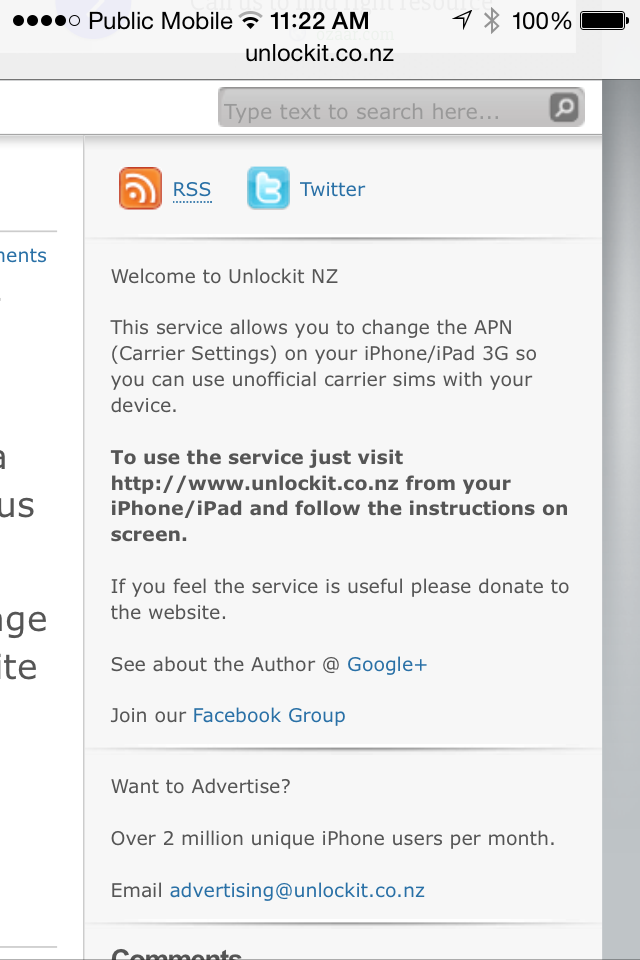
- Mark as New
- Subscribe
- Mute
- Subscribe to RSS Feed
- Permalink
- Report Inappropriate Content
12-16-2015 11:34 AM
Hi thanks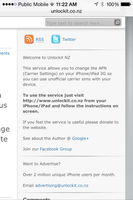
- Mark as New
- Subscribe
- Mute
- Subscribe to RSS Feed
- Permalink
- Report Inappropriate Content
12-16-2015 11:01 AM
In the event that you are still unable to activate data usage, on what date and at time (EST) did you send a webmail to customer assistance? The policy of the community manager is that he will not become involved until you have waited 48 consecutive hours without a working solution provided. It's clear that a solution was not provided by PM, but it's unknown, from your post, when your communication with customer assistance first started.
Please advise.
Thank you.
- Mark as New
- Subscribe
- Mute
- Subscribe to RSS Feed
- Permalink
- Report Inappropriate Content
12-16-2015 10:50 AM
Hello, with the Iphone 4 you need to do in order to fix the problem with the APN:
With your Iphone 4 click on http://www.unlockit.co.nz/unlockit/ and follow instructions.
Good luck!
- Mark as New
- Subscribe
- Mute
- Subscribe to RSS Feed
- Permalink
- Report Inappropriate Content
12-16-2015 10:44 AM
Hi, I just purchased a 90 day cell, text and data plan and the data does not work. After emailing with PM they have't offered any useful solutions. Ive followed the steps to change my APN and all my settings are correct as indicated in troubleshooting and here in the community. I have an older unlocked Iphone 4 that has worked with many different providers with no issues, only now with PM. My account shows as 'active' and my credit card has been charged. Any ideas? Frankly, Im unimpressed so far.
3G
- Mark as New
- Subscribe
- Mute
- Subscribe to RSS Feed
- Permalink
- Report Inappropriate Content
12-02-2015 06:47 PM
- Mark as New
- Subscribe
- Mute
- Subscribe to RSS Feed
- Permalink
- Report Inappropriate Content
12-02-2015 02:12 PM
Thank you so much! This was a lifesaver!
- Mark as New
- Subscribe
- Mute
- Subscribe to RSS Feed
- Permalink
- Report Inappropriate Content
10-27-2015 03:35 AM
- Mark as New
- Subscribe
- Mute
- Subscribe to RSS Feed
- Permalink
- Report Inappropriate Content
10-27-2015 02:03 AM
Hi @Dudez2013, you should be able to change the default APN to sp.mb.com as in the first post. Please check.
- Mark as New
- Subscribe
- Mute
- Subscribe to RSS Feed
- Permalink
- Report Inappropriate Content
10-27-2015 12:15 AM
I have same problem with this in my Iphone 6S. Anyone can advice?
Thank you
- Mark as New
- Subscribe
- Mute
- Subscribe to RSS Feed
- Permalink
- Report Inappropriate Content
10-23-2015 04:55 PM
- Mark as New
- Subscribe
- Mute
- Subscribe to RSS Feed
- Permalink
- Report Inappropriate Content
10-23-2015 04:48 PM
It was great to read that all is OK now.
Welcome to Public Mobile!
- Mark as New
- Subscribe
- Mute
- Subscribe to RSS Feed
- Permalink
- Report Inappropriate Content
10-23-2015 04:44 PM
I'm happy to hear everything is in proper working order!
Welcome to PM and the community!
- Mark as New
- Subscribe
- Mute
- Subscribe to RSS Feed
- Permalink
- Report Inappropriate Content
10-23-2015 04:40 PM
- Mark as New
- Subscribe
- Mute
- Subscribe to RSS Feed
- Permalink
- Report Inappropriate Content
10-23-2015 03:36 AM
No problem I've worked in the cellular field for years!
also feel free to give me a bravo and a valid solution for my post 😉
keep on chatting!
- Mark as New
- Subscribe
- Mute
- Subscribe to RSS Feed
- Permalink
- Report Inappropriate Content
10-23-2015 03:34 AM
- Mark as New
- Subscribe
- Mute
- Subscribe to RSS Feed
- Permalink
- Report Inappropriate Content
10-23-2015 12:27 AM
Finally the problem is solved.
thank you very very very much!
- Mark as New
- Subscribe
- Mute
- Subscribe to RSS Feed
- Permalink
- Report Inappropriate Content
10-22-2015 10:26 PM
- Mark as New
- Subscribe
- Mute
- Subscribe to RSS Feed
- Permalink
- Report Inappropriate Content
10-22-2015 10:21 PM
- Mark as New
- Subscribe
- Mute
- Subscribe to RSS Feed
- Permalink
- Report Inappropriate Content
10-22-2015 10:20 PM