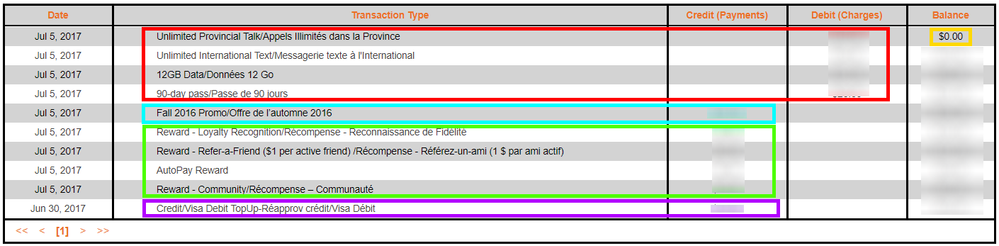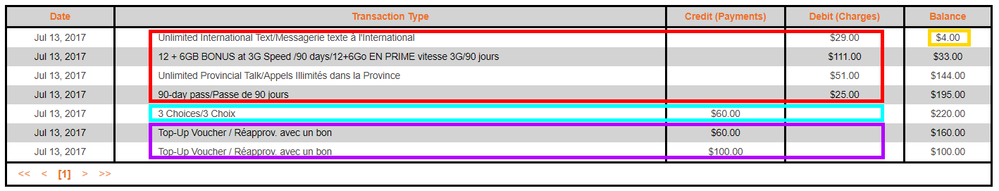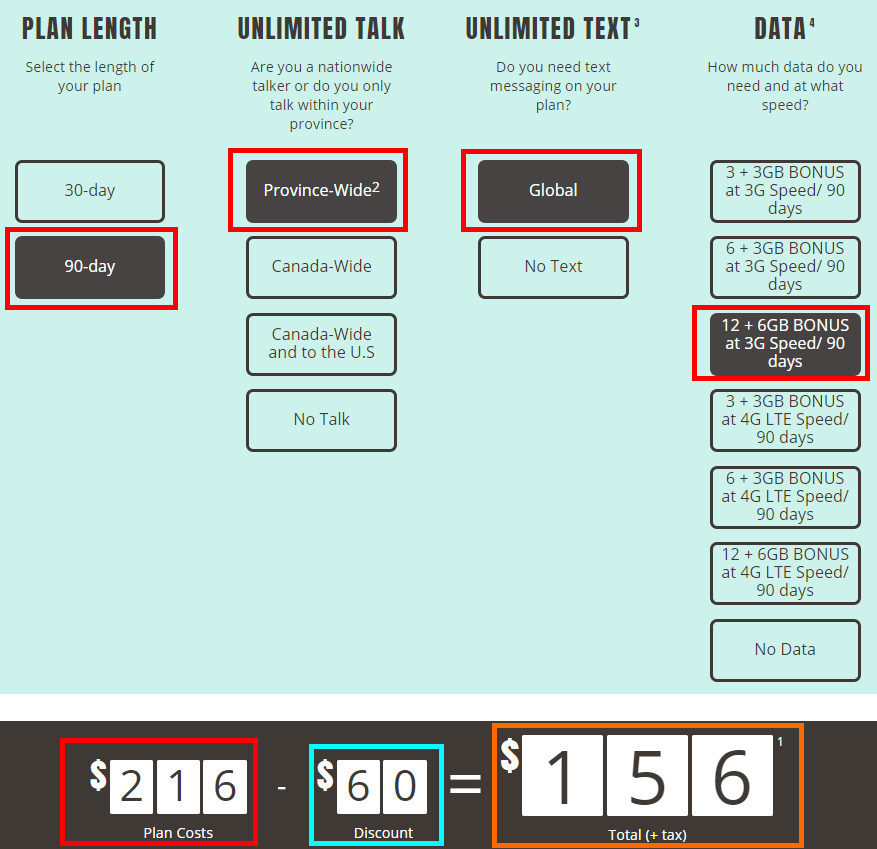- Community Home
- Announcements
- Re: Public Mobile Website Changes
- Subscribe to RSS Feed
- Mark Topic as New
- Mark Topic as Read
- Float this Topic for Current User
- Subscribe
- Mute
- Printer Friendly Page
Public Mobile Website Changes
- Mark as New
- Subscribe
- Mute
- Subscribe to RSS Feed
- Permalink
- Report Inappropriate Content
08-24-2017 10:25 AM
Hey Community,
As you may have noticed already - we have made some exciting new changes to www.publicmobile.ca ! Our goal was to make our website more accessible in order to meet accessibility standards (WCAG 2.0 AA). However, it also allowed us the ability to refresh our overall design.
Our colours, fonts, and overall look and feel are cleaner, more straightforward, and 100% more accessible. Do note that some pages are still a work in progress as we work through all the various pieces in migrating all our platforms. After all, we’re less for less, so these things take time!
In the meantime, we hope you enjoy the new site.
Public Mobile Community Team
- Mark as New
- Subscribe
- Mute
- Subscribe to RSS Feed
- Permalink
- Report Inappropriate Content
09-05-2017 02:20 PM
Thank you @stonechucker, I passed along the details to our development team to action.
Cheers,
Jeremy
- Mark as New
- Subscribe
- Mute
- Subscribe to RSS Feed
- Permalink
- Report Inappropriate Content
09-05-2017 01:52 PM
OK, @Jeremy_M, I discovered the issue.
I don't run IE11 in full screen. WHen in full screen, I see the regular "My Account" button, and it works.
I run a smaller size IE 11 window due to the way I use accesibility software, and the My Account button doens't show, but an orange menu button does. In the menu, it's the 1st option, which isn't working.
I hope this makes it easier to find the issue I'm speaking about.
- Mark as New
- Subscribe
- Mute
- Subscribe to RSS Feed
- Permalink
- Report Inappropriate Content
09-05-2017 01:44 PM
- Mark as New
- Subscribe
- Mute
- Subscribe to RSS Feed
- Permalink
- Report Inappropriate Content
09-05-2017 01:41 PM - edited 09-05-2017 01:44 PM
@Jeremy_M, Still not working for me, using IE 11 (not by choice)
EDIT TO ADD:
Not a plain My Account option, but the first sub-menu option on the main landing page.
If I could try Chorme or Firefox I would... PC is locked down at work
- Mark as New
- Subscribe
- Mute
- Subscribe to RSS Feed
- Permalink
- Report Inappropriate Content
09-05-2017 01:40 PM
It loads fine for me. (Using Chrome)
- Mark as New
- Subscribe
- Mute
- Subscribe to RSS Feed
- Permalink
- Report Inappropriate Content
09-05-2017 01:38 PM
Thanks for sharing @stonechucker. I don't seem to be having the same issue, it works for me. Anyone else experiencing the same issue?
- Mark as New
- Subscribe
- Mute
- Subscribe to RSS Feed
- Permalink
- Report Inappropriate Content
09-05-2017 01:35 PM
@Jeremy_M , just noticing an issue today on the main landing page www.publicmobile.ca
When I click on the My Account option, it's not loading Self-Serve.
No issues from Community landing site.
- Mark as New
- Subscribe
- Mute
- Subscribe to RSS Feed
- Permalink
- Report Inappropriate Content
08-31-2017 03:32 PM - edited 02-14-2018 05:57 PM
@shaner82 It's a bit confusing but it does accurately reflect the reality of how the plans are set up and how the billing works. You might be right that they may be showing too much detail and could simplify it a bit.
Let me illustrate how this works with this image from my own transaction history:
I'm using the above image because it contains a "top-up" credit at the end (which I will come back to in a bit), which is probably how most people will be paying for their renewals.
But mostly I will refer to this image from my second line. This one is a "3G" test line that Public Mobile provided to the community oracles in order to test out the recently-introduced 3G data plans. I'm using this example since it illustrates a currently-available plan, which I can compare to the plan selection page:
This one is paid for via a couple of payment vouchers (again I'll come back to the actual payment later).
I'm going to compare these lines to what you can see in the plan selector page. Here is that same 3G plan in the plan selector page:
Okay so right off the bat, don't pay too much attention to the Balance column, except to note that it should end up at $0.00, as shown in the yellow box. If that number ends up higher, it means you have credit left in your account toward your next renewal, or any add-on(s) you may wish to purchase. That credit (if any) shows up in your self-serve account on the overview page as "Available Funds" [EDIT: Understanding Available Funds balance.]. My 3G line has a $4 available credit ($4 balance above), and my primary line has $0 for both.
Okay working top to bottom, the stuff in the red box is the details of your plan. For my prmary line, it's provincial talk, international texting, 12GB of data, on a 90 day plan, in order of those 4 lines. For my secondary line, it's provincial talk, international texting, 12GB+6GB bonus of 3G data, on a 90 day plan, though the order displayed is different (and not terribly important).
The numbers in the Debit column (red box, right side) in your transaction history represent the not-yet-discounted price for each of those services in the red box. If someone was buying just ONE of those services, they would pay that amount for that service plus the 90 day pass (standard on all 90 day plans as a sort of base cost), without any further discounts.
If you add up all those debit numbers, the sum should equal the Plan cost (red box, bottom left) of the plan selector page. So even though your plan may cost you $156+ tax (yellow box in the plan selector page image above), this is only after a $60 discount (cyan box) which I will come back to. The "full price" of the plan is the red box Plan Cost. Hopefully that's clear so far.
Now back to the cyan box. Public mobile give you a discount when you choose either 2 of the 3 (talk, text, data) services, or all 3 services. If you choose only two, you would see a "2 Choices" discount line as a credit, for the amount of $15 for the 90 days. If you choose all 3 services, that discount becomes a "3 Choices" discount, in the amount of $60 for the 90 days. You can see that amount as the Discount on the plan selector page (cyan box), and as the "3 Choices" credit in the transaction history on my secondary line. My primary line shows this number a little differently, as "Fall 2016 Promo", since PM ran a promo then that increased the 3 choices credit from $60 to $126 on that specific plan. However, the concept is the same, this is my 3 choices credit. So this is a credit that PM has given me against the total Plan Cost (red box on plan selector page), to bring it down to the "Total (+ tax)" (orange box on the plan selector page) amount.
For my secondary line, this is the only credit I get. If you look at my primary line, you can see additional credits in the green box. For that line I have earlyed loyalty rewards by being a customer for more than 1 full year, referral rewards by referring friends to sign up with Public Mobile, AutoPay rewards by registering my credit card and having it automatically top up (coming back to that soon I promise!) for my renewals, plus finally a community reward for being an active (and hopefully helpful) community member here. All of those are applied as credits to my account.
Now as promised we circle back to the payment or top-up amount. If you take the total plan cost (red box) and subtract both the 2-choices/3-choices/promo credits (cyan box) and any earned rewards (green box), you get your total amount (+tax) that was due for you to pay for the renewal. If you've signed up for AutoPay as noted above, like on my primary line, a credit card payment is automatically made for that due amount (+ taxes) overnight during my renewal, and the plan automatically renews. On my secondary line, this payment was instead pre-credited to my account using payment vouchers, which you can purchase form a handful of local retailers and redeem in your self-serve account to apply the credit. This is the purple line on both of my accounts, one paid by automatic top-up on my credit card (aka AutoPay), and the other via vouchers. [You can also make a manual "top-up" payment on your credit card if you don't want to use AutoPay or payment vouchers.] At the end of that process, any money left over (aka the yellow Balance amount) is your Available Balance remaining in your account toward future renewals or add-on purchases.
Okay I think I've come full-circle now and covered all the areas of your transaction history and how they relate to your plan selection, your rewards (if any), and your top-up payments. Please let me know if you have any questions or concerns and I'll do my best to address those. 🙂
>>> ALERT: I am not a moderator. For account or activation assistance, please click here.
- Mark as New
- Subscribe
- Mute
- Subscribe to RSS Feed
- Permalink
- Report Inappropriate Content
08-29-2017 08:39 PM
I really wish the transaction history could be updated to be more clear. I just don't get why there needs to be all kinds of credits applied. Just list our plan and what we pay. It's hard to make sense of sometimes
- Mark as New
- Subscribe
- Mute
- Subscribe to RSS Feed
- Permalink
- Report Inappropriate Content
08-29-2017 04:56 PM
Love it! I always found the font to be a bit fuzzy on my external monitor but looking crisp now after the refresh. Great job and keep it coming!
- Mark as New
- Subscribe
- Mute
- Subscribe to RSS Feed
- Permalink
- Report Inappropriate Content
08-29-2017 03:48 PM
I hope new refresh to the website, won't hike the existing plans. ![]()
- Mark as New
- Subscribe
- Mute
- Subscribe to RSS Feed
- Permalink
- Report Inappropriate Content
08-29-2017 02:27 AM
Not sure if it's been mentioned yet or not but your mobile site, when you click on the option to change region, on the drop down menu the currently selected item displays fine (white text on orange background) but all the other options are not visible, they are displayed white on white.
This appears in Edge on Windows 10, Edge on Windows 10 Mobile, Chrome on Windows 10, etc.
- Mark as New
- Subscribe
- Mute
- Subscribe to RSS Feed
- Permalink
- Report Inappropriate Content
08-28-2017 03:00 PM
- Mark as New
- Subscribe
- Mute
- Subscribe to RSS Feed
- Permalink
- Report Inappropriate Content
08-28-2017 01:59 PM
Thanks for the feedback - always nice to hear different viewpoints and experiences. Helps us build a better website for you.
DJ
- Mark as New
- Subscribe
- Mute
- Subscribe to RSS Feed
- Permalink
- Report Inappropriate Content
08-28-2017 01:59 PM - edited 08-28-2017 02:01 PM
- Mark as New
- Subscribe
- Mute
- Subscribe to RSS Feed
- Permalink
- Report Inappropriate Content
08-28-2017 01:58 PM
I have let the platform owner know about the IE11 bug you mention. They hadn't heard about it but are looking into it.
Thanks for the feedback!
DJ
- Mark as New
- Subscribe
- Mute
- Subscribe to RSS Feed
- Permalink
- Report Inappropriate Content
08-28-2017 01:55 PM
Yes - we're updating that part of the website - putting the list within the content management system - so we can provide more timely updates.
DJ
- Mark as New
- Subscribe
- Mute
- Subscribe to RSS Feed
- Permalink
- Report Inappropriate Content
08-28-2017 01:51 PM
No - it's not meant to be that way. Appears we missed a '/' in part of the code and that was the result. It's fixed now, and should appear the way it appeared previously. I have heard that it doesn't necessarily appear fixed, and I am thinking that's a caching issue on the user's computer.
Thanks for the comment - it helps.
DJ
- Mark as New
- Subscribe
- Mute
- Subscribe to RSS Feed
- Permalink
- Report Inappropriate Content
08-28-2017 01:47 PM
Yes, changes to the Community are coming, but timing is not fixed yet as we work with Lithium on all the changes to make the Community fully accessible as well.
- Mark as New
- Subscribe
- Mute
- Subscribe to RSS Feed
- Permalink
- Report Inappropriate Content
08-28-2017 01:45 PM
Got it - thanks for the help. We have logged the defect and are working on fixing.
DJ
- Mark as New
- Subscribe
- Mute
- Subscribe to RSS Feed
- Permalink
- Report Inappropriate Content
08-28-2017 11:47 AM
- Mark as New
- Subscribe
- Mute
- Subscribe to RSS Feed
- Permalink
- Report Inappropriate Content
08-28-2017 11:33 AM
This is one of the bugs we're trying to squash with the recent changes that were made with our website revamp.
It should be fixed soon 🙂
- Mark as New
- Subscribe
- Mute
- Subscribe to RSS Feed
- Permalink
- Report Inappropriate Content
08-28-2017 11:06 AM
Question... is it just for me, or does the PM graphic in the forum take up an entire page?
- Mark as New
- Subscribe
- Mute
- Subscribe to RSS Feed
- Permalink
- Report Inappropriate Content
08-28-2017 10:02 AM
It's been a crazy month and I haven't checked out the forum in quite a bit.... with that said, I like the website updates.
It's clean and looks to align with PM's brand. I have to admit I'd be screaming more about the specials on the home page and fast tracking people to the purchase option... but that's just me.
Happy Monday peeps!
VR
- Mark as New
- Subscribe
- Mute
- Subscribe to RSS Feed
- Permalink
- Report Inappropriate Content
08-25-2017 10:25 PM
I like the new font. Now if you didn't have 20 different data options to pick from, it would make the whole plna choosing experience muhc simplier.
I'm exaggerating on 20 of course, but too much nonetheless.
- Mark as New
- Subscribe
- Mute
- Subscribe to RSS Feed
- Permalink
- Report Inappropriate Content
08-25-2017 07:17 PM
- Mark as New
- Subscribe
- Mute
- Subscribe to RSS Feed
- Permalink
- Report Inappropriate Content
08-25-2017 01:33 PM
Hey @Jeremy_M, very much like what I see so far on IE 11. This is not my normal platform, but it's what I'm using right now.
Quoted text in replies could be a touch larger for those of use with vision impairments. Over all, the better contrast of text on white, white on darker bold colours and greys, awesome!!
As someone who is vocal about accessibility concerns, this is a great improvement. Thanks to you and the the folks working on this important issue to make the site accessible for all!
- Mark as New
- Subscribe
- Mute
- Subscribe to RSS Feed
- Permalink
- Report Inappropriate Content
08-25-2017 01:12 PM
Looking good guys!
- Mark as New
- Subscribe
- Mute
- Subscribe to RSS Feed
- Permalink
- Report Inappropriate Content
08-25-2017 12:07 PM
I found on IExplorer I can NOT select any PLAN options (global etc) from the PLANS page.
Works on my Chrome though.
- Mark as New
- Subscribe
- Mute
- Subscribe to RSS Feed
- Permalink
- Report Inappropriate Content
08-25-2017 11:11 AM
I like the changes to the color scheme and font weight, the site looks more minimalistic which appeals to me and should be easier to others to follow. However I do have one suggestion and that is to change the font-size on the plans page because as it stands right now one must do a lot of scrolling even on a higher resolution display (1600x900). I'd definitely recommend scaling down the size of the plan cost add-up at the bottom of the page by 3 or 4 points since it stands out enough with the bold font weight, as well as the drop the option selectors by maybe a point or two.