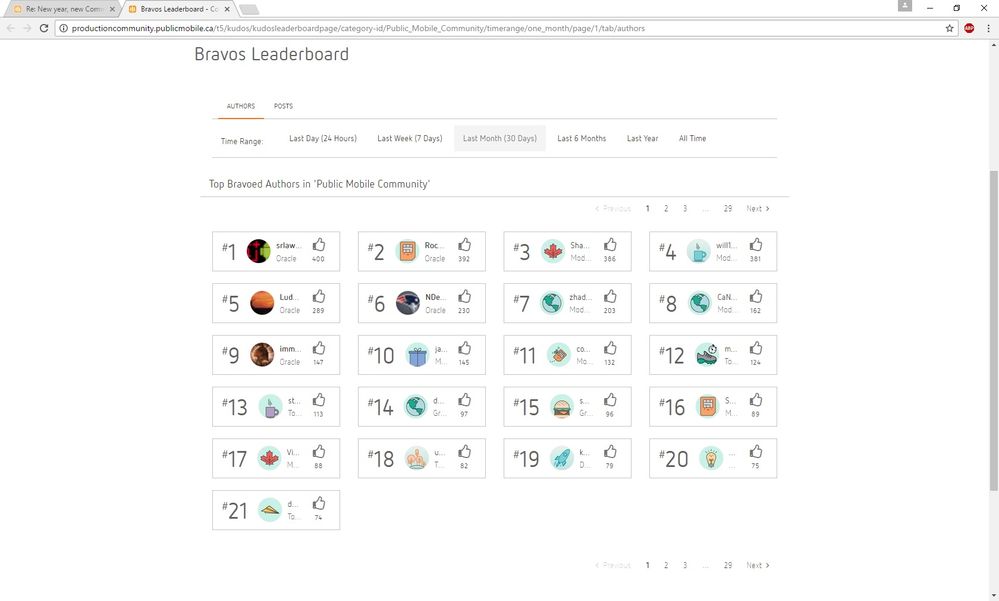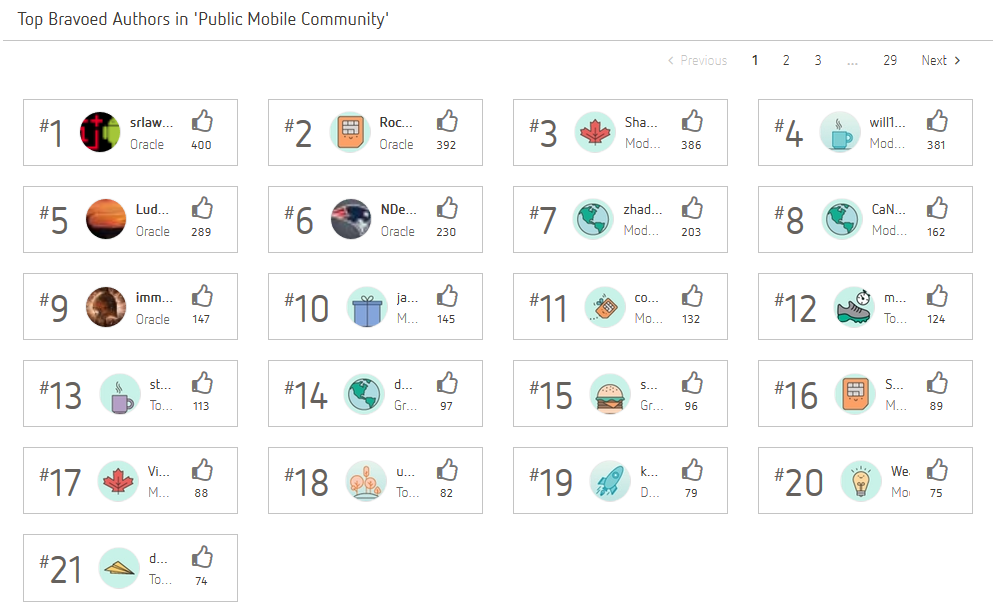- Community Home
- Announcements
- New year, new Community look!
- Subscribe to RSS Feed
- Mark Topic as New
- Mark Topic as Read
- Float this Topic for Current User
- Subscribe
- Mute
- Printer Friendly Page
New year, new Community look!
- Mark as New
- Subscribe
- Mute
- Subscribe to RSS Feed
- Permalink
- Report Inappropriate Content
01-18-2017 09:21 AM
Hey Community,
We are excited to announce that, as of today, we’ve updated our Community! You’ll notice that all the discussions and posts you’ve had in the past will still be on the Community, but that the way you used to find certain things may be different. Once you become familiar with the changes, we hope that you will be able to find answers to your questions that much faster.
We would like to provide a big shout-out to @WearySky, @CaNuCk07, @TheOldVR, @NDesai, @Watoko, @stonechucker, @awesomeness, @Luddite, @srlawren, @imm1304, @youbme, and @homer for providing their suggestions on how we can improve the Community in our Public Lab. We know that there is still a lot of work to be done, but that this is a step in the right direction. Keep the suggestions coming!
Below are some of the changes you will notice with this update. Please note that these changes only affect the Community.
Our Community is now mobile friendly
If you’ve ever tried to access the Community on your phone before, you will remember how difficult it was to get from one area to the next. Since all the icons were so small, it made it challenging to navigate to the different discussions or respond. Now, you’re experience on your phone will be more like your experience on your computer: easy and care-free.
We’ve increased our search functionalities
We’ve added some new search functionalities so that you can find answers to your questions quicker than ever before. Here are just some examples of how we’ve improved things:
- The Knowledge Base-The Knowledge Base articles contain Public Mobile approved answers to your questions, and cover a lot of useful information. Since they are so critical for helping Community members, we’ve decided to move them to the forefront. Now, you’ll see these Knowledge Base articles before scrolling to find the latest topics or new solutions. Additionally, we’ve added filters so you can search by Bravos, date, views and comments.
- Public Lab- Now, our ideas in the Public Lab are sorted by their status so it’s easier to see whether an idea has already been suggested by someone else. We’ve also added functionality so that within each status category you can see which ideas have the most Bravos, and which ideas have been posted most recently. To do this, just click on ‘New Ideas’ or ‘Top Ideas’ on the top left hand side of the page and the ideas will automatically be filtered for you.
Sharing information got a lot easier
Last but not least, we’ve made some changes to how you can share information. To make it even easier, we’ve added ‘Share’ and ‘Quote’ features which can be used when you are responding to a thread on the Community.
- Sharing- When you find a Public Lab idea or a Knowledge Base article you want to share with your friends, just click the share button at the bottom of the postand you will have the option to share that thread via all sorts of different social channels. These channels include Facebook, Twitter and email, just to name a few.
- Quoting- Really like what someone else said? So much so that you couldn’t have said it any better yourself? Well, now you will be able to quote what another Community member has said. We thought this might come in handy when someone posts a question that already has an answer somewhere else on the Community. Rather than re-writing the solution, you can quickly quote the solution that has already been provided. This feature can also be used to respond to specific text in a post. By quoting the question you are answering, you will help decrease confusion by providing context about what you are replying to.
-Public Mobile Community team
- Mark as New
- Subscribe
- Mute
- Subscribe to RSS Feed
- Permalink
- Report Inappropriate Content
01-18-2017 06:23 PM
@Brooke_C, absolutely beautiful! It will certainly take some time to adjust, but I'm happy to see PM take our ideas seriously. I'm especially impressed with the mobile site, until now I mostly used a computer to post on the forum, but this is MUCH better.
- Mark as New
- Subscribe
- Mute
- Subscribe to RSS Feed
- Permalink
- Report Inappropriate Content
01-18-2017 05:37 PM
Definitely a step in the right direction! Keep up the good work.
- Mark as New
- Subscribe
- Mute
- Subscribe to RSS Feed
- Permalink
- Report Inappropriate Content
01-18-2017 04:28 PM
I'm glad PM is making the effort to update the community. Generally I like the look on the mobile version, but I agree the desktop version could use some tweaking.
As long as we're providing feedback on the changes here, I'd like to suggest bringing back the Latest Topics page. It would be nice to be able to see all new topics listed by newest first along with the number of replies to each topic, without seeing multiple entries per topic as in the Latest Posts page.
- Mark as New
- Subscribe
- Mute
- Subscribe to RSS Feed
- Permalink
- Report Inappropriate Content
01-18-2017 04:27 PM - edited 01-18-2017 04:28 PM
@kav2001c wrote:I'm curious if both Firefox & Chrome having issues has anyone tried in Edge yet?
Its the same on edge except the font looks darker than in chrome/firefox.
______________________________________________________________________
I am not a mod. Do not send me private message with your personal info.
If you need to contact PM Customer Support Agent, send a Private Message.
- Mark as New
- Subscribe
- Mute
- Subscribe to RSS Feed
- Permalink
- Report Inappropriate Content
01-18-2017 04:19 PM
Love it!
Love the new look.
- Mark as New
- Subscribe
- Mute
- Subscribe to RSS Feed
- Permalink
- Report Inappropriate Content
01-18-2017 04:02 PM - edited 01-18-2017 04:07 PM
Really digging the modern look!!! And really glad to see PM listen and incorporate feedback from customers! Like many others, always glad to provide feedback whereever we can if we know someone is listening!
- Mark as New
- Subscribe
- Mute
- Subscribe to RSS Feed
- Permalink
- Report Inappropriate Content
01-18-2017 03:59 PM
I'm curious if both Firefox & Chrome having issues has anyone tried in Edge yet?
- Mark as New
- Subscribe
- Mute
- Subscribe to RSS Feed
- Permalink
- Report Inappropriate Content
01-18-2017 03:55 PM
@kav2001c wrote:
Also when viewing bravos the screen names are listed across the screen (which truncates them all! Most posters it only shows first 2 or 3 letters!)
Now I know who "lud" & "roc" are for instance, but many users will have no clue
My name just shows "k" *sighs*
Yes, I use Firefox and that's what I see too. Hopefully, that will be fixed. For now, I just go by what I remember of users' avatars.
- Mark as New
- Subscribe
- Mute
- Subscribe to RSS Feed
- Permalink
- Report Inappropriate Content
01-18-2017 03:42 PM - edited 01-18-2017 03:48 PM
This will take some time getting used to. Kind of confused right now.![]() Is it just me or did the font get harder to read/slightly smaller? On the desktop there lots of white space and kind of feels like some sort of skin design. Its fanastic thats its more mobile-friendly I cant wait to try it out and I hope the experience is better. The quoting feature can be handy when dealing with techinical problems and when something was already mentioned.
Is it just me or did the font get harder to read/slightly smaller? On the desktop there lots of white space and kind of feels like some sort of skin design. Its fanastic thats its more mobile-friendly I cant wait to try it out and I hope the experience is better. The quoting feature can be handy when dealing with techinical problems and when something was already mentioned.
- Mark as New
- Subscribe
- Mute
- Subscribe to RSS Feed
- Permalink
- Report Inappropriate Content
01-18-2017 03:35 PM - edited 01-18-2017 04:36 PM
Hi @Brooke_C, here is the Pic snapshot, the List is empty, so it doesn't show
- Mark as New
- Subscribe
- Mute
- Subscribe to RSS Feed
- Permalink
- Report Inappropriate Content
01-18-2017 03:07 PM
this wont take that much time to get used to
- Mark as New
- Subscribe
- Mute
- Subscribe to RSS Feed
- Permalink
- Report Inappropriate Content
01-18-2017 03:04 PM
hahahaah @ckl ..good one..
I am not afraid of change...
I am not afraid of change...
I am not afraid of change...
- Mark as New
- Subscribe
- Mute
- Subscribe to RSS Feed
- Permalink
- Report Inappropriate Content
01-18-2017 03:02 PM
The new layout doesn't bother me. It's okay.
Repeat after me:
I am not afraid of change...
I am not afraid of change...
I am not afraid of change...
- Mark as New
- Subscribe
- Mute
- Subscribe to RSS Feed
- Permalink
- Report Inappropriate Content
01-18-2017 02:43 PM
- Mark as New
- Subscribe
- Mute
- Subscribe to RSS Feed
- Permalink
- Report Inappropriate Content
01-18-2017 02:41 PM
______________________________________________________________________
I am not a mod. Do not send me private message with your personal info.
If you need to contact PM Customer Support Agent, send a Private Message.
- Mark as New
- Subscribe
- Mute
- Subscribe to RSS Feed
- Permalink
- Report Inappropriate Content
01-18-2017 02:38 PM
@ute1978 yeah but like what are we supposed to run at? 800x600?
I get they want to display better on mobile devices but I would be surprised if anyone has a screen resolution smaller than 1024 even on a phone today
Like a full 50 to 60% of the screen is wasted white space right now
Old boards scaled properly
Brooke knows now so they will fix
- Mark as New
- Subscribe
- Mute
- Subscribe to RSS Feed
- Permalink
- Report Inappropriate Content
01-18-2017 02:35 PM - edited 01-18-2017 02:36 PM
@kav2001cIt is probably a difference in the screen sizes.
- Mark as New
- Subscribe
- Mute
- Subscribe to RSS Feed
- Permalink
- Report Inappropriate Content
01-18-2017 02:34 PM
@Brooke_C On mobile site, when you are typing a reply, it keeps giving "An unexpected error has occurred" error in red. I believe it's trying to save the draft but cannot for some reason.
______________________________________________________________________
I am not a mod. Do not send me private message with your personal info.
If you need to contact PM Customer Support Agent, send a Private Message.
- Mark as New
- Subscribe
- Mute
- Subscribe to RSS Feed
- Permalink
- Report Inappropriate Content
01-18-2017 02:30 PM
No more recent signin activity *sniff*
- Mark as New
- Subscribe
- Mute
- Subscribe to RSS Feed
- Permalink
- Report Inappropriate Content
01-18-2017 02:30 PM
@ute1978 yup we same
- Mark as New
- Subscribe
- Mute
- Subscribe to RSS Feed
- Permalink
- Report Inappropriate Content
01-18-2017 02:29 PM - edited 01-18-2017 02:31 PM
@Brooke_C lots of odd glitches in new layouts
Funny it looks ok to you? So much white/blank space on new layouts
Running Win10 with Google Chrome
Here ya go:
- Mark as New
- Subscribe
- Mute
- Subscribe to RSS Feed
- Permalink
- Report Inappropriate Content
01-18-2017 02:28 PM - edited 01-18-2017 02:30 PM
I see this. I use Firefox.
- Mark as New
- Subscribe
- Mute
- Subscribe to RSS Feed
- Permalink
- Report Inappropriate Content
01-18-2017 02:25 PM
Hey everyone,
Happy to hear your feedback! We realize it will take some time to become familiar with the update, and that it will be an iterative process to improve, but are excited to be making it more mobile friendly.
@makkahn28, can you share a screen shot of the short code list error you are experiencing?
@kav2001c, can you also share a screen shot of what you are seeing? When I click on the link you shared, it shows Community member's full name so am unsure why you would only be seeing a shortened name.
Thanks!
- Mark as New
- Subscribe
- Mute
- Subscribe to RSS Feed
- Permalink
- Report Inappropriate Content
01-18-2017 02:14 PM - edited 01-18-2017 02:15 PM
Oh big bug here @Brooke_C
When viewing private messages it no longer shows thread (eg if reply to a message)
Also when viewing bravos the screen names are listed across the screen (which truncates them all! Most posters it only shows first 2 or 3 letters!)
Now I know who "lud" & "roc" are for instance, but many users will have no clue
My name just shows "k" *sighs*
![]()
- Mark as New
- Subscribe
- Mute
- Subscribe to RSS Feed
- Permalink
- Report Inappropriate Content
01-18-2017 02:09 PM
@imm1304 yes *now*
The issue when I posted was since the other thread had more traction *it* was at top of the screen
Current announcements will easilg get bumped off top now
@imm1304 wrote:Hey @kav2001c,
The "Featured Topics" section at the top of the page covers the current anouncements.
The "Announcement" section further down the page is not very useful unless one wants to scroll through old announcements. So I think its location closer to the bottom is fine.
- Mark as New
- Subscribe
- Mute
- Subscribe to RSS Feed
- Permalink
- Report Inappropriate Content
01-18-2017 01:43 PM
Ugh! When I came to the community this morning I thought I clicked to a wrong page.
It is indeed completely different and I will have to explore everything again....
- Mark as New
- Subscribe
- Mute
- Subscribe to RSS Feed
- Permalink
- Report Inappropriate Content
01-18-2017 12:55 PM
@Brooke_C, I just wanted to inform that the Short Codes List thing is not functioning, is it broken?
- Mark as New
- Subscribe
- Mute
- Subscribe to RSS Feed
- Permalink
- Report Inappropriate Content
01-18-2017 12:52 PM
@Brooke_C, love the new Community look, phenominal and fantastic
- Mark as New
- Subscribe
- Mute
- Subscribe to RSS Feed
- Permalink
- Report Inappropriate Content
01-18-2017 12:42 PM
Hey @kav2001c,
The "Featured Topics" section at the top of the page covers the current anouncements.
The "Announcement" section further down the page is not very useful unless one wants to scroll through old announcements. So I think its location closer to the bottom is fine.
- Mark as New
- Subscribe
- Mute
- Subscribe to RSS Feed
- Permalink
- Report Inappropriate Content
01-18-2017 11:01 AM
It looks a lot differently.
I am lost, and it will take me definetly a lot of time to get ued to this, and it feels ... empty, the orange color almost disappeared