- Community Home
- The Lounge
- Manual porting out request to Chatr
- Subscribe to RSS Feed
- Mark Topic as New
- Mark Topic as Read
- Float this Topic for Current User
- Subscribe
- Mute
- Printer Friendly Page
Manual porting out request to Chatr
- Mark as New
- Subscribe
- Mute
- Subscribe to RSS Feed
- Permalink
- Report Inappropriate Content
03-08-2023 05:18 PM
Hi,
How can I put request for manually port out number to Chatr from public mobile.
Chatr system is not allowing to port in request
Thanks
Shazad
- Labels:
-
Other
- Mark as New
- Subscribe
- Mute
- Subscribe to RSS Feed
- Permalink
- Report Inappropriate Content
03-08-2023 06:01 PM
@dmmajmudar any chance you have put in a successful port in request earlier ? When you try again, it then say a port in request exists
and what is the area code and the next 3 digits? We can try to find out if it supposed to be able to port into Chatr. Again, while most number can be ported around, some numbers cannot be ported into some particular providers
- Mark as New
- Subscribe
- Mute
- Subscribe to RSS Feed
- Permalink
- Report Inappropriate Content
03-08-2023 05:48 PM - edited 03-08-2023 05:55 PM
the last time I had this issue my myself porting over to chatr, their reps had to talk to porting team at public mobile via phone, I was in a 3 way conference call and once the phone port team got involved from here all was fixed, so in short chatr reps need to call the porting team with public mobile to fix the issue, that is the only way, regardless of whats being said here, it's a common issue, every time I've personally had to port out to chatr.
- Mark as New
- Subscribe
- Mute
- Subscribe to RSS Feed
- Permalink
- Report Inappropriate Content
03-08-2023 05:42 PM
Chatr is telling public can help
Both playing with customer
Thanks
- Mark as New
- Subscribe
- Mute
- Subscribe to RSS Feed
- Permalink
- Report Inappropriate Content
03-08-2023 05:41 PM
@dmmajmudar wrote:Hi,
On chatr dealer portal got this message. Please see attached
This is a matter unrelated to Pubic Mobile. Unfotunately, only Chatr can help with this.
- Mark as New
- Subscribe
- Mute
- Subscribe to RSS Feed
- Permalink
- Report Inappropriate Content
03-08-2023 05:40 PM
Hi,
On chatr dealer portal got this message. Please see attached
- Mark as New
- Subscribe
- Mute
- Subscribe to RSS Feed
- Permalink
- Report Inappropriate Content
03-08-2023 05:40 PM
@dmmajmudar wrote:
Chatr system is not allowing to port in request
your PM account is active?
what is the area code and the next 3 digits? maybe we can confirm. While most number can be ported around, some numbers have limited portability
- Mark as New
- Subscribe
- Mute
- Subscribe to RSS Feed
- Permalink
- Report Inappropriate Content
03-08-2023 05:30 PM
@Yummy wrote:Porting in to PM is done through your PM account.
What do you mean 'Chatr system is not allowing to port in request'? Porting is done automatically, no human intervention.
Porting is going the other direction in this situation.
- Mark as New
- Subscribe
- Mute
- Subscribe to RSS Feed
- Permalink
- Report Inappropriate Content
03-08-2023 05:30 PM
Hi,
I know this process. But on chatr portal this says already port request on this number . Chatr support told me to do manual port out request from public mobile.
Thanks
- Mark as New
- Subscribe
- Mute
- Subscribe to RSS Feed
- Permalink
- Report Inappropriate Content
03-08-2023 05:29 PM
Porting in to PM is done through your PM account.
What do you mean 'Chatr system is not allowing to port in request'? Porting is done automatically, no human intervention.
- Mark as New
- Subscribe
- Mute
- Subscribe to RSS Feed
- Permalink
- Report Inappropriate Content
03-08-2023 05:28 PM - edited 03-08-2023 05:29 PM
@dmmajmudar wrote:How can I put request for manually port out number to Chatr from public mobile.
Chatr system is not allowing to port in request
Unfrotuantely, if the Chatr system isn't accepting the request, Public Mobile customer support agents wouldn't be able to assist. The only thing that Public Mobile could help with would be if the porting authorization message wasn't coming through. Other than that, you'll have to proceed with softech's advice of doing this entirely from Chatr's side.
- Mark as New
- Subscribe
- Mute
- Subscribe to RSS Feed
- Permalink
- Report Inappropriate Content
03-08-2023 05:25 PM
To port out, you start the process from your new provider
But first, make sure your PM account is currently active and you can receive text without problem. Login to My Account and get the account number from Profile page
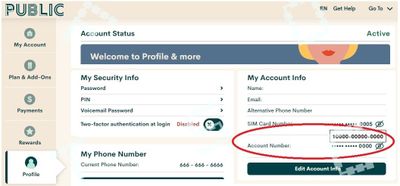
While you are at My account, you might want to also disable Pre-Authorized payment just in case.
Then activate your new line with your new provider and request to port a number. Provide them PM's account number as the porting information
this is critical: Then still have your PM sim card in the phone, wait for PM to send you a text to confirm your porting request. You need to reply YES within 90 mins
After you replied yes, you can put your new sim card in the phone and wait until you get incoming calls. Once you are getting incoming calls, porting is completed. Your PM account will also be closed at this stage (you will no longer be able to login to PM My Account after)

