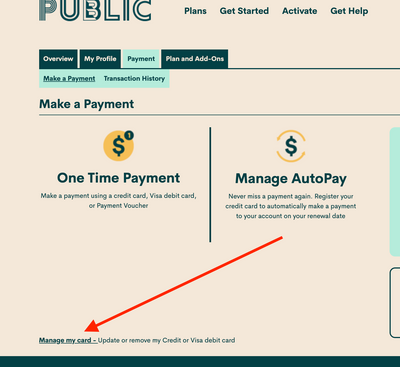- Community Home
- Get Support
- Need to change my credit card number on autopay......
- Subscribe to RSS Feed
- Mark Topic as New
- Mark Topic as Read
- Float this Topic for Current User
- Subscribe
- Mute
- Printer Friendly Page
- Mark as New
- Subscribe
- Mute
- Subscribe to RSS Feed
- Permalink
- Report Inappropriate Content
09-25-2020 06:45 PM - edited 01-05-2022 01:21 PM
Do I need to get rid of auto pay. Then re sign up for it?... Ideas?
Solved! Go to Solution.
- Labels:
-
My Account
- Mark as New
- Subscribe
- Mute
- Subscribe to RSS Feed
- Permalink
- Report Inappropriate Content
09-26-2020 01:22 AM
1. Login to your account
2. Click on payment
3. Right below "One time payment" there is a link and it says "Manage my payment", click on it.
4. Change your information (if needed)
5. Congratulation, your payment information has been renewed!
-Hope that helps, have a good day!👍🙂
- Mark as New
- Subscribe
- Mute
- Subscribe to RSS Feed
- Permalink
- Report Inappropriate Content
09-25-2020 07:57 PM - edited 09-25-2020 07:58 PM
@pmilligen when I changed my card I removed the one registered on the account before I added the new card to avoid any possible issues
- Mark as New
- Subscribe
- Mute
- Subscribe to RSS Feed
- Permalink
- Report Inappropriate Content
09-25-2020 07:50 PM
It's better not to take it off for continuation if your rewards. You will have option to replace the card as opposed to remove it
- Mark as New
- Subscribe
- Mute
- Subscribe to RSS Feed
- Permalink
- Report Inappropriate Content
09-25-2020 06:46 PM - edited 09-25-2020 06:59 PM
@pmilligen No need to delete auto pay or your current card. Go into your self serve account. Click payment tab at the top. Click Manage my card at the bottom.