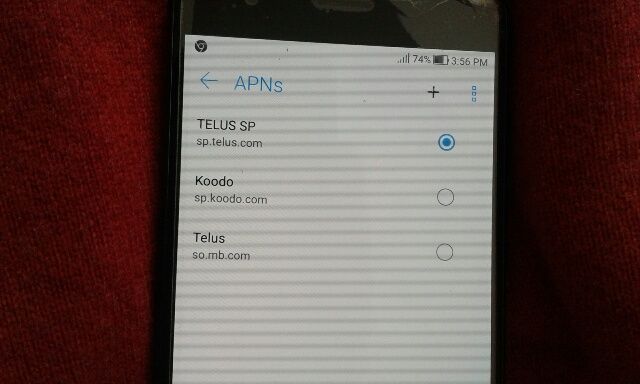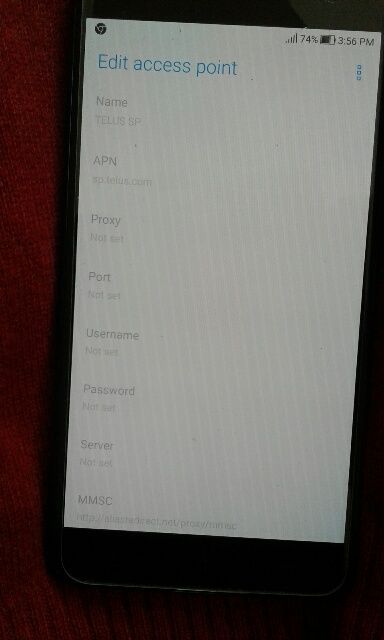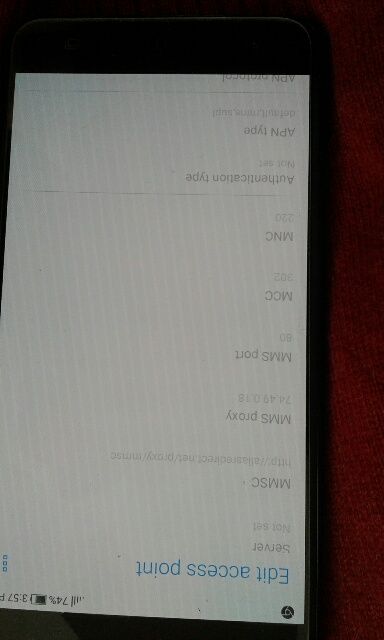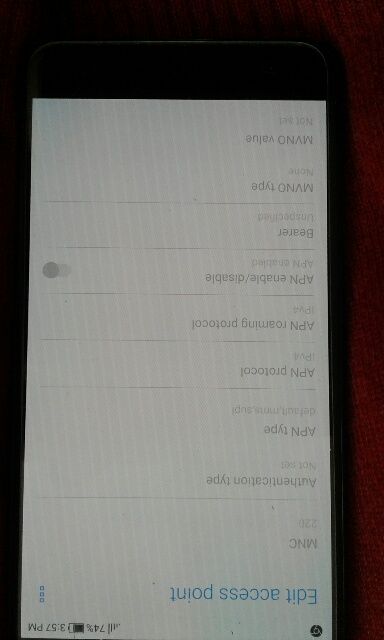- Community Home
- Get Support
- data is not working
- Subscribe to RSS Feed
- Mark Topic as New
- Mark Topic as Read
- Float this Topic for Current User
- Subscribe
- Mute
- Printer Friendly Page
- Mark as New
- Subscribe
- Mute
- Subscribe to RSS Feed
- Permalink
- Report Inappropriate Content
10-11-2019 05:03 PM - edited 01-05-2022 07:31 AM
Hi, just changed from Acer Liquid to Asus Zenfone 3. Everything was fine on Acer, but now with the new phone the data does not work anymore. Went through all the procedures with APN settings, but no way.... Any ideas for solving that problem?????
Solved! Go to Solution.
- Labels:
-
Phones
- Mark as New
- Subscribe
- Mute
- Subscribe to RSS Feed
- Permalink
- Report Inappropriate Content
10-12-2019 12:11 AM
It works!!!!! I can't believe it!!! After hours of unsuccessful back and forth I'm really happy - Thank you so much!!!!
- Mark as New
- Subscribe
- Mute
- Subscribe to RSS Feed
- Permalink
- Report Inappropriate Content
10-11-2019 08:20 PM
@Antje Those cards are needed because they will allow you to enter the correct APN entry. If your phone does not allow you to add a new APN then you will need the card. Check to see if your new phone allows you to add an APN entry.
These are the Public Mobile APN settings you need:
Name: Public Mobile
APN: sp.mb.com
Proxy: Leave blank
Port: Leave blank
Username: Leave blank
Password: Leave blank
Server: Leave blank
MMSC: http://aliasredirect.net/proxy/mb/mmsc
MMSC proxy: 74.49.0.18
MMS port: 80
MCC: 302
MNC: 220
Authentication type: Leave blank
APN type: default,mms,agps,supl,fota,hipri
APN protocol: IPv4
APN roaming protocol: IPv4
Bearer: Unspecified
MVNO type: GID
MVNO value: 4D4F
Don't forget to save these settings and then select this APN as the active one.
If you need to know where to find the settings:
Android
Settings > More / More Networks / Wireless & Networks > Mobile Networks > Access Point Names > New APN setting (or a plus sign)
Sometime on Asus the + does not show it usually located left of the three dots.
Hope this helps.
- Mark as New
- Subscribe
- Mute
- Subscribe to RSS Feed
- Permalink
- Report Inappropriate Content
10-11-2019 08:13 PM
I already did a rebooting. I'm not sure about the factory reset, I found other comment saying that a reset is not working and they got even more trouble afterwards. Sorry...
- Mark as New
- Subscribe
- Mute
- Subscribe to RSS Feed
- Permalink
- Report Inappropriate Content
10-11-2019 08:10 PM
It is running Android 8.0.0. Do I need the simcard you suggested for this system as well??
- Mark as New
- Subscribe
- Mute
- Subscribe to RSS Feed
- Permalink
- Report Inappropriate Content
10-11-2019 08:00 PM - edited 10-11-2019 08:02 PM
@Antje That is the wrong APN and that's why data is not working. If your Zenfone is running Android 8.1 then you need to add the correct APN via other means. The easiest is to purchase a roam.com sim card from amazon or a Freedom Mobile sim because those cards will allow you to add the correct APN.
- Mark as New
- Subscribe
- Mute
- Subscribe to RSS Feed
- Permalink
- Report Inappropriate Content
10-11-2019 07:28 PM
As you can see all comes in grey and is at least partly already set, so I can't change anything.
- Mark as New
- Subscribe
- Mute
- Subscribe to RSS Feed
- Permalink
- Report Inappropriate Content
10-11-2019 06:54 PM
@Antje Asus devices definitely need manual APN configuration, so you went down the right path. It's possible you entered something incorrectly though. That would be my guess.
>>> ALERT: I am not a moderator. For account or activation assistance, please click here.
- Mark as New
- Subscribe
- Mute
- Subscribe to RSS Feed
- Permalink
- Report Inappropriate Content
10-11-2019 06:47 PM
@Antje If you don't mind post a screenshot of your APN settings from the Zenfone.
- Mark as New
- Subscribe
- Mute
- Subscribe to RSS Feed
- Permalink
- Report Inappropriate Content
10-11-2019 05:07 PM
After you updated the APN settings try rebooting your phone. If that doesn't work then you may need to do a factory reset.