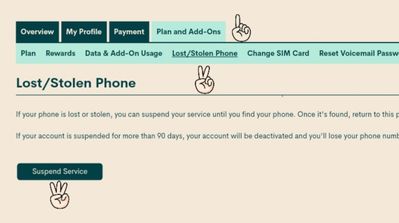- Community Home
- Get Support
- My phone can't see my SIM card anymore for some re...
- Subscribe to RSS Feed
- Mark Topic as New
- Mark Topic as Read
- Float this Topic for Current User
- Subscribe
- Mute
- Printer Friendly Page
- Mark as New
- Subscribe
- Mute
- Subscribe to RSS Feed
- Permalink
- Report Inappropriate Content
08-12-2020 10:19 AM - edited 01-05-2022 12:29 PM
Recently my phone (Moto G Play) isn't detecting my SIM card and I don't know why.
I tried restarting the phone and removing and putting the SIM card back in and it doesn't do anything.
My android version is 7.1.1 please help.
Solved! Go to Solution.
- Labels:
-
Phones
- Mark as New
- Subscribe
- Mute
- Subscribe to RSS Feed
- Permalink
- Report Inappropriate Content
08-15-2020 10:22 AM
@FredericGagnon wrote:They asked me to remove the SIM card and put it back a second time.
...It worked...
Thanks for the update. I'd say perhaps look for another phone. My bet would be that with further jiggling around of normal use that it will do this again.
If you perhaps bought the phone used, perhaps this is why they sold it. "oh yeah it works fine...see" (for now)
- Mark as New
- Subscribe
- Mute
- Subscribe to RSS Feed
- Permalink
- Report Inappropriate Content
08-15-2020 09:56 AM
They asked me to remove the SIM card and put it back a second time.
...It worked...
- Mark as New
- Subscribe
- Mute
- Subscribe to RSS Feed
- Permalink
- Report Inappropriate Content
08-13-2020 03:57 PM
What did the moderators do to solve your issue?
- Mark as New
- Subscribe
- Mute
- Subscribe to RSS Feed
- Permalink
- Report Inappropriate Content
08-13-2020 08:36 AM
Just so everyone knows I am currently getting help from the moderators.
Also my SIM card wasn't changed. The last 4 digits are the same.
- Mark as New
- Subscribe
- Mute
- Subscribe to RSS Feed
- Permalink
- Report Inappropriate Content
08-12-2020 11:40 PM - edited 08-12-2020 11:50 PM
Thanks
I'd still be interested to know where and how exactly the OP says the phone can't see the SIM.
Edit: ok. so I removed any SIM and it starts up saying missing or invalid SIM and gives me the circle/slash over a SIM symbol...not bars.
It does say no SIM.
And it won't drill down anywhere to do with a SIM.
Next time I should fiddle with things myself. 🙂 I can only assume an Android phone would behave the same (if not any phone of course) but I'm not interested in mucking about with my main phone.
- Mark as New
- Subscribe
- Mute
- Subscribe to RSS Feed
- Permalink
- Report Inappropriate Content
08-12-2020 11:30 PM
@Anonymous wrote:So I dug out an old SIM from Telus and put it in my Nokia Windows phone.
The bars have a circle with slash like the wrong way do not enter road sign.
It says no network found for Active network.
Manually scanning for networks it finds Telus, Bell, EXT, Wind. I can select Telus.
Drilling down into some technical info, it does see that it's a Telus SIM.
So what we don't know is what exactly the OP is seeing to say that his "phone can't see" his SIM.
I take the description literally; the phone was reporting no SIM card present. You have confirmed our assertion that no SIM card present and inactive SIM card are not the same thing and that inactive SIMs can be "seen" by the phone.
- Mark as New
- Subscribe
- Mute
- Subscribe to RSS Feed
- Permalink
- Report Inappropriate Content
08-12-2020 11:27 PM
So I dug out an old SIM from Telus and put it in my Nokia Windows phone.
The bars have a circle with slash like the wrong way do not enter road sign.
It says no network found for Active network.
Manually scanning for networks it finds Telus, Bell, EXT, Wind. I can select Telus.
Drilling down into some technical info, it does see that it's a Telus SIM.
So what we don't know is what exactly the OP is seeing to say that his "phone can't see" his SIM.
- Mark as New
- Subscribe
- Mute
- Subscribe to RSS Feed
- Permalink
- Report Inappropriate Content
08-12-2020 03:57 PM
@FredericGagnon what was the problem and solution? Thanks.
- Mark as New
- Subscribe
- Mute
- Subscribe to RSS Feed
- Permalink
- Report Inappropriate Content
08-12-2020 01:34 PM - edited 08-12-2020 05:31 PM
@Anonymous wrote:
@computergeek541 wrote:
@gblackma wrote:please log into your self sevice account and choose the change sim option and compare the last 4 digits to the sim card in your phone. The Sims should match.
Let's assume that someone did change the sim card on the account. This wouldn't make the device not detect the sim card as being inserted in the phone.
Are you saying that even with a burnt SIM that the phone would still "see" it?
Yes. A "burnt" SIM card would be reported as an inactive SIM card. If the phone is not detecting a SIM card when there is one in the SIM slot suggest hardware problems. This thread is quite the dumpster fire with all the mis-information.
- Mark as New
- Subscribe
- Mute
- Subscribe to RSS Feed
- Permalink
- Report Inappropriate Content
08-12-2020 01:32 PM
@Anonymous wrote:
@computergeek541 wrote:
@gblackma wrote:please log into your self sevice account and choose the change sim option and compare the last 4 digits to the sim card in your phone. The Sims should match.
Let's assume that someone did change the sim card on the account. This wouldn't make the device not detect the sim card as being inserted in the phone.
Are you saying that even with a burnt SIM that the phone would still "see" it?
Yes, of course.
- Mark as New
- Subscribe
- Mute
- Subscribe to RSS Feed
- Permalink
- Report Inappropriate Content
08-12-2020 01:27 PM - edited 08-12-2020 01:28 PM
@computergeek541 wrote:
@gblackma wrote:please log into your self sevice account and choose the change sim option and compare the last 4 digits to the sim card in your phone. The Sims should match.
Let's assume that someone did change the sim card on the account. This wouldn't make the device not detect the sim card as being inserted in the phone.
Are you saying that even with a burnt SIM that the phone would still "see" it?
- Mark as New
- Subscribe
- Mute
- Subscribe to RSS Feed
- Permalink
- Report Inappropriate Content
08-12-2020 01:24 PM
@gblackma wrote:please log into your self sevice account and choose the change sim option and compare the last 4 digits to the sim card in your phone. The Sims should match.
Let's assume that someone did change the sim card on the account. This wouldn't make the device not detect the sim card as being inserted in the phone.
- Mark as New
- Subscribe
- Mute
- Subscribe to RSS Feed
- Permalink
- Report Inappropriate Content
08-12-2020 12:42 PM
Check your email used for your account and your financial accounts and change the passwords and call your financial institutions and put a security hold on your accounts while you are waiting for a moderator to address your password problem.
- Mark as New
- Subscribe
- Mute
- Subscribe to RSS Feed
- Permalink
- Report Inappropriate Content
08-12-2020 12:38 PM
@FredericGagnon wrote:Small problem, I'm trying to connect to my public mobile account but I can't remember my password and when I'm trying to change my password the email doesn't show up.
I don't think this is a "small problem".
Please use another device to log in to your financial interests and make sure everything's intact. Change those passwords while you're there.
- Mark as New
- Subscribe
- Mute
- Subscribe to RSS Feed
- Permalink
- Report Inappropriate Content
08-12-2020 12:30 PM
Small problem, I'm trying to connect to my public mobile account but I can't remember my password and when I'm trying to change my password the email doesn't show up.
- Mark as New
- Subscribe
- Mute
- Subscribe to RSS Feed
- Permalink
- Report Inappropriate Content
08-12-2020 10:40 AM
I know @Anonymous its off the security update list too. There was that major backdoor found across platforms and phones. A security update was issued. I wonder if adding a Google account to the phone would help to rectify this, and close the loophole? Stay safe.
- Mark as New
- Subscribe
- Mute
- Subscribe to RSS Feed
- Permalink
- Report Inappropriate Content
08-12-2020 10:32 AM
Another tick for your data collecting @gblackma . 🙂
Can you try the SIM in another phone?
Perhaps you should be more aware of personal information you display through your online activities. If the username you chose is real then bam...someone now has your name to start into their shenanigans.
- Mark as New
- Subscribe
- Mute
- Subscribe to RSS Feed
- Permalink
- Report Inappropriate Content
08-12-2020 10:21 AM
please log into your self sevice account and choose the change sim option and compare the last 4 digits to the sim card in your phone. The Sims should match.
If they don't, then you may have been sim jacked. Change your password and name on the account. Immediately place your phone on lost/ stolen. Change email, bank, credit card passwords that may be at risk. Contact the relevant places.
If they do match. Then try these tricks to reset your service. You could try in order:
1.Restarting your phone. Turn it off, remove the SIM card, reinsert it, wait 5 minutes and restart it.
2.Putting your phone on aeroplane mode for 5 minutes. Take it off and restart.
3.From your self service account enable the lost/ stolen feature log out, wait 5 minutes, log in and take it off. Log out and restart your phone.
In both cases, contact the moderators. In the former contact them and ask them to switch your service back to the original SIM card. In the latter, contact them and ask them to reset your service.
There are 2 ways to contact the Moderator Team:
- Faster response- Get help with your account the easy way by starting a conversation with our virtual assistant, SIMon. It’ll take you to relevant help articles, or if it’s something more urgent, it can help you submit a ticket to the Moderator Team. Click here to get started.
- Slower- Alternatively, you can send a private message to the Moderators by clicking here. You’ll need to be logged in to your Community account for the link to work.
Once connected to Simon, you will be asked to log in again with your community user name and password. Please do, this allows you to continue and send your message.
- Check your private message sent box (click on the envelope top right of your screen) to make sure the message was sent.
- Keep an eye on the envelope top right of your screen. The mods answer will show up there. When it does, you will be asked to verify your self service account, with your password and login. Doing so allows the process to continue. Stay safe.
- I need a new eSim in Get Support
- Text message not working with my phone number transferred to Public mobile yesterday in Get Support
- Dropped Calls in Get Support
- Can’t resister or save my number in my cell phone in Get Support
- Can't receive texts and iMessage and FaceTime not working after number transfer in Get Support