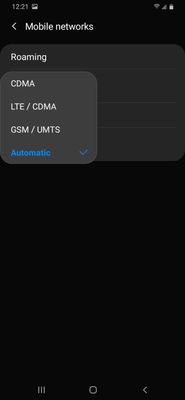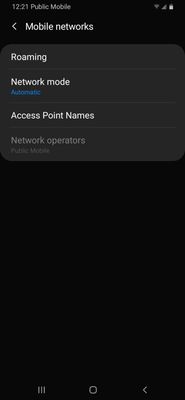- Community Home
- Get Support
- Galaxy A20 keeps roaming
- Subscribe to RSS Feed
- Mark Topic as New
- Mark Topic as Read
- Float this Topic for Current User
- Subscribe
- Mute
- Printer Friendly Page
Galaxy A20 keeps roaming
- Mark as New
- Subscribe
- Mute
- Subscribe to RSS Feed
- Permalink
- Report Inappropriate Content
06-01-2020 03:44 PM - edited 01-05-2022 10:59 AM
I have a Samsung Galaxy A20 and live close to us border. Since a week I have been roaming on AT&T towers. I need to reboot my phone to place calls or texts. No matter the setting I try, it keeps on roaming. Can anyone help?
- Labels:
-
Phones
- Mark as New
- Subscribe
- Mute
- Subscribe to RSS Feed
- Permalink
- Report Inappropriate Content
06-08-2020 01:56 PM
I'm far from an expert in All Things Samsung, but does anyone think this might require a CSC change from AT&T (or whatever the original home network was) to Telus?
>>> ALERT: I am not a moderator. For account or activation assistance, please click here.
- Mark as New
- Subscribe
- Mute
- Subscribe to RSS Feed
- Permalink
- Report Inappropriate Content
06-08-2020 07:20 AM
Well not matter type of network I select, if its not on automatic, I can't place calls....
- Mark as New
- Subscribe
- Mute
- Subscribe to RSS Feed
- Permalink
- Report Inappropriate Content
06-02-2020 10:53 PM - edited 06-03-2020 05:24 PM
@pcouturier wrote:Well I had that phone for a month but the roaming issue started no more then à week ago...
It didn't get homesick immediately ....
Anyway, just had a look at a similar model but Canadian. Options under Network mode are:
1. GSM/HSPA/LTE (auto connect)
2. GSM/HSPA (auto connect)
3. GSM only
4. HSPA only
I have option 1 selected and it works fine. It roams in US and reverts when I return. When I'm near the border, either side, I have to watch which network is selected.
- Mark as New
- Subscribe
- Mute
- Subscribe to RSS Feed
- Permalink
- Report Inappropriate Content
06-02-2020 09:41 PM
Well I had that phone for a month but the roaming issue started no more then à week ago...
- Mark as New
- Subscribe
- Mute
- Subscribe to RSS Feed
- Permalink
- Report Inappropriate Content
06-02-2020 09:23 PM - edited 06-02-2020 09:33 PM
@pcouturier wrote:SM-A205-U
So that's a USA model, which might explain why Settings are slightly different. And, like many Americans, it prefers to roam home.
- Mark as New
- Subscribe
- Mute
- Subscribe to RSS Feed
- Permalink
- Report Inappropriate Content
06-02-2020 01:49 PM
@pcouturier tap on roaming menu and try to see if there is an option in there to disable any type of roaming
- Mark as New
- Subscribe
- Mute
- Subscribe to RSS Feed
- Permalink
- Report Inappropriate Content
06-02-2020 01:03 PM
@pcouturier If your click on the Network Mode does it not give your the option to select Manual? If yes, then that should enable the Network Operators option. If not, then maybe call Samsung and ask if them if there is a way.
- Mark as New
- Subscribe
- Mute
- Subscribe to RSS Feed
- Permalink
- Report Inappropriate Content
06-02-2020 12:57 PM
SM-A205-U
- Mark as New
- Subscribe
- Mute
- Subscribe to RSS Feed
- Permalink
- Report Inappropriate Content
06-02-2020 12:30 PM
Is this a Canadian model Samsung Galaxy A20 or international?
- Mark as New
- Subscribe
- Mute
- Subscribe to RSS Feed
- Permalink
- Report Inappropriate Content
06-02-2020 11:23 AM
When Sim in not in the phone, I dont have à y network options.
Here some captures
- Mark as New
- Subscribe
- Mute
- Subscribe to RSS Feed
- Permalink
- Report Inappropriate Content
06-02-2020 01:28 AM
@AbuZ wrote:Kindy change the preferred network type from 4G to either 2G or 2G/3G under mobile networks and then select manual network list > pick public mobile
Great job starting with the participating. Welcome.
However, Public Mobile doesn't run on 2G.
- Mark as New
- Subscribe
- Mute
- Subscribe to RSS Feed
- Permalink
- Report Inappropriate Content
06-02-2020 01:22 AM
Kindy change the preferred network type from 4G to either 2G or 2G/3G under mobile networks and then select manual network list > pick public mobile
- Mark as New
- Subscribe
- Mute
- Subscribe to RSS Feed
- Permalink
- Report Inappropriate Content
06-01-2020 08:34 PM
@pcouturier turn off your phone, remove your sim and turn on your phone again and try to change the options to manual. then reinstall the sim and see if you can manually choose the network. try and send us a screenshot of the menu items
- Mark as New
- Subscribe
- Mute
- Subscribe to RSS Feed
- Permalink
- Report Inappropriate Content
06-01-2020 08:23 PM
@gblackma The idea of getting a Roam or Freedom sim usually has to do with APN settings. I don't believe that manual network selection is one of the things that another carrier's sim can overcome.
- Mark as New
- Subscribe
- Mute
- Subscribe to RSS Feed
- Permalink
- Report Inappropriate Content
06-01-2020 05:28 PM - edited 06-01-2020 05:29 PM
Have you tried resetting your network to see if allows you to edit your settings? If all fails @pcouturier there's always putting in a Freedom Mobile SIM card. It allows you access to lot of settings. Borrow one from a friend or order one. May I suggest Canadian cell supplies https://canadiancellsupplies.com/collections/latest-products/products/public-sim-card
Stay safe.
- Mark as New
- Subscribe
- Mute
- Subscribe to RSS Feed
- Permalink
- Report Inappropriate Content
06-01-2020 05:23 PM
The issue is that the operator section in networks is grayed out, so I cannot select anything else then automatic.
- Mark as New
- Subscribe
- Mute
- Subscribe to RSS Feed
- Permalink
- Report Inappropriate Content
06-01-2020 04:02 PM
@pcouturier to manually select your network provider:
1. Open Settings>Connections>mobile networks>network operators>search for networks
2. Tap the network you would like(Public Mobile)
or you can let it automatically search for the network
3. Restart your phone
- Mark as New
- Subscribe
- Mute
- Subscribe to RSS Feed
- Permalink
- Report Inappropriate Content
06-01-2020 03:55 PM
@pcouturier As other have already mentioned if you manually select Public Mobile as your Network provider then your phone will not roam.
- Mark as New
- Subscribe
- Mute
- Subscribe to RSS Feed
- Permalink
- Report Inappropriate Content
06-01-2020 03:50 PM
@pcouturier have you tried manually selecting PM as your network and restart your phone? Thanks.
- Mark as New
- Subscribe
- Mute
- Subscribe to RSS Feed
- Permalink
- Report Inappropriate Content
06-01-2020 03:49 PM
@pcouturier wrote:I have a Samsung Galaxy A20 and live close to us border. Since a week I have been roaming on AT&T towers. I need to reboot my phone to place calls or texts. No matter the setting I try, it keeps on roaming. Can anyone help?
My S7 running A8 has a Network Operators menu that can manually connect to a network or select one automatically. Perhaps you're on automatic.
- Travelling in Europe and 2FA in Get Support
- $34 50GB US/Canada Plan in Get Support
- Data usage in the US in Get Support
- Ported number eSIM activated but no network bars showing can make calls through in Get Support
- $34 50GB 5G US / Canada Plan! Available AGAIN for ALL! Offer Ends May 20th! in Get Support