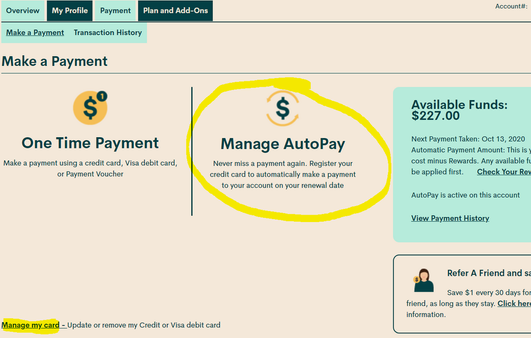- Community Home
- Get Support
- Website improvement - Payment
- Subscribe to RSS Feed
- Mark Topic as New
- Mark Topic as Read
- Float this Topic for Current User
- Subscribe
- Mute
- Printer Friendly Page
- Mark as New
- Subscribe
- Mute
- Subscribe to RSS Feed
- Permalink
- Report Inappropriate Content
02-22-2021 08:36 AM - edited 01-06-2022 02:09 AM
I had to update the expiry date on my credit card for AutoPay to continue. I went to Payment and there was no reference to Update Credit Card information there, I then looked in AutoPay since the SMS msg from PMobile mentioned my AutoPay, nothing there. I went to update my profile - nothing there. I then searched the Community and answers said to go to Payment where I had already been.
I finally found it under One Time Payment - that is not a logical place to look for AutoPay customers.
Public Mobile - Move the "Manage Credit or Visa Debit Card" to the main Payment Page and make it a section equal in size to the other two options. It makes no sense to hide it under an area that AutoPay customers do not go to.
There are a number of other issues with your website. I was told a year ago that a new Website was coming, but no sign of it. What is happening?
Solved! Go to Solution.
- Labels:
-
Payment
- Mark as New
- Subscribe
- Mute
- Subscribe to RSS Feed
- Permalink
- Report Inappropriate Content
02-22-2021 06:19 PM
Oh Wow, am I going blind? I certainly did not see that earlier today, but it is there now. My browser window size hides it so I guess I did not scroll down before. My apologizes. Thanks for the replies.
- Mark as New
- Subscribe
- Mute
- Subscribe to RSS Feed
- Permalink
- Report Inappropriate Content
02-22-2021 02:11 PM
It is correct for me.
If you already have a payment card registered, that's the page that will display after you click on the top payment tab.
One thing I've also noticed about public mobile is some self serve and community web pages display differently mobile vs desktop
- Mark as New
- Subscribe
- Mute
- Subscribe to RSS Feed
- Permalink
- Report Inappropriate Content
02-22-2021 01:32 PM
- Mark as New
- Subscribe
- Mute
- Subscribe to RSS Feed
- Permalink
- Report Inappropriate Content
02-22-2021 01:27 PM
That is an old screen shot/old information. The website does not look like that. "Manage my card" is NOT on that page. Login yourself and see.
- Mark as New
- Subscribe
- Mute
- Subscribe to RSS Feed
- Permalink
- Report Inappropriate Content
02-22-2021 09:38 AM - edited 02-22-2021 09:38 AM
I agree.. it look me some time to figure that out , too.
..and not just this.. many details need to be changed for user friendliness.
curious, did PM ever make layout improvement like that? or has that been static for years? anyone who have been here long can share?
- Mark as New
- Subscribe
- Mute
- Subscribe to RSS Feed
- Permalink
- Report Inappropriate Content
02-22-2021 09:21 AM
- Mark as New
- Subscribe
- Mute
- Subscribe to RSS Feed
- Permalink
- Report Inappropriate Content
02-22-2021 09:06 AM
@PEJ5 , change at Public Mobile can be glacial pace like. I believe the change you mentioned is still forthcoming.
- Mark as New
- Subscribe
- Mute
- Subscribe to RSS Feed
- Permalink
- Report Inappropriate Content
02-22-2021 08:57 AM
- Mark as New
- Subscribe
- Mute
- Subscribe to RSS Feed
- Permalink
- Report Inappropriate Content
02-22-2021 08:50 AM
I agree, it's a small tab at the bottom left side of the Payment screen. It should be either part of the AutoPayment screen, or at least should be a section on the payment page as large as One Time Payment or Manage AutoPay, so that it's visible and not as confusing. Note you can only add or remove cards with the Manage my card tab, you cannot "update" existing cards already linked to your account. So if you have have a change to your card, like Expiry date, you need to remove the card, and add a brand new card. So the wording "Update or remove my Credit Card.." on the Manage my card tab is actually misleading since you cannot update an existing card, you can only Replace the card or Remove the card.
- Mark as New
- Subscribe
- Mute
- Subscribe to RSS Feed
- Permalink
- Report Inappropriate Content
02-22-2021 08:40 AM - edited 02-22-2021 08:41 AM
To update or remove your credit or Visa debit card details, sign in to Self-Serve. Once signed in, click on the ‘Payment’ tab, then scroll to the bottom of the page and select ‘Manage my card’. Here, you will have the option to either select ‘Replace this card’, where you can enter the details for your new card, or ‘Remove this card’. You will need to review and confirm this change to your account and then you’re all set.
You could send a message to the moderators.
Here’s when and how to contact the Moderator Team:
- Get help with your account the easy way by starting a conversation with our virtual assistant, SIMon. It’ll take you to relevant help articles, or if it’s something more urgent, it can help you submit a ticket to the Moderator Team. Click here to get started.
- Alternatively, you can send a private message to the Moderators by clicking here. You’ll need to be logged in to your Community account for the link to work.