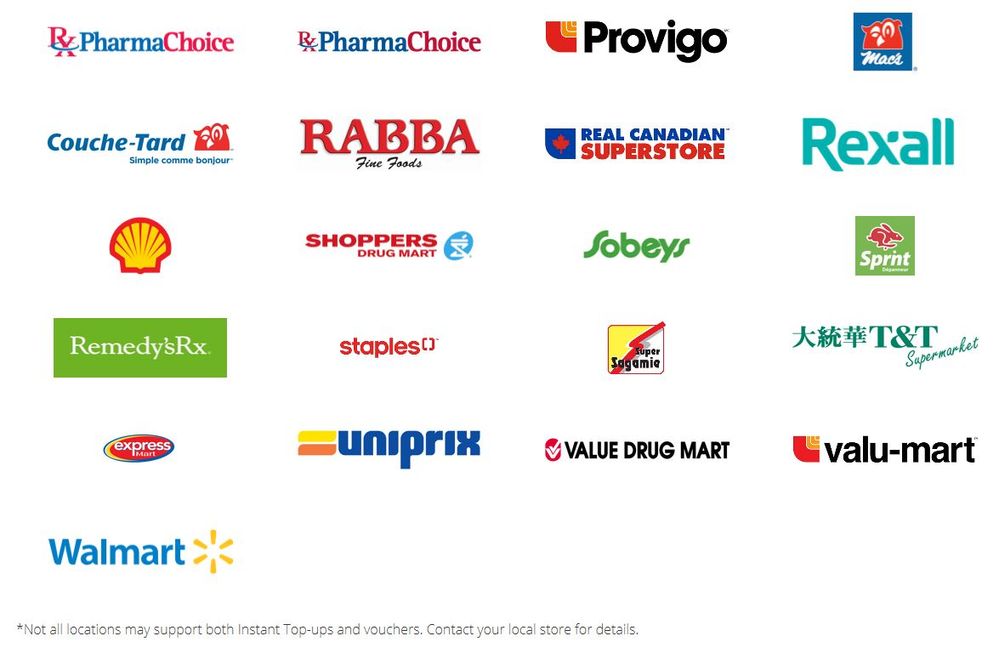where can i go to pay my bill
- Mark as New
- Subscribe
- Mute
- Subscribe to RSS Feed
- Permalink
- Report Inappropriate Content
09-04-2019 08:52 AM - edited 01-05-2022 08:47 AM
- Mark as New
- Subscribe
- Mute
- Subscribe to RSS Feed
- Permalink
- Report Inappropriate Content
09-13-2019 03:05 PM
@superwitch1954 wrote:TY for all your replys but that was not what i wanted , I was having my payment automaticly coming out of my credit card but it did not go through do to someone taking money for something i did not aprove so i needed to chang my payment methed and i could not find out how to do that
Update or remove your payment card
To update or remove your credit or Visa debit card details, sign in to Self-serve. Once signed in, click on the ‘Payment’ tab, then scroll to the bottom of the page and select ‘Manage my card’. Here, you will have the option to either select ‘Replace this card’, where you can enter the details for your new card, or ‘Remove this card’. You will need to review and confirm this change to your account and then you’re all set..
Remember, we accept credit cards (Visa, MasterCard, American Express) and Visa Debit cards that have been issued by Canadian or American financial institutions and are associated with addresses in Canada or the U.S. If you are using a payment card, leave the apartment/suite number in the payment information section blank.
- Mark as New
- Subscribe
- Mute
- Subscribe to RSS Feed
- Permalink
- Report Inappropriate Content
09-13-2019 03:00 PM
TY for all your replys but that was not what i wanted , I was having my payment automaticly coming out of my credit card but it did not go through do to someone taking money for something i did not aprove so i needed to chang my payment methed and i could not find out how to do that
- Mark as New
- Subscribe
- Mute
- Subscribe to RSS Feed
- Permalink
- Report Inappropriate Content
09-04-2019 05:02 PM
@dna2016 wrote:@superwitch1954 There isn't a place to pay a "bill" as this is a pre-paid system which is a top-up and not an actual bill. To simplify things you can go on your My Account and set up an automatic top-up so that each month you don't have to keep running around "like a chicken with their head cut off" trying to make a payment. I say keep life simple. Also, if you do auto top-up you'll get an additional $2 off your plan each and every month. That's free money you're not getting right now.
If you prefer not to do auto top-up, for some reason, then you can still go on My Account and make a one-time payment by using a credit card, visa debit card, or a voucher (that you can purchase at a Public Mobile vendor). When you log in you'll see the Payment tab.
Isn't that already made clear in my post a full hour before yours?
- Mark as New
- Subscribe
- Mute
- Subscribe to RSS Feed
- Permalink
- Report Inappropriate Content
09-04-2019 11:08 AM
@superwitch1954 wrote:need to pay my bill is there a place i can pay it
@superwitch1954 For retail options Click this link:
https://www.publicmobile.ca/en/bc/get-help/articles/pay-for-your-services-in-retail
- Mark as New
- Subscribe
- Mute
- Subscribe to RSS Feed
- Permalink
- Report Inappropriate Content
09-04-2019 10:52 AM
@dna2016 wrote:@kelvarnsen you can buy SIM cards through Amazon (this was a recent addition), but not vouchers, at least not yet.
I know about the SIM cards and that was kind of my point. Amazon has a relationship with PM to sell SIM cards so I am surprised they haven't expanded it to sell payment vouchers as well.
- Mark as New
- Subscribe
- Mute
- Subscribe to RSS Feed
- Permalink
- Report Inappropriate Content
09-04-2019 10:08 AM
@kelvarnsen you can buy SIM cards through Amazon (this was a recent addition), but not vouchers, at least not yet.
- Mark as New
- Subscribe
- Mute
- Subscribe to RSS Feed
- Permalink
- Report Inappropriate Content
09-04-2019 09:34 AM
@will13am wrote:Since it hasn't been mentioned yet, I will add recharge.com as an online option to buying vouchers.
I am surprised you can't buy payment vouchers from Amazon.
- Mark as New
- Subscribe
- Mute
- Subscribe to RSS Feed
- Permalink
- Report Inappropriate Content
09-04-2019 09:31 AM
@superwitch1954 There isn't a place to pay a "bill" as this is a pre-paid system which is a top-up and not an actual bill. To simplify things you can go on your My Account and set up an automatic top-up so that each month you don't have to keep running around "like a chicken with their head cut off" trying to make a payment. I say keep life simple. Also, if you do auto top-up you'll get an additional $2 off your plan each and every month. That's free money you're not getting right now.
If you prefer not to do auto top-up, for some reason, then you can still go on My Account and make a one-time payment by using a credit card, visa debit card, or a voucher (that you can purchase at a Public Mobile vendor). When you log in you'll see the Payment tab.
- Mark as New
- Subscribe
- Mute
- Subscribe to RSS Feed
- Permalink
- Report Inappropriate Content
09-04-2019 09:08 AM
Since it hasn't been mentioned yet, I will add recharge.com as an online option to buying vouchers.
- Mark as New
- Subscribe
- Mute
- Subscribe to RSS Feed
- Permalink
- Report Inappropriate Content
09-04-2019 08:55 AM - edited 09-04-2019 09:09 AM
You can buy a voucher from gas stations 7-11 or retail store that sell pm Sims and then top up by calling 611, or if you have a credit card or visa debit card you can sign into selfserve and add funds that way.
Edit this link might help
https://www.publicmobile.ca/en/bc/get-help/articles/pay-for-your-services-online
- Mark as New
- Subscribe
- Mute
- Subscribe to RSS Feed
- Permalink
- Report Inappropriate Content
09-04-2019 08:54 AM - edited 09-04-2019 08:56 AM
https://selfserve.publicmobile.ca or *611 from your phone.
If you have a credit card, recommend that you set up auto pay so you don't have to do manual payments, plus you get $2 off per 30 days.
And technically there's no bill for previous usage; you "prepay" for what you're going to use for the next 30, 60, or 90 days depending on the type of plan you want.