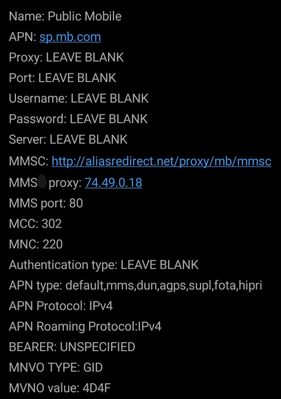- Community Home
- Get Support
- we switched a freid to public and she gets no inte...
- Subscribe to RSS Feed
- Mark Topic as New
- Mark Topic as Read
- Float this Topic for Current User
- Subscribe
- Mute
- Printer Friendly Page
we switched a freid to public and she gets no internet
- Mark as New
- Subscribe
- Mute
- Subscribe to RSS Feed
- Permalink
- Report Inappropriate Content
11-05-2020 02:49 PM - edited 01-05-2022 05:23 PM
- Mark as New
- Subscribe
- Mute
- Subscribe to RSS Feed
- Permalink
- Report Inappropriate Content
11-17-2020 08:29 AM
@kg3 wrote:Friend used The Community to solve the problem herself.
Thanks to all who replied.
Keith
Glad to hear. Care to share the outcome in case it might help someone else in the same boat?
- Mark as New
- Subscribe
- Mute
- Subscribe to RSS Feed
- Permalink
- Report Inappropriate Content
11-13-2020 11:52 AM - edited 11-13-2020 11:52 AM
@kg3 that's what this forum is all about 🤗 You're welcome!
- Mark as New
- Subscribe
- Mute
- Subscribe to RSS Feed
- Permalink
- Report Inappropriate Content
11-13-2020 11:51 AM
Friend used The Community to solve the problem herself.
Thanks to all who replied.
Keith
- Mark as New
- Subscribe
- Mute
- Subscribe to RSS Feed
- Permalink
- Report Inappropriate Content
11-05-2020 04:12 PM
We need way more detail (phone? plan? self service account status?) before we can help you.
- Mark as New
- Subscribe
- Mute
- Subscribe to RSS Feed
- Permalink
- Report Inappropriate Content
11-05-2020 03:41 PM - edited 11-05-2020 03:42 PM
In order to get data working, the APN settings must be correct and enable mobile on phone.
Restart phone with PM SIM Card inserted to let phone to configure the APN settings automatically. If restart doses not setup the APN correctly, manually configure the APN as suggested above.
If you friend has a LG phone, do a network reset after changing provider before data working again.
- Mark as New
- Subscribe
- Mute
- Subscribe to RSS Feed
- Permalink
- Report Inappropriate Content
11-05-2020 03:23 PM
What phone? What plan? Is cellular data on on the phone?
- Mark as New
- Subscribe
- Mute
- Subscribe to RSS Feed
- Permalink
- Report Inappropriate Content
11-05-2020 02:55 PM
@kg3 What is the make and model of their phone?
- Mark as New
- Subscribe
- Mute
- Subscribe to RSS Feed
- Permalink
- Report Inappropriate Content
11-05-2020 02:51 PM - edited 11-05-2020 02:52 PM
Is it an android phone? What kind of phone do they have? What plan are they on?.
Check the APN settings. Add a new apn.
Save and reboot.
If they don't work try these.
- Changed phones in Get Support
- SMS issue, Jakob D in Get Support
- Why does leaving prev carrier's SIM in phone cause problems? in Get Support
- internet not working, but calls and texts are in Get Support
- Mobile Syrup Author (Jon Lamont) shares about the move process to Public Mobile via eSIM - Pro + Con in Get Support