- Community Home
- Get Support
- stolen cell phone
- Subscribe to RSS Feed
- Mark Topic as New
- Mark Topic as Read
- Float this Topic for Current User
- Subscribe
- Mute
- Printer Friendly Page
stolen cell phone
- Mark as New
- Subscribe
- Mute
- Subscribe to RSS Feed
- Permalink
- Report Inappropriate Content
09-11-2019 01:29 PM - edited 01-05-2022 07:01 AM
- Mark as New
- Subscribe
- Mute
- Subscribe to RSS Feed
- Permalink
- Report Inappropriate Content
09-11-2019 06:03 PM
If you want to keep your old number, @GinYVR has given you the solution as well, just stop at Step 5.
@GinYVR wrote:@montgomeryJust to clarify, you want to keep your current Public Mobile Selfserve account (I assume you have some credits in it) but change your phone number AND SIM card?
1. Login selfserve and indicate your SIM card as Lost (that way no one can exploit it)
Lost / Found service
2. Pick up a new Public Mobile SIM card at a store
3. Unsuspend the service
4. Change the SIM card
HOW TO CHANGE YOUR SIM CARD #5. Double check everything is working.. then
6. Change the Phone number associated with your account
New Number
- Mark as New
- Subscribe
- Mute
- Subscribe to RSS Feed
- Permalink
- Report Inappropriate Content
09-11-2019 02:27 PM
@montgomeryJust to clarify, you want to keep your current Public Mobile Selfserve account (I assume you have some credits in it) but change your phone number AND SIM card?
1. Login selfserve and indicate your SIM card as Lost (that way no one can exploit it)
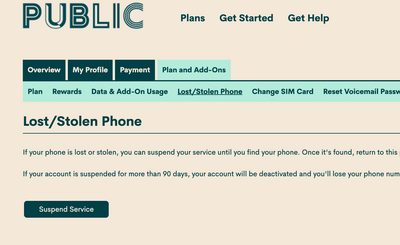
2. Pick up a new Public Mobile SIM card at a store
3. Unsuspend the service
4. Change the SIM card
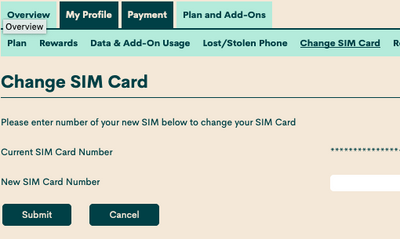
6. Change the Phone number associated with your account
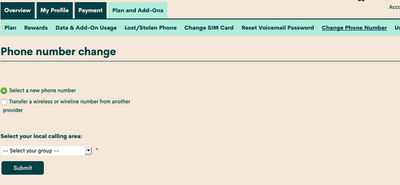
- Mark as New
- Subscribe
- Mute
- Subscribe to RSS Feed
- Permalink
- Report Inappropriate Content
09-11-2019 01:31 PM
@montgomery wrote:I want my phone number changed to a new sim card
my phone was stoln
Order a SIM card online or buy one at a local store
Click on point #2 to get started: https://www.publicmobile.ca/en/bc/get-started
Meanwhile if you haven't already done so, you should logon Self Serve to report your phone as lost/stolen.
Once you have your new phone and SIM card, log back to report as found and change/update your SIM number.
