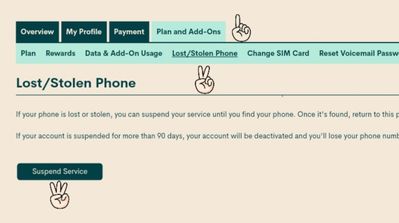- Community Home
- Get Support
- Re: samsung s8 "invalid Sim" after software update...
- Subscribe to RSS Feed
- Mark Topic as New
- Mark Topic as Read
- Float this Topic for Current User
- Subscribe
- Mute
- Printer Friendly Page
samsung s8 "invalid Sim" after software update.
- Mark as New
- Subscribe
- Mute
- Subscribe to RSS Feed
- Permalink
- Report Inappropriate Content
08-18-2020 02:12 PM - edited 01-05-2022 12:35 PM
I have tried rebooting,and reseating the card. I looked on youtube but it didn't work.
Any suggestions?
- Labels:
-
Phones
- Mark as New
- Subscribe
- Mute
- Subscribe to RSS Feed
- Permalink
- Report Inappropriate Content
08-18-2020 03:07 PM - edited 08-18-2020 03:10 PM
@RossN et al From Android novice:
a) Do Samsungs sometimes relock to original provider after update?
b) Could the new OS be missing a matching carrier profile? Maybe Androids don't have them.
c) Try "safe mode"? https://www.maketecheasier.com/fix-no-sim-card-detected-android/
>>> ALERT: I am not a CSA. Je ne suis pas un Agent du soutien à la clientèle.
- Mark as New
- Subscribe
- Mute
- Subscribe to RSS Feed
- Permalink
- Report Inappropriate Content
08-18-2020 03:00 PM
I did a network reset. I also submitted a ticket, but it seems like the issue is with samsung, so Im going to try there too.
- Mark as New
- Subscribe
- Mute
- Subscribe to RSS Feed
- Permalink
- Report Inappropriate Content
08-18-2020 02:54 PM
@Rachels hi it seems to me that it's a problem with the update I would contact samsung online for support with what seems like there issue
- Mark as New
- Subscribe
- Mute
- Subscribe to RSS Feed
- Permalink
- Report Inappropriate Content
08-18-2020 02:34 PM
@Rachels , so then its a problem with the S8 did you try the network reset?
- Mark as New
- Subscribe
- Mute
- Subscribe to RSS Feed
- Permalink
- Report Inappropriate Content
08-18-2020 02:33 PM
I put the card in an old iphone and it worked no problem.
- Mark as New
- Subscribe
- Mute
- Subscribe to RSS Feed
- Permalink
- Report Inappropriate Content
08-18-2020 02:32 PM
It does. I was able to make a call from an old Iphone.
- Mark as New
- Subscribe
- Mute
- Subscribe to RSS Feed
- Permalink
- Report Inappropriate Content
08-18-2020 02:30 PM
@Rachels if your sim doesnt work in the othe phone, please log into your self sevice account and choose the change sim option and compare the last 4 digits to the sim card in your phone. The Sims should match.
If they don't, then you may have been sim jacked. Change your password and name on the account. Immediately place your phone on lost/ stolen. Change email, bank, credit card passwords that may be at risk. Contact the relevant places.
If they do match. Then try these tricks to reset your service. You could try in order:
1.Restarting your phone. Turn it off, remove the SIM card, reinsert it, wait 5 minutes and restart it.
2.Putting your phone on aeroplane mode for 5 minutes. Take it off and restart.
3.From your self service account enable the lost/ stolen feature log out, wait 5 minutes, log in and take it off. Log out and restart your phone.
In both cases, contact the moderators. In the former contact them and ask them to switch your service back to the original SIM card. In the latter, contact them and ask them to reset your service.
There are 2 ways to contact the Moderator Team:
- Faster response- Get help with your account the easy way by starting a conversation with our virtual assistant, SIMon. It’ll take you to relevant help articles, or if it’s something more urgent, it can help you submit a ticket to the Moderator Team. Click here to get started.
- Slower- Alternatively, you can send a private message to the Moderators by clicking here. You’ll need to be logged in to your Community account for the link to work.
Once connected to Simon, you will be asked to log in again with your community user name and password. Please do, this allows you to continue and send your message.
- Check your private message sent box (click on the envelope top right of your screen) to make sure the message was sent.
- Keep an eye on the envelope top right of your screen. The mods answer will show up there. When it does, you will be asked to verify your self service account, with your password and login. Doing so allows the process to continue. Stay safe.
- Mark as New
- Subscribe
- Mute
- Subscribe to RSS Feed
- Permalink
- Report Inappropriate Content
08-18-2020 02:29 PM
@Rachels can you test the sim in other phone to check is it the issue with sim or phone?
- Mark as New
- Subscribe
- Mute
- Subscribe to RSS Feed
- Permalink
- Report Inappropriate Content
08-18-2020 02:27 PM
This did not do it. Do you have other suggestions?
- Mark as New
- Subscribe
- Mute
- Subscribe to RSS Feed
- Permalink
- Report Inappropriate Content
08-18-2020 02:21 PM
Still no solution but I have also tried, resetting the sim manager app and forcing a stop. then resetting it and rebooting my phone. but that didn't work either.
- Mark as New
- Subscribe
- Mute
- Subscribe to RSS Feed
- Permalink
- Report Inappropriate Content
08-18-2020 02:21 PM - edited 08-18-2020 02:49 PM
- clear your cache:
- goto Settings > Storage > Internal Storage > Cached Data.
- toggle airplane mode
- manually select public mobile
- 1. Open Settings>Connections>mobile networks>network operators>search for networks
2. Tap the network you would like(Public Mobile)
or you can let it automatically search for the network
3. Restart your phone
- factory reset your device
contact Samsung if you recently did a software update
- Mark as New
- Subscribe
- Mute
- Subscribe to RSS Feed
- Permalink
- Report Inappropriate Content
08-18-2020 02:19 PM
@Rachels I have a Samsung device and from what I remember, invalid sim is a message that indicates the sim doesn't have active service. Does your sim still work if you try it in another phone?
- Mark as New
- Subscribe
- Mute
- Subscribe to RSS Feed
- Permalink
- Report Inappropriate Content
08-18-2020 02:18 PM
@Rachels Try a network reset and restart your phone if it doesn't automatically do so.
- From a Home screen, touch and swipe up or down to display all apps. ...
- Navigate: Settings > General management. ...
- Tap Reset network settings.
- Tap Reset settings.
- If applicable, enter the PIN, password, fingerprint, or pattern then tap Reset again to confirm.