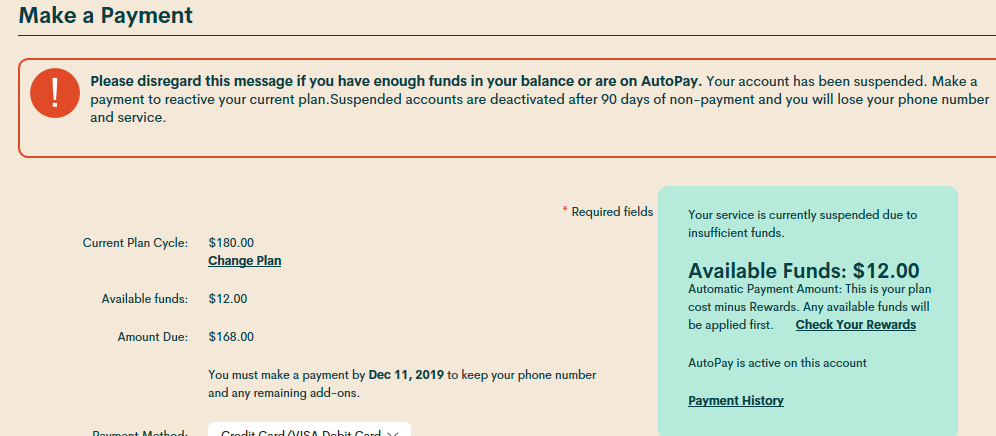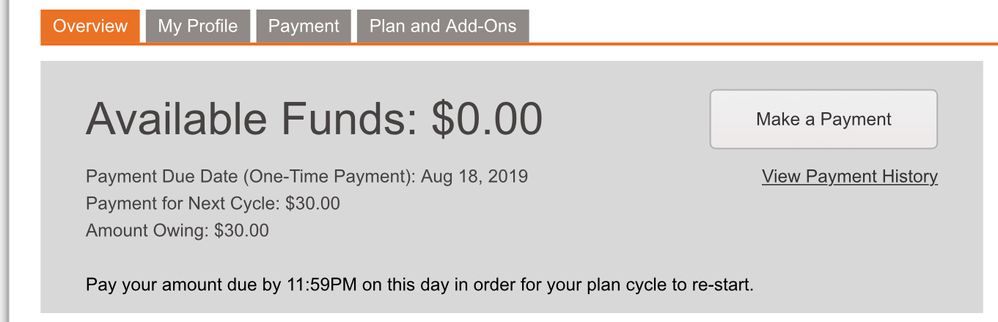- Community Home
- Get Support
- Re: "Your account has already enough balance.".
- Subscribe to RSS Feed
- Mark Topic as New
- Mark Topic as Read
- Float this Topic for Current User
- Subscribe
- Mute
- Printer Friendly Page
"Your account has already enough balance.".
- Mark as New
- Subscribe
- Mute
- Subscribe to RSS Feed
- Permalink
- Report Inappropriate Content
08-18-2019 12:01 PM - edited 01-05-2022 08:35 AM
Hi Public Community,
I don't have autopay enabled on my account, I like to pay manually each month. Today I tried to make a payment with my credit card and it didn't go through. In red letters there was a message at the top of the screen: "Your account has already enough balance."
It still shows available funds $0 and the amount due.
I searched the community posts about this topic and there have been various responses. Some people have said they did nothing and it went through later. Others had to contact a moderator. Someone said they paid again and then both payments went into their account.
Does anyone have experience with this?
- Labels:
-
Payment
- Mark as New
- Subscribe
- Mute
- Subscribe to RSS Feed
- Permalink
- Report Inappropriate Content
09-12-2019 08:07 PM
Thanks @ChuckYeah for the heads up. Maybe I will try paying the $1 and seeing if that fixes things. Thank you as well for the advising me on starting a new thread. I wasn't sure if I should start a new thread as this has been a problem that has been experienced before or if I should start my own. I wasn't quite sure what the best eituquette would be.
- Mark as New
- Subscribe
- Mute
- Subscribe to RSS Feed
- Permalink
- Report Inappropriate Content
09-12-2019 08:01 PM
Click BROWSE above then Paying for service, then click the ask a question button. The Subject of this heading and your description should get you the help you need from the most users.
- Mark as New
- Subscribe
- Mute
- Subscribe to RSS Feed
- Permalink
- Report Inappropriate Content
09-12-2019 07:58 PM
It's better for visibility if you ask your own question rather than posting on a similar thread.
It looks like there is enough money there as it says next renewal is Dec???
Try making a $1 payment and click reactivate. IF that doesn't work, start your own thread and the community will help you throught it.
- Mark as New
- Subscribe
- Mute
- Subscribe to RSS Feed
- Permalink
- Report Inappropriate Content
09-12-2019
07:47 PM
- last edited on
09-13-2019
01:14 AM
by
computergeek541
![]()
Hi there,
It seems that my plan had expired - I didn't put enough money on my credit card in time so that the funds would be available for AutoPay. I was trying to make a payment so that I could reactiviate my plan but I got the message "Your account has already enough balance".
I want to try to reactivate my plan, but wasn't sure if I should try to log in to self serve and make the payment manually (I want to avoid making a double payment in case the AutoPay tries to go off again - I'm not quite sure how it works) or should I go ahead and try to make the payment manually.
EDIT: I guess I should say that I am wondering whether it would be advisable to make the payment manually or does autopay try to take the funds again?
Thanks for any input and help. It's much appreciated.
edited by computergeek541: referral codes are not allowed to be posted (was in screenshot)
- Mark as New
- Subscribe
- Mute
- Subscribe to RSS Feed
- Permalink
- Report Inappropriate Content
08-26-2019 10:22 AM
I just received an email asking for an update on this topic so I wanted to let others know that at the time of this problem I checked my credit card online and because the payment wasn’t a purchase pending I went ahead and paid again. This time it did go through and service is fine. I want to thank everyone for all your input.
- Mark as New
- Subscribe
- Mute
- Subscribe to RSS Feed
- Permalink
- Report Inappropriate Content
08-18-2019 03:48 PM
@Lorca wrote:
@Anonymous wrote:
@Lorca wrote:
Really? So it says amount owing here all proper like but when you go to pay it says you owe nothing. Interesting.
Just do that manual payment of $30 (or minus rewards) and it should renew tonight.
What actual plan are you on? It might be available for a little cheaper now. You have to actually change to it to get it. Unless you're on a promo plan needing you stay up there...then don't.
Yeah, when I tried to pay a notification came up saying: "Your account has already enough balance" and wouldn't let me add funds.
The plan is a good one, it's a promo plan.
Before you pay anything:
Try the lost/stolen feature.
Log in to self-serve. Plan & Add-Ons from top menu. Lost/Stolen Phone from next menu. Suspend Service button. Log out. Wait a few minutes. Log back in and back to Lost/Stolen Phone and Resume Service this time. Log out. Restart phone.
See what happens.
- Mark as New
- Subscribe
- Mute
- Subscribe to RSS Feed
- Permalink
- Report Inappropriate Content
08-18-2019 03:46 PM
@Anonymous wrote:
@Lorca wrote:
Really? So it says amount owing here all proper like but when you go to pay it says you owe nothing. Interesting.
Just do that manual payment of $30 (or minus rewards) and it should renew tonight.
What actual plan are you on? It might be available for a little cheaper now. You have to actually change to it to get it. Unless you're on a promo plan needing you stay up there...then don't.
Yeah, when I tried to pay a notification came up saying: "Your account has already enough balance" and wouldn't let me add funds.
The plan is a good one, it's a promo plan.
- Mark as New
- Subscribe
- Mute
- Subscribe to RSS Feed
- Permalink
- Report Inappropriate Content
08-18-2019 03:37 PM
@Lorca wrote:
Really? So it says amount owing here all proper like but when you go to pay it says you owe nothing. Interesting.
Just do that manual payment of $30 (or minus rewards) and it should renew tonight.
What actual plan are you on? It might be available for a little cheaper now. You have to actually change to it to get it. Unless you're on a promo plan needing you stay up there...then don't.
- Mark as New
- Subscribe
- Mute
- Subscribe to RSS Feed
- Permalink
- Report Inappropriate Content
08-18-2019 03:36 PM
- Mark as New
- Subscribe
- Mute
- Subscribe to RSS Feed
- Permalink
- Report Inappropriate Content
08-18-2019 03:29 PM
- Mark as New
- Subscribe
- Mute
- Subscribe to RSS Feed
- Permalink
- Report Inappropriate Content
08-18-2019 02:18 PM - edited 08-18-2019 02:28 PM
@Lorca wrote:Thanks geopublic, It says my balance is $0.
@Lorca Maybe try adding funds to your account using 611 and the credit card on file.
Edit: @Lorca Are you sure your plan renews tonight? Sounds like your plan might be going through the renewal process now and that is why it's reporting a 0 balance. Maybe your account already had the funds and the system already processed them.
- Mark as New
- Subscribe
- Mute
- Subscribe to RSS Feed
- Permalink
- Report Inappropriate Content
08-18-2019 01:40 PM - edited 08-18-2019 01:42 PM
@Lorca wrote:Account status: Active.
So you renew tonight with it saying no Available Funds. Isn't there a way to just force a manual payment rather than amount due?
Also, try the lost/stolen feature to maybe kinda re-align the account in some way. Also try clearing cache or a different browser or incognito/privacy mode.
- Mark as New
- Subscribe
- Mute
- Subscribe to RSS Feed
- Permalink
- Report Inappropriate Content
08-18-2019 01:36 PM
Account status: Active.
- Mark as New
- Subscribe
- Mute
- Subscribe to RSS Feed
- Permalink
- Report Inappropriate Content
08-18-2019 01:19 PM - edited 08-18-2019 01:19 PM
@Lorca wrote:Thanks geopublic, It says my balance is $0.
What's the status on the overview page? Plan Expired? Active? Do you see a whole thing up top about being suspended and to use the reactivate button?
Maybe post a screen snip of your overview page? Blank out personal info of course.
- Mark as New
- Subscribe
- Mute
- Subscribe to RSS Feed
- Permalink
- Report Inappropriate Content
08-18-2019 01:15 PM
Thanks geopublic, It says my balance is $0.
- Mark as New
- Subscribe
- Mute
- Subscribe to RSS Feed
- Permalink
- Report Inappropriate Content
08-18-2019 12:53 PM
@Lorca wrote:Hi Public Community,
I don't have autopay enabled on my account, I like to pay manually each month. Today I tried to make a payment with my credit card and it didn't go through. In red letters there was a message at the top of the screen: "Your account has already enough balance."
It still shows available funds $0 and the amount due.
I searched the community posts about this topic and there have been various responses. Some people have said they did nothing and it went through later. Others had to contact a moderator. Someone said they paid again and then both payments went into their account.
Does anyone have experience with this?
@Lorca When you dial 611 from your phone what does the IVR report as your account balance?
- Mark as New
- Subscribe
- Mute
- Subscribe to RSS Feed
- Permalink
- Report Inappropriate Content
08-18-2019 12:40 PM
@Anonymous That sounds pretty good.
- Mark as New
- Subscribe
- Mute
- Subscribe to RSS Feed
- Permalink
- Report Inappropriate Content
08-18-2019 12:38 PM
@Lorca wrote:@JackQuint Thanks for your suggestion to enable autopay but I prefer to do it myself. Also some of the people who have had this problem have been on autopay.
I don't think problems you mention are when there's a balance. You can still do manual deposits into your account and have a payment card registered and get the free 2 bucks.
I use a prepaid "credit" card gift card to satisfy autopay for the $2. I otherwise have a balance so it never hits the card.
- Mark as New
- Subscribe
- Mute
- Subscribe to RSS Feed
- Permalink
- Report Inappropriate Content
08-18-2019 12:34 PM
@JackQuint Thanks for your suggestion to enable autopay but I prefer to do it myself. Also some of the people who have had this problem have been on autopay.
- Mark as New
- Subscribe
- Mute
- Subscribe to RSS Feed
- Permalink
- Report Inappropriate Content
08-18-2019 12:30 PM
Why would you not enable Autopay as a backup? Saves you $2/month and as long as you top up manually prior to the payment date it will never get used. That might also avoid the situation you're in where some type of glitch is affecting things.
- Mark as New
- Subscribe
- Mute
- Subscribe to RSS Feed
- Permalink
- Report Inappropriate Content
08-18-2019 12:29 PM
@LorcaIf you still have service I would just let the renewal process go through and check tomorrow.
- Mark as New
- Subscribe
- Mute
- Subscribe to RSS Feed
- Permalink
- Report Inappropriate Content
08-18-2019 12:28 PM
@YVR Checked payment history, no payment showing.
- Mark as New
- Subscribe
- Mute
- Subscribe to RSS Feed
- Permalink
- Report Inappropriate Content
08-18-2019 12:09 PM
- Mark as New
- Subscribe
- Mute
- Subscribe to RSS Feed
- Permalink
- Report Inappropriate Content
08-18-2019 12:07 PM
@LorcaAre you in the midst of a plan renewal?
- Mark as New
- Subscribe
- Mute
- Subscribe to RSS Feed
- Permalink
- Report Inappropriate Content
08-18-2019 12:07 PM
No, sorry, but if the second payment solution is a possibility, you could just make a $1 payment and see what happens.
- Mark as New
- Subscribe
- Mute
- Subscribe to RSS Feed
- Permalink
- Report Inappropriate Content
08-18-2019 12:05 PM
@Lorca wrote:Hi Public Community,
I don't have autopay enabled on my account, I like to pay manually each month. Today I tried to make a payment with my credit card and it didn't go through. In red letters there was a message at the top of the screen: "Your account has already enough balance."
It still shows available funds $0 and the amount due.
I searched the community posts about this topic and there have been various responses. Some people have said they did nothing and it went through later. Others had to contact a moderator. Someone said they paid again and then both payments went into their account.
Does anyone have experience with this?
Click on payment history. Maybe you had payment go through and it is just a glitch.