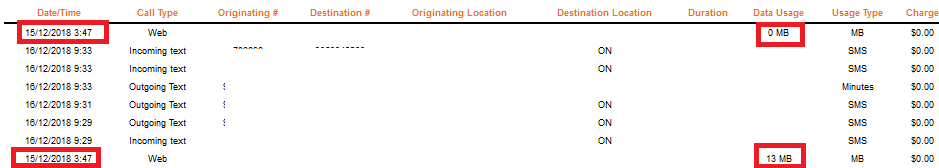- Community Home
- Get Support
- Re: Usage history dropping overnight
- Subscribe to RSS Feed
- Mark Topic as New
- Mark Topic as Read
- Float this Topic for Current User
- Subscribe
- Mute
- Printer Friendly Page
"Ghost Data" Usage history dropping overnight
- Mark as New
- Subscribe
- Mute
- Subscribe to RSS Feed
- Permalink
- Report Inappropriate Content
12-16-2018 08:43 AM - edited 01-05-2022 02:49 AM
Does anyone else notice their usage history goes down overnight in self serve?
Day 1 of my renewal I had 5mb of data usage in self serve, when I woke up the next day it showed 0.4mb in self serve.
Day 2 of my renewal I had 19mb of data usage in self serve, when I woke up this morning it shows 14mb in self serve.
I am not complaining, but why does this happen? Is it recalculating? When you use data does it "hold" or "auth" a little just incase to prevent you from going over? Kind of like the gas pump takes $100 auth on your credit card before it lets you start pumping and your available balance is lower but you end up only getting charged for the amount you actually used?
Edit-
@youbme wrote:For those who may be skeptical about 'ghost data', simply login to your self serve account, look at how much data it says you've used with your phone fully connected to the network. Then put your phone on airplane mode and reload your self-serve page. I just checked and my data usage dropped by exactly 5.293 mb. After turning off airplane mode and reloading the page, the data returned!
@Doonerz wrote:Great mystery solved! I noticed the 5.xxx data use for my first month of use as well. Was curious as to how the data could be used (even looked through data usage on self serve). I am on the $10 plan and have an iPhone as well.
- Labels:
-
My Account
- Mark as New
- Subscribe
- Mute
- Subscribe to RSS Feed
- Permalink
- Report Inappropriate Content
12-17-2018 01:42 PM
I've only ever cared what my Overview Page and Data Witness PM shows me.
I'm never more than about 50 MB difference between the two.
I get a notice from Data Witness at the start of my new cycle sometime during the evening, and I get notification of plan renewal at a different time (I believe) slightly after midnight renewal morning.
I believe this to be the difference in data usage I see.
- Mark as New
- Subscribe
- Mute
- Subscribe to RSS Feed
- Permalink
- Report Inappropriate Content
12-17-2018 01:39 PM
It would be interesting to know what the buffer is for, but at least it all evens out!
- Mark as New
- Subscribe
- Mute
- Subscribe to RSS Feed
- Permalink
- Report Inappropriate Content
12-17-2018 01:28 PM
@will13am wrote:@RobertQc, you are saying that evidence shows the usage in the overview is on the high side and it gets updated once the usage history is updated and transfers over to the overview.
@will13amYes that is exactly what I saying.
@will13am wrote:
So where is the real time tracker?
Sorry not sure about this? I only know of usage history, overview and on phone app.
- Mark as New
- Subscribe
- Mute
- Subscribe to RSS Feed
- Permalink
- Report Inappropriate Content
12-17-2018 01:23 PM
@RobertQc wrote:
@will13am wrote:@RobertQc, please wowwr a paper when you have if all figured out.
@will13amWake up next day at noon. Usage history is finally updated. Shows 1MB used of data (rounding to nearest mb, phone said 1.3mb used).Overview shows 16.066mb
I have been seeing it for as long as I can remember as an extremely light data user, but this is the first time I actually kept track. Last 3 days in a row same result. So the overview usage ends up being accurate, once usage history actually posts the usage. So looks like some amount of ghost data (~5mb) gets added on for whatever reason and removed once the usage history is posted.
@Anonymous wrote:I see that weird little 5mb too on many occassions.
@Anonymous At least it falls off, if there was an extra 5mb that gets tacked on each session, our small data plans / add-ons would be @Gonzo fast.
I will just try to ignore that temporary data usage discrepancy like trying to ignore the "plan expired" massive red letters during renewal.
@RobertQc, you are saying that evidence shows the usage in the overview is on the high side and it gets updated once the usage history is updated and transfers over to the overview. So where is the real time tracker?
- Mark as New
- Subscribe
- Mute
- Subscribe to RSS Feed
- Permalink
- Report Inappropriate Content
12-17-2018 12:36 PM
@will13am wrote:@RobertQc, please wowwr a paper when you have if all figured out.
@will13amWake up next day at noon. Usage history is finally updated. Shows 1MB used of data (rounding to nearest mb, phone said 1.3mb used).Overview shows 16.066mb
I have been seeing it for as long as I can remember as an extremely light data user, but this is the first time I actually kept track. Last 3 days in a row same result. So the overview usage ends up being accurate, once usage history actually posts the usage. So looks like some amount of ghost data (~5mb) gets added on for whatever reason and removed once the usage history is posted.
@Anonymous wrote:I see that weird little 5mb too on many occassions.
@Anonymous At least it falls off, if there was an extra 5mb that gets tacked on each session, our small data plans / add-ons would be @Gonzo fast.
I will just try to ignore that temporary data usage discrepancy like trying to ignore the "plan expired" massive red letters during renewal.
- Mark as New
- Subscribe
- Mute
- Subscribe to RSS Feed
- Permalink
- Report Inappropriate Content
12-16-2018 05:48 PM - edited 12-17-2018 03:59 AM
@Gonzo wrote:
I’ll be interested to see what your data tracking comes up with.
@GonzoStill waiting for the usage history lol, its been almost 8 hours. I remember hearing either the data usage history is updated twice per day, or data usage history is done overnight. Will report back when I know for sure
Edit: 10:05pm, usage history still not updated. Been over 12 hours now.
11:45PM STILL NOT UPDATED!
Next day, 3:59 am.... still not updated.......... zzzzz
- Mark as New
- Subscribe
- Mute
- Subscribe to RSS Feed
- Permalink
- Report Inappropriate Content
12-16-2018 04:22 PM
@RobertQc wrote:
@Gonzo wrote:The other thing I have noticed is that on an Android phone, it’s very hard to completely turn off the data.
@GonzoOn my andriod, settings, network, mobile data and disable it then it shows an X over the top of cell phone reception, and when its off, its off 100%. I am completely disconnected from that service.
@Gonzo wrote: But on an Android, I can send and receive MMS with the data offNo offense but you may not have been properly turning off mobile data. On my andriod (I just tested this) when I send a MMS it does not go through.
Same here!
- Mark as New
- Subscribe
- Mute
- Subscribe to RSS Feed
- Permalink
- Report Inappropriate Content
12-16-2018 04:05 PM
@RobertQc, that’s true, I might not be turning the data all the way off. Some levels of Android aren’t intuitive.
I’ll be interested to see what your data tracking comes up with.
- Mark as New
- Subscribe
- Mute
- Subscribe to RSS Feed
- Permalink
- Report Inappropriate Content
12-16-2018 02:32 PM
@Gonzo wrote:The other thing I have noticed is that on an Android phone, it’s very hard to completely turn off the data.
@GonzoOn my andriod, settings, network, mobile data and disable it then it shows an X over the top of cell phone reception, and when its off, its off 100%. I am completely disconnected from that service.
@Gonzo wrote: But on an Android, I can send and receive MMS with the data off
No offense but you may not have been properly turning off mobile data. On my andriod (I just tested this) when I send a MMS it does not go through.
PS Usage history in Self serve has dropped to 15.799mb , still waiting on usage history to confirm usage (even tho andriod said 1.3mb)
- Mark as New
- Subscribe
- Mute
- Subscribe to RSS Feed
- Permalink
- Report Inappropriate Content
12-16-2018 11:43 AM
@GonzoI don't MMS. But if you incur the same situation with MMS, it would seem any data usage (including MMS) puts a temporary amount of usage until the "data session" / system / "usage history" is posted / has ended.
I thought MMS does not count towards text usage, and ends up counting as 0mb data.
Yes, MMS doesn’t count towards data use, but I wondered if it’s briefly shown through the data calculation... just a guess, but obviously nothing to do with your situation.
The other thing I have noticed is that on an Android phone, it’s very hard to completely turn off the data. On an iPhone, if the data is off, you can’t use the web or send MMS, as you’d expect. But on an Android, I can send and receive MMS with the data off, and I have noticed Android system use of data, even with everything turned off. Makes it kind of hard to track an already wonky system. ![]()
- Mark as New
- Subscribe
- Mute
- Subscribe to RSS Feed
- Permalink
- Report Inappropriate Content
12-16-2018 11:03 AM
MMS goes through a proxy server and should be a separate data stream.
- Mark as New
- Subscribe
- Mute
- Subscribe to RSS Feed
- Permalink
- Report Inappropriate Content
12-16-2018 10:43 AM - edited 12-16-2018 10:50 AM
@Gonzo wrote:Just a thought...
I noticed this recalculation of used data as well, and it seemed to coincide with sending MMS.
@GonzoI don't MMS. But if you incur the same situation with MMS, it would seem any data usage (including MMS) puts a temporary amount of usage until the "data session" / system / "usage history" is posted / has ended.
Very interesting, in the last 13 minutes, my overview usage went from 19.934mb to 21.092mb used but my data is off.. I checked usage history and a 0MB web was added from 3:47 yesterday but only added NOW which was at the same time I used the 13mb yesterday. Wow thats weird-o-rama. The dates are all wrong. I will still wait and see what happens when it updates todays data usage to come to a better conclusion
@Gonzo wrote: Maybe the MMS is briefly applied to your full data, then removed, since this kind of data use is connected to your text plan, not your data plan?
I thought MMS does not count towards text usage, and ends up counting as 0mb data.
- Mark as New
- Subscribe
- Mute
- Subscribe to RSS Feed
- Permalink
- Report Inappropriate Content
12-16-2018 10:32 AM
Just a thought...
I noticed this recalculation of used data as well, and it seemed to coincide with sending MMS. Maybe the MMS is briefly applied to your full data, then removed, since this kind of data use is connected to your text plan, not your data plan?
- Mark as New
- Subscribe
- Mute
- Subscribe to RSS Feed
- Permalink
- Report Inappropriate Content
12-16-2018 10:25 AM
@RobertQc, if I got a dollar for every part about the data meter....
- Mark as New
- Subscribe
- Mute
- Subscribe to RSS Feed
- Permalink
- Report Inappropriate Content
12-16-2018 10:10 AM
I experienced a bit of a different thing when I ran out the 200mb add-on. It dropped off my self-serve. Ok. But I was able to turn data on and browse whatever page or three for a short period of time. THEN it stopped. But it had long since claimed it was consumed by way of not appearing on self-serve.
I see that weird little 5mb too on many occassions.
- Mark as New
- Subscribe
- Mute
- Subscribe to RSS Feed
- Permalink
- Report Inappropriate Content
12-16-2018 09:45 AM - edited 12-16-2018 09:53 AM
@will13am wrote:
@RobertQc wrote:
@will13am wrote:@RobertQc, please wowwr a paper when you have if all figured out. In the mean time, I am going to hope for unlimited data plans for us.
At 9:34 self serve showed 14.641used. I turned off wifi and loaded 1 website and logged out
At 9:35 I logged back into self self serve data usage shows 19.934mb
How should I interpret the numbers? How much actual content was that webpage?
@will13amHold your horses 🙂 I the actual usage history has not updated, I will update when it does. I posted only that part so you know I didn't skew the results at a later date. The site definitly did not used 5.3mb. Stock andriod usage app reports it as 1.3mb used today. I will report back if I can manage to use no more cell data before the usage history updates. I have disabled cellular data in network settings.
Available data left in "My Data & Add-ons" in self serve updates instantly in my account (I know people say it doesn't, but it does for me) However data usage in "Usage history" updates very slowly and only a few times a day I assume it has something to do with "data sessions" and rounding those up to the nearest 10kb. If it did it differently you would probably have 1000 rounded sessions per day.
- Mark as New
- Subscribe
- Mute
- Subscribe to RSS Feed
- Permalink
- Report Inappropriate Content
12-16-2018 09:41 AM - edited 12-16-2018 09:43 AM
@RobertQc wrote:
@will13am wrote:@RobertQc, please wowwr a paper when you have if all figured out. In the mean time, I am going to hope for unlimited data plans for us.
At 9:34 self serve showed 14.641used. I turned off wifi and loaded 1 website and logged out
At 9:35 I logged back into self self serve data usage shows 19.934mb
How should I interpret the numbers? How much actual content was that webpage? Did the phone activity cause an account sync? My head hurts just thinking about this.
- Mark as New
- Subscribe
- Mute
- Subscribe to RSS Feed
- Permalink
- Report Inappropriate Content
12-16-2018 09:36 AM - edited 12-17-2018 12:30 PM
@will13am wrote:@RobertQc, please wowwr a paper when you have if all figured out. In the mean time, I am going to hope for unlimited data plans for us.
At 9:34am self serve showed 14.641used. I turned off wifi and loaded 1 website and logged out
At 9:35am I logged back into self self serve data usage shows 19.934mb
At 10:31am self serve data usage shows 21.092mb
At 2:29pm self serve data usage shows 15.799mb
At 10:05pm... self serve still 15.799mb.....
At 11:45pm still not updated
3:59am... still not updated... zzzz
will update when usage history updates (when session is closed?)
Wake up next day at noon. Usage history is updated. Shows 1MB used of data (rounding to nearest mb, phone said 1.3mb used).Overview shows 16.066mb
So the overview usage ends up being accurate, once usage history actually posts the usage. So looks like some amount of ghost data (~5mb) gets added on for an unknown reason, for whatever reason and removed once the usage history is posted.
- Mark as New
- Subscribe
- Mute
- Subscribe to RSS Feed
- Permalink
- Report Inappropriate Content
12-16-2018 09:26 AM
@RobertQc, please wowwr a paper when you have if all figured out. In the mean time, I am going to hope for unlimited data plans for us.
- Mark as New
- Subscribe
- Mute
- Subscribe to RSS Feed
- Permalink
- Report Inappropriate Content
12-16-2018 08:53 AM - edited 12-16-2018 08:55 AM
@will13am wrote:Robert are you referring to the overview number? To be honese, I don't spy on what goes on there. How about looking at the usage history and see if there are anomalies there.
@will13amUsage history matches up to the morning numbers in self serve. 1mb day 1, 13mb day 2 = 14.6 (1.X + 13.X it rounds to nearest 1mb)
Because of rounding, both days it showed a temporary 4.Xmb (Maybe 5 with rounding) overuse during the day but corrected overnight. Although twice is too small to come to a conclusion. Maybe there is a 5mb data "hold" each time you use it?
- Mark as New
- Subscribe
- Mute
- Subscribe to RSS Feed
- Permalink
- Report Inappropriate Content
12-16-2018 08:46 AM
Robert are you referring to the overview number? To be honese, I don't spy on what goes on there. How about looking at the usage history and see if there are anomalies there.