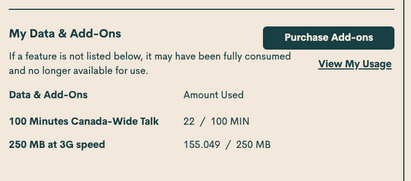- Community Home
- Get Support
- Re: minutes left in plan
- Subscribe to RSS Feed
- Mark Topic as New
- Mark Topic as Read
- Float this Topic for Current User
- Subscribe
- Mute
- Printer Friendly Page
- Mark as New
- Subscribe
- Mute
- Subscribe to RSS Feed
- Permalink
- Report Inappropriate Content
07-26-2021 03:33 PM - edited 01-06-2022 02:54 AM
how do I find out how many minutes are left in my plan?
Solved! Go to Solution.
- Mark as New
- Subscribe
- Mute
- Subscribe to RSS Feed
- Permalink
- Report Inappropriate Content
07-26-2021 03:50 PM
@swiss32 wrote:thank you-I guess anytime I checked I was already out of minutes and using my add-on....
S.
@swiss32 you can find out your data and minute ADDON balances when you call 611 from your device (you will need your Account PIN to access the numbers).
Press 3 at the main menu.
But, unfortunately, this does not provide you your balance on your PLAN minutes (just addons) which is too bad.
That would be a handy feature if you could obtain that from calling 611.
- Mark as New
- Subscribe
- Mute
- Subscribe to RSS Feed
- Permalink
- Report Inappropriate Content
07-26-2021 03:50 PM
thank you
- Mark as New
- Subscribe
- Mute
- Subscribe to RSS Feed
- Permalink
- Report Inappropriate Content
07-26-2021 03:50 PM
@swiss32 wrote:how do I find out how many minutes are left in my plan?
you can sign in to Self-Serve, to view your account.
if your plan for $15 you have a 100 minutes,
but if you have different plan has Unlimited minutes outcalling and income calling Free
- Mark as New
- Subscribe
- Mute
- Subscribe to RSS Feed
- Permalink
- Report Inappropriate Content
07-26-2021 03:47 PM
thank you-I guess anytime I checked I was already out of minutes and using my add-on....
S.
- Mark as New
- Subscribe
- Mute
- Subscribe to RSS Feed
- Permalink
- Report Inappropriate Content
07-26-2021 03:47 PM
@swiss32 wrote:how do I find out how many minutes are left in my plan?
@swiss32 If you have not registered for a Self Serve account you can register for one here: https://selfserve.publicmobile.ca/self-registration/
The minute line item shows up below if you have not used it up:
- Mark as New
- Subscribe
- Mute
- Subscribe to RSS Feed
- Permalink
- Report Inappropriate Content
07-26-2021 03:40 PM
@swiss32 wrote:how do I find out how many minutes are left in my plan?
Please log into your account at selfserve.publicmobile.ca. The amount of minutes (if you're on a limited minmute plan) will be listed within the data and add-ons section. If the amount of minutes isn't shown there, that means that all minutes have beeen used.
- Why are there two $18/m subscriptions in Get Support
- Re: $15 legacy plan in Get Support
- Service not working, and no other way to reach an agent. in Get Support
- I can't make calls bc you say I have no minutes left What?! in Get Support
- Why Did I Get 'No Long Distance Minutes' When I Still Have 1000? in Get Support