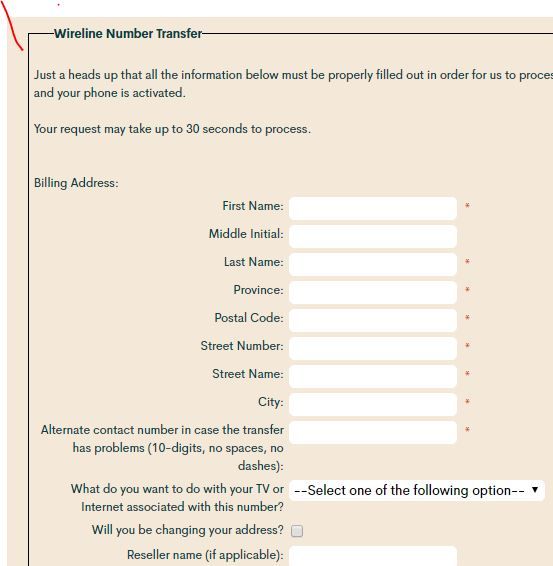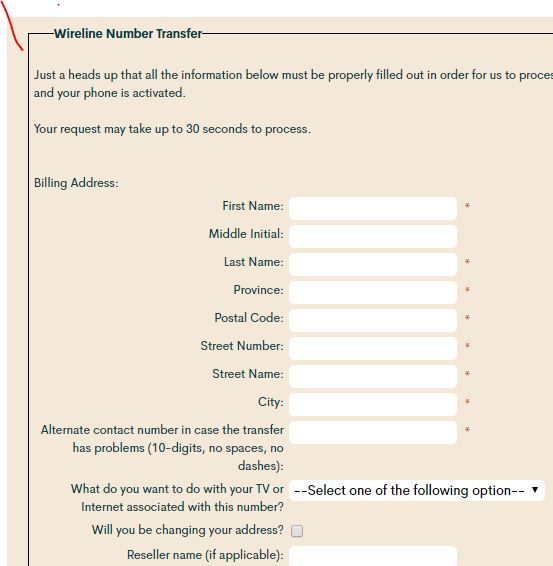- Community Home
- Get Support
- doesn't ask for my old account number when transfe...
- Subscribe to RSS Feed
- Mark Topic as New
- Mark Topic as Read
- Float this Topic for Current User
- Subscribe
- Mute
- Printer Friendly Page
- Mark as New
- Subscribe
- Mute
- Subscribe to RSS Feed
- Permalink
- Report Inappropriate Content
08-24-2019 08:20 PM - edited 01-05-2022 06:38 AM
I'm trying to activate a sim card and transfer a land line to PM. After I enter the old phone # and verify it, the screen comes up asking for personal information but doesn't ask for my old account number. Then when I submit, it tells me I have errors or missing info. I saw a post where someone had the exact same issue - I can no longer find it and don't know what the resolution was. There are several posts similiar to this. Overall, what is the right way to transfer a bell land line over to PM ?
Solved! Go to Solution.
- Labels:
-
Joining Public
- Mark as New
- Subscribe
- Mute
- Subscribe to RSS Feed
- Permalink
- Report Inappropriate Content
09-01-2019 11:40 AM
I activated my cell phone using a new number, then contacted a moderator with your link below. Moderator was quick in getting back to me and I then provided the appropriate Old account information (name, address, account #), about 4 days later my Bell land line was ported over succesfully. (rec'd txt msg on my cell #)
All is now working as expected.
Thanks for everyones help.
- Mark as New
- Subscribe
- Mute
- Subscribe to RSS Feed
- Permalink
- Report Inappropriate Content
08-26-2019 11:35 AM
Please also note that landline (and VoIP) numbers take longer to port than cellular Expect upto 5 days for it to complete. Taking a new number on the SIM activation is a good idea.
- Mark as New
- Subscribe
- Mute
- Subscribe to RSS Feed
- Permalink
- Report Inappropriate Content
08-25-2019 06:30 PM
I have not ported a landline before. If that is the form, try to fill out and then see what happens.
You up may want to message moderator at the same time just in case the port gets stuck.
- Mark as New
- Subscribe
- Mute
- Subscribe to RSS Feed
- Permalink
- Report Inappropriate Content
08-25-2019 01:28 PM
Yes, I have my sim card activated and with a new phone number. Phone is working fine. I tried doing a Change number on my account - it still brings up a form that I don't think is appropriate as it doesn't ask for my old account number. I've now sent an email to the moderating team as per your suggestion.
Below is the screen I'm currently getting when trying to port my land line over to PM.
- Mark as New
- Subscribe
- Mute
- Subscribe to RSS Feed
- Permalink
- Report Inappropriate Content
08-25-2019 01:20 PM
I've ativated the sim card / phone with a new phone number. When I go into my account to change the phone number to my Land line number, I get this screen after I click on verify number. There is no place for my old bell account number info.
Do I need to get a moderator involved to transfer it manually?
- Mark as New
- Subscribe
- Mute
- Subscribe to RSS Feed
- Permalink
- Report Inappropriate Content
08-25-2019 12:13 AM
@jzimoch wrote:I'm trying to activate a sim card and transfer a land line to PM. After I enter the old phone # and verify it, the screen comes up asking for personal information but doesn't ask for my old account number. Then when I submit, it tells me I have errors or missing info. I saw a post where someone had the exact same issue - I can no longer find it and don't know what the resolution was. There are several posts similiar to this. Overall, what is the right way to transfer a bell land line over to PM ?
The landline porting form is different. I think it only asks for name and billing address of landline account. Is there is box to type in notes? Put account number in that box.
- Mark as New
- Subscribe
- Mute
- Subscribe to RSS Feed
- Permalink
- Report Inappropriate Content
08-24-2019 09:25 PM
Was your credit card charged in your attempt at activation/port? If not, you can try again with above suggestions. If it was charged, put your SIM card in your phone to see whether you get some PM signal for now.
Generally speaking for porting you will need 3 pieces of information
1. Account holder name
2. Account number
3. Phone number
(Omit extra information such as PIN, IME)
- Mark as New
- Subscribe
- Mute
- Subscribe to RSS Feed
- Permalink
- Report Inappropriate Content
08-24-2019 08:47 PM
@jzimoch wrote:I'm trying to activate a sim card and transfer a land line to PM. After I enter the old phone # and verify it, the screen comes up asking for personal information but doesn't ask for my old account number. Then when I submit, it tells me I have errors or missing info. I saw a post where someone had the exact same issue - I can no longer find it and don't know what the resolution was. There are several posts similiar to this. Overall, what is the right way to transfer a bell land line over to PM ?
@jzimoch A Bell landline port can take 7 days to complete so as suggested pick a new temporary number during activation. Once your activation is complete and you online account is setup then login and setup the port using the change number option.

- Mark as New
- Subscribe
- Mute
- Subscribe to RSS Feed
- Permalink
- Report Inappropriate Content
08-24-2019 08:27 PM
@jzimochHave your SIM card working now? Assuming your activation went successfully. The port should had started. You would need to contact the Moderators with the information so they can followup on the porting process https://productioncommunity.publicmobile.ca/t5/notes/composepage/note-to-user-id/22437
- Mark as New
- Subscribe
- Mute
- Subscribe to RSS Feed
- Permalink
- Report Inappropriate Content
08-24-2019 08:26 PM
Hi @jzimoch I would first activate the sim with a temp number and once working then do the port, through selfserve.
Also try clearing browser cache /incognito mode.
Also Land-line ports can take much longer.
- SMS stops working as soon as I initiate number transfer from PM app in Get Support
- When activating, I gave the wrong account number so public mobile isn’t able to port my number. How in Get Support
- Phone number hasnt transferred over yet in Get Support
- Re: login problem in Get Support
- porting issue in Get Support