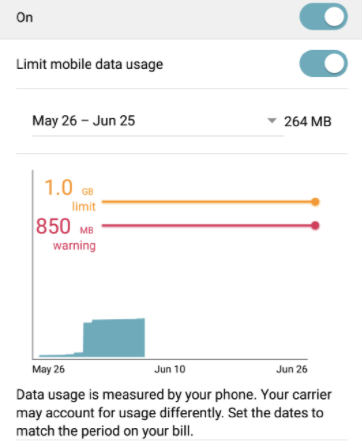- Community Home
- Get Support
- Re: data
- Subscribe to RSS Feed
- Mark Topic as New
- Mark Topic as Read
- Float this Topic for Current User
- Subscribe
- Mute
- Printer Friendly Page
- Mark as New
- Subscribe
- Mute
- Subscribe to RSS Feed
- Permalink
- Report Inappropriate Content
07-26-2020 01:16 PM - edited 01-05-2022 12:34 PM
My wife received a notice from Public Mobile that the usage of her data was close to the limit. When we go in her account "view my usage" she still has half her data still available? what do we do?
Solved! Go to Solution.
- Labels:
-
Service
- Mark as New
- Subscribe
- Mute
- Subscribe to RSS Feed
- Permalink
- Report Inappropriate Content
07-26-2020 02:11 PM
@Sea_Mare The data counter on the landing page of selfserve is correct. The data usage feature is delayed.
If you need more data your options are purchase the data add-on for $15, change plans with one that offers more data or submit a ticket to PM and ask them to renew your existing plan early.
- Mark as New
- Subscribe
- Mute
- Subscribe to RSS Feed
- Permalink
- Report Inappropriate Content
07-26-2020 01:30 PM
@Sea_Mare sometimes public mobile sends incorrect texts... I once got a text I had to renew the following day, when my renewal date was actually 2 weeks away. it's best to go by the "overview" counter as it's almost instant
- Mark as New
- Subscribe
- Mute
- Subscribe to RSS Feed
- Permalink
- Report Inappropriate Content
07-26-2020 01:28 PM - edited 07-26-2020 01:29 PM
@Sea_Mare wrote:My wife received a notice from Public Mobile that the usage of her data was close to the limit. When we go in her account "view my usage" she still has half her data still available? what do we do?
@Sea_Mare hello it wouldn't be the first time Public has sent our an errant text lol in your self serve under data and add ons you will find a more precise account of your remaining data
- Mark as New
- Subscribe
- Mute
- Subscribe to RSS Feed
- Permalink
- Report Inappropriate Content
07-26-2020 01:27 PM
@Sea_Mare info from self-service is the most accurate. In you case, you may ignore the message.
- Mark as New
- Subscribe
- Mute
- Subscribe to RSS Feed
- Permalink
- Report Inappropriate Content
07-26-2020 01:22 PM - edited 07-26-2020 01:33 PM
@Sea_Mare if the data in her self service account is on the overview page. Then ignore the message. It may be an errant one. Stay safe.
- Mark as New
- Subscribe
- Mute
- Subscribe to RSS Feed
- Permalink
- Report Inappropriate Content
07-26-2020 01:20 PM
@Sea_Mare wrote:My wife received a notice from Public Mobile that the usage of her data was close to the limit. When we go in her account "view my usage" she still has half her data still available? what do we do?
Hi @Sea_Mare , Just confirming...was the message from Public Mobile or was it a notification on your phone?
Your phone can be set up to notify you but it must be set to match the start date of your billing cycle of your Public Mobile account. Make sure these dates are in line, so that if your phone is set to prompt you of any warning limits it will be much more accurate than if your dates are not matching.
Mine is found under: Settings\Network\Mobile data, and looks like this.
What ever it says in SELF SERVE would be most accurate.
- Mark as New
- Subscribe
- Mute
- Subscribe to RSS Feed
- Permalink
- Report Inappropriate Content
07-26-2020 01:19 PM
@Sea_Mare hi i would go by what's in your self serve that is the most accurate 😁