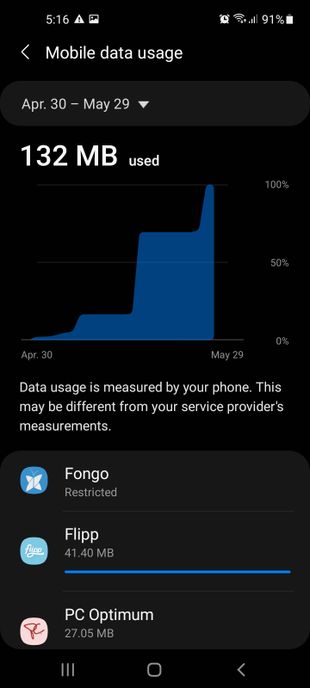- Community Home
- Get Support
- data usage does not add-up
- Subscribe to RSS Feed
- Mark Topic as New
- Mark Topic as Read
- Float this Topic for Current User
- Subscribe
- Mute
- Printer Friendly Page
data usage does not add-up
- Mark as New
- Subscribe
- Mute
- Subscribe to RSS Feed
- Permalink
- Report Inappropriate Content
05-26-2021 02:21 PM - edited 01-06-2022 02:46 AM
When I total the daily data usage it amounts to a little over 62mb yet the total usage says 1.6gb, using the same date range. Anyone else experiencing the same problem? Is there another place other than "usage history" to find the data usage? And how do I get a reconciliation from Public Mobile?
- Labels:
-
Service
- Mark as New
- Subscribe
- Mute
- Subscribe to RSS Feed
- Permalink
- Report Inappropriate Content
06-07-2021 12:28 PM - edited 06-07-2021 12:29 PM
@tbuxton : Use the phone as a guide but the front page overview counter is known to be pretty darn accurate and almost immediate. The usage details are delayed about every 12 hours. Go back to your renewal date and count up all the Web MB amounts. See if you get something resembling the front page counter.
Your phone needs to sync with the 30 day term...not monthly.
Edit: speedy up there.
- Mark as New
- Subscribe
- Mute
- Subscribe to RSS Feed
- Permalink
- Report Inappropriate Content
06-07-2021 12:27 PM
@tbuxton wrote:Thank you, but you've missed the point. The Public Mobile billing says 1.6GB (my phone says 124MB as of today) whereas the sum of the numbers in the Public Mobile usage for the period said 62MB +- when I posted the message.
@tbuxton ,
did you check when is the current cycle start date? Self-Server would be showing your next payment day, you need just to roll back 30 days and it will be your current cycle start date. (e.g, if next payment day is Jun 15, then your current cycle start day would be May 16)
Once you get the current cycle start date, then go back to the phone, Mobile Data usage and see if the date is the same
When you try to add up the Public Mobile usage from Self-Serve, did you try to add from the current cycle start date? Keep in mine, PM is running a 30 days cycle and because of that the start date keep shifting.
- Mark as New
- Subscribe
- Mute
- Subscribe to RSS Feed
- Permalink
- Report Inappropriate Content
06-07-2021 12:21 PM
Thank you, but you've missed the point. The Public Mobile billing says 1.6GB (my phone says 124MB as of today) whereas the sum of the numbers in the Public Mobile usage for the period said 62MB +- when I posted the message.
- Mark as New
- Subscribe
- Mute
- Subscribe to RSS Feed
- Permalink
- Report Inappropriate Content
05-29-2021 11:01 AM
If you're looking through the settings on your phone...
The total data usage may be representing the amount of cellular data you've used since purchasing your plan. In this case, it would make sense if this value were much higher than your data usage for this month. Hope this helped:)
- Mark as New
- Subscribe
- Mute
- Subscribe to RSS Feed
- Permalink
- Report Inappropriate Content
05-26-2021 05:08 PM - edited 05-26-2021 05:14 PM
@tbuxton wrote:When I total the daily data usage it amounts to a little over 62mb yet the total usage says 1.6gb, using the same date range. Anyone else experiencing the same problem? Is there another place other than "usage history" to find the data usage? And how do I get a reconciliation from Public Mobile?
Hello @tbuxton
I think it is very important where you are getting those number usages first.
Your Self Serve would be best to see TOTAL, Current data usage used.
For example, when I look at my phone, I can find these two usages:
One is for Data, and One is for Wifi Data (but, I could see be mistaken for Data usage).
- Mark as New
- Subscribe
- Mute
- Subscribe to RSS Feed
- Permalink
- Report Inappropriate Content
05-26-2021 02:39 PM - edited 05-26-2021 02:49 PM
Managing Your Data Usage
To help you manage your data usage effectively, we’ll be covering:
- How to track your data usage
- Tips and tricks to save data
Tracking Data Usage
1. Self-Serve
You can view your usage in your Self-Serve account by clicking on the Plan and Add-Ons tab, then on Data & Add-On Usage. Here, you will find a summary of your data usage for the current billing cycle. Alternatively, if you’re interested in seeing your your last 90 days worth of usage, you can select Usage History which is also under the Plans and Add-Ons tab.Don’t have a Self-Serve account yet? No worries, you can register HERE.
2. Data Usage Notifications
We send you a text message when you've used 75% and 95% of the data included in your plan. If you try to use something that requires data when you’ve reached your data limit, you will be directed to Self-Serve. Once signed into Self-Serve, you can review your usage and, if you’d like to continue to have access to data, you can purchase a data Add-On here too.
Tips And Tricks To Save Data
1. Autoplay
Many of the most commonly used applications like Facebook, Instagram, Twitter & YouTube offer a feature called Autoplay. While using this app, the Autoplay feature will preload and play videos automatically in your “news” feed automatically as you progress through it.If you’re finding that you’re going through your data really quickly or know that you’ve almost used your entire allotted amount, setting your Autoplay to work using Wi-Fi only or disabling it may be a good option for you.
2. GPS Navigation
GPS navigation is another feature that, in fact, does require mobile data. As a substitute, you could use Google Maps, which is a free navigation application that offers the ability to navigate offline. You can also purchase other navigation applications that will allow you to navigate without using data and quickly change spending into an investment.
3. Other Applications
Other applications like video games, weather, music streaming can consume a lot of data. The good news is that most smartphones will give you the ability to restrict background data for each application that you use on a daily basis.
make sure your Mobile Hotspot is off
Check the cellular data usage on your iPhone and iPad Click HERE ,
How to Monitor (and Reduce) Your Data Usage on Android Click HERE
Good Luck
- Mark as New
- Subscribe
- Mute
- Subscribe to RSS Feed
- Permalink
- Report Inappropriate Content
05-26-2021 02:30 PM
PM tracks usage based on a 30 day period. If you are using an Android phone there is an unofficial app called Data Witness that you can use to monitor your usage.
- Mark as New
- Subscribe
- Mute
- Subscribe to RSS Feed
- Permalink
- Report Inappropriate Content
05-26-2021 02:26 PM
@tbuxton : The front page overview is generally the most accurate and up to the minute. The usage details have a delay but it's within 12 or so hours. When did you renew? The counter will be from that point.
- Mark as New
- Subscribe
- Mute
- Subscribe to RSS Feed
- Permalink
- Report Inappropriate Content
05-26-2021 02:24 PM
@tbuxton Where did you get the 1.6gb from? was it from My Account->Overview-> My Data & Add-Ons ??
I suggest you install some app to track your mobile data usage. Just make sure you installed those that track 30 days cycle like "Data Counter Widget"