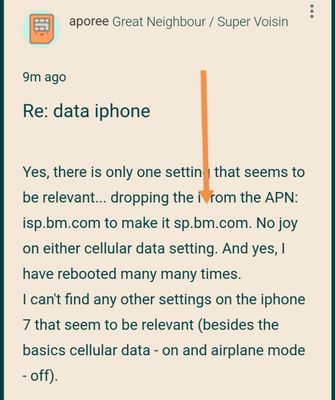- Community Home
- Get Support
- Re: data iphone
- Subscribe to RSS Feed
- Mark Topic as New
- Mark Topic as Read
- Float this Topic for Current User
- Subscribe
- Mute
- Printer Friendly Page
- Mark as New
- Subscribe
- Mute
- Subscribe to RSS Feed
- Permalink
- Report Inappropriate Content
07-15-2020 05:10 PM - edited 01-05-2022 12:07 PM
Hello, The instructions for setting up my iphone for PM data is as follows:
1) Tap:
- Settings
- Cellular
- Cellular Data Network 2) input this data:
- APN: SP.MB.COM
- MMSC: http:// etc etc
MMS Proxy: 74.49.0.183) Leave all the other fields blank. Just hit save, reboot, and you’re good to go!
HOWEVER, on my iphone 7 when I go to Cellular Data Network all it says is
APN:
Username:
Password:
There is no where where it says MMSC or MMS
?
Solved! Go to Solution.
- Labels:
-
Phones
- Mark as New
- Subscribe
- Mute
- Subscribe to RSS Feed
- Permalink
- Report Inappropriate Content
10-27-2020 12:51 PM
- Mark as New
- Subscribe
- Mute
- Subscribe to RSS Feed
- Permalink
- Report Inappropriate Content
10-27-2020 12:44 PM
Thanks for the tips.
Looks like it was the iPhone update that did the trick.
Back online.
Cheers.
- Mark as New
- Subscribe
- Mute
- Subscribe to RSS Feed
- Permalink
- Report Inappropriate Content
10-26-2020 11:05 PM - edited 10-26-2020 11:10 PM
I hope you mean sp.mb.com and not BM like you posted.
iPhones only have the sp or ISP nothing else for APN. If you changed them and still not working.
What plan are you on?
Did you just sign up?
Have you logged into your account and scrolled down to My Data and Add-ons to check if you have data? If nothing displays there you used up your data.
Has data ever worked?
If you just signed up and it's never worked take your wire plug it into your phone and connect it to your computer. Open iTunes. See if the phone needs any updates and see if it pushes a carrier update to your phone.
If you have data showing under My data and add-ons. Do you have another unlocked phone lying around that you can pop your sim card in and see if data works on that phone?
- Mark as New
- Subscribe
- Mute
- Subscribe to RSS Feed
- Permalink
- Report Inappropriate Content
10-26-2020 10:57 PM
Yes, there is only one setting that seems to be relevant... dropping the i from the APN: isp.bm.com to make it sp.bm.com. No joy on either cellular data setting. And yes, I have rebooted many many times.
I can't find any other settings on the iphone 7 that seem to be relevant (besides the basics cellular data - on and airplane mode - off).
- Mark as New
- Subscribe
- Mute
- Subscribe to RSS Feed
- Permalink
- Report Inappropriate Content
10-26-2020 07:17 PM
- Mark as New
- Subscribe
- Mute
- Subscribe to RSS Feed
- Permalink
- Report Inappropriate Content
10-26-2020 07:02 PM - edited 10-26-2020 07:03 PM
@aporee wrote:Hi folks...still having trouble with iPhone 7 data.
cell data is on, network settings reset, phone works but data does not. Any other suggestions?
Thanks
Did you check your apn settings?
- Mark as New
- Subscribe
- Mute
- Subscribe to RSS Feed
- Permalink
- Report Inappropriate Content
10-26-2020 06:58 PM
Hi folks...still having trouble with iPhone 7 data.
cell data is on, network settings reset, phone works but data does not. Any other suggestions?
Thanks
- Mark as New
- Subscribe
- Mute
- Subscribe to RSS Feed
- Permalink
- Report Inappropriate Content
09-24-2020 12:03 PM
Just experienced the same issue confusion setting up my account with data settings on my iPhone. Data worked immediately and nothing needed to be changed. Maybe this article needs to be updated to reflect that the other settings no longer appear to make it clearer for new users. SHould also stat that data works by default and only to try changing setting if there is an issue. Just my two cents. :))
- Mark as New
- Subscribe
- Mute
- Subscribe to RSS Feed
- Permalink
- Report Inappropriate Content
07-15-2020 05:57 PM
thanks
- Mark as New
- Subscribe
- Mute
- Subscribe to RSS Feed
- Permalink
- Report Inappropriate Content
07-15-2020 05:54 PM - edited 07-15-2020 05:59 PM
@abck512 if your data works don't worry about it. your device automatically generated the correct information.
you were already in the right menu in your first post.
Settings > Cellular > Cellular Data Options > Cellular Network tap sp.mb.com to see the settings
- Mark as New
- Subscribe
- Mute
- Subscribe to RSS Feed
- Permalink
- Report Inappropriate Content
07-15-2020 05:36 PM
Yes, data is enabled and it seems to work.
When I go to general about it says Public Mobile as the carrier. It seems to work, I just am wondering why the instructions say to set MMSC and MMS when I can find them no where on this iphone. Just wondering if I am to look for them somewhere else and check them. They are not where the instructions say they would be, nor do I see them anywhere in settings.
- Mark as New
- Subscribe
- Mute
- Subscribe to RSS Feed
- Permalink
- Report Inappropriate Content
07-15-2020 05:27 PM - edited 07-15-2020 05:31 PM
@abck512 no dont mess around with the apn settings just leave those alone. look for reset apn to default.
I know there are users on here who have issues with iPhone 7.
is your cellular data enabled?
Go to settings > general > about
For carrier it should say public mobile and it should update if there is one
- Mark as New
- Subscribe
- Mute
- Subscribe to RSS Feed
- Permalink
- Report Inappropriate Content
07-15-2020 05:24 PM
Thank you. When I do that and restart phone it still just says
APN isp.mb.com
Username
Password
Do I not need the MMSC and the MMS Proxy mentioned in the instructions? My concern is that my screen does not have these fields mentioned in the instructions. The PM instructions to set up data do not match what I see on my phone in terms of these two fields
- Mark as New
- Subscribe
- Mute
- Subscribe to RSS Feed
- Permalink
- Report Inappropriate Content
07-15-2020 05:13 PM
@abck512 for iPhone all you need to do is reset your network settings
1. From the home screen navigate to Settings>General>Reset
2. Tap Reset Network Settings
If prompted enter your passcode
3. Tap Reset Network Settings
4. Restart your phone
- Dual SIM iPhone Port Issue — Koodo → Public Mobile eSIM Confusion in Get Support
- Transferring from Fizz is not successful, please help! in Get Support
- did not get transfer confirmation text from Public Mobile in Get Support
- Partial Port-In Mixed Service Issue in Get Support
- I've confirmed the number porting and it has been way over 5 hours. still no income call or text in Get Support