- Community Home
- Get Support
- Re: credit card
- Subscribe to RSS Feed
- Mark Topic as New
- Mark Topic as Read
- Float this Topic for Current User
- Subscribe
- Mute
- Printer Friendly Page
- Mark as New
- Subscribe
- Mute
- Subscribe to RSS Feed
- Permalink
- Report Inappropriate Content
05-04-2020 11:46 AM - edited 01-05-2022 10:38 AM
my credit card will expire end of May, I need to give my new credit card number to make sure my services are not cancelled...
Solved! Go to Solution.
- Labels:
-
My Account
- Mark as New
- Subscribe
- Mute
- Subscribe to RSS Feed
- Permalink
- Report Inappropriate Content
05-04-2020 12:12 PM
@naliya7 wrote:my credit card will expire end of May, I need to give my new credit card number to make sure my services are not cancelled...
Here are some pictures to help I noticed some but to a complete set:
Step One Self serve account: Go to Payment

Step 2: Click manage cards

Step 3: Change the card you are using.

There is three steps to get to change your card. 🙂
Enjoy your day.
- Mark as New
- Subscribe
- Mute
- Subscribe to RSS Feed
- Permalink
- Report Inappropriate Content
05-04-2020 12:09 PM
Welcome @naliya7 before messing with the credit card I would do a one time payment and deposit the next cycles amount into the account, just to cover yourself if you get into trouble updating the credit card.
- Mark as New
- Subscribe
- Mute
- Subscribe to RSS Feed
- Permalink
- Report Inappropriate Content
05-04-2020 12:01 PM - edited 05-04-2020 12:06 PM
@naliya7 wrote:please send me the option to pay with my credit card
You will need to log in to your self-serve and go to the payment tab than you can go to Manage Autopay where you can register a card for this feature
*Threads merged once I noticed it was a duplicate*
* I am happy to help, but I am not a Customer Support Agent please do not include any personal info in a message to me. Click HERE to create a trouble ticket through SIMon the Chatbot *
- Mark as New
- Subscribe
- Mute
- Subscribe to RSS Feed
- Permalink
- Report Inappropriate Content
05-04-2020 12:01 PM
Log into self service to pay with your cc.
Clear your browser cache/history/cookies. Close browser and open a new browser in incognito/private mode. Also, you can try a different browser.
Enter the credit card address Exactly as it appears on your statement.
Leave the apartment field blank. If needed enter your apartment number in the street address field.
Enter your postal code without spaces unless there is a space on the credit card statement then enter the first 5 digits only with the space.
Note: The credit card will get locked after a few failed attempts. You will then have to contact a moderator for assistance to have it unlocked.
- Mark as New
- Subscribe
- Mute
- Subscribe to RSS Feed
- Permalink
- Report Inappropriate Content
05-04-2020 12:00 PM
@naliya7 you have to add your credit card yourself. Log into your self service account. Go here.
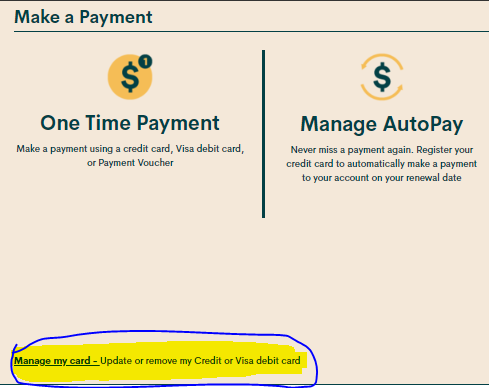
1. Enter the credit card address exactly as it appears on your statement ( capitalize all if necessary ).
2. Leave the apartment field blank, if applicable enter your apt in the street address field ie xxx - street address.
3. Enter your postal code without spaces ( if there is a space on the credit card statement then enter the first 5 digits only with the space).
Welcome to the community. Stay safe.
- Mark as New
- Subscribe
- Mute
- Subscribe to RSS Feed
- Permalink
- Report Inappropriate Content
05-04-2020 12:00 PM - edited 05-04-2020 12:08 PM
Didn't notice the duplicate then merged thread.
- Mark as New
- Subscribe
- Mute
- Subscribe to RSS Feed
- Permalink
- Report Inappropriate Content
05-04-2020 11:59 AM
Log into your self serve account and click payment.
Bottom left click "manage my card" to add your card. Also while you're in that section enable autopay for $2 discount per 30 days.
- Mark as New
- Subscribe
- Mute
- Subscribe to RSS Feed
- Permalink
- Report Inappropriate Content
05-04-2020 11:59 AM - edited 05-04-2020 12:07 PM
@naliya7 you need to login to your self serve account under payment click one time payment or manage auto-pay($2 discount/30days). scroll down and click manage my card to update details.
- Mark as New
- Subscribe
- Mute
- Subscribe to RSS Feed
- Permalink
- Report Inappropriate Content
05-04-2020 11:57 AM
please send me the option to pay with my credit card
- Mark as New
- Subscribe
- Mute
- Subscribe to RSS Feed
- Permalink
- Report Inappropriate Content
05-04-2020 11:48 AM - edited 05-04-2020 11:49 AM
To update or remove your credit or Visa debit card details, sign in to Self-Serve. Once signed in, click on the ‘Payment’ tab, then scroll to the bottom of the page and select ‘Manage my card’. Here, you will have the option to either select ‘Replace this card’, where you can enter the details for your new card, or ‘Remove this card’. You will need to review and confirm this change to your account and then you’re all set..Remember, credit cards (Visa, MasterCard, American Express) and Visa Debit cards that have been issued by Canadian or American financial institutions and are associated with addresses in Canada or the U.S. If you are using a payment card, leave the apartment/suite number in the payment information section blank.
- Mark as New
- Subscribe
- Mute
- Subscribe to RSS Feed
- Permalink
- Report Inappropriate Content
05-04-2020 11:47 AM - edited 05-04-2020 11:48 AM
@naliya7 Hello you need to go into your self serve account under payments and change your credit card information there update your expiry good luck
- Mark as New
- Subscribe
- Mute
- Subscribe to RSS Feed
- Permalink
- Report Inappropriate Content
05-04-2020 11:47 AM - edited 05-04-2020 11:49 AM
@naliya7 Login to your self-serve account and you can update your cc details under Payment options.
______________________________________________________________________
I am not a mod. Do not send me private message with your personal info.
If you need to contact PM Customer Support Agent, send a Private Message.


