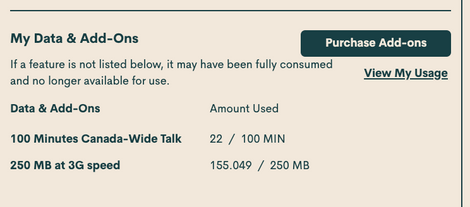- Community Home
- Get Support
- all data used within 1 week from renewal?
- Subscribe to RSS Feed
- Mark Topic as New
- Mark Topic as Read
- Float this Topic for Current User
- Subscribe
- Mute
- Printer Friendly Page
all data used within 1 week from renewal?
- Mark as New
- Subscribe
- Mute
- Subscribe to RSS Feed
- Permalink
- Report Inappropriate Content
01-24-2022 08:36 PM
Hello, I renewed my plan a week ago, and had been very careful with data usage (often turn on airplane mode to not use cloud services). However this morning I received a message that I used all my data (12GB)!!!! this is shocking and disappointing. I don't seem to be able to see data usage history in my account. How can i see how my data was used? thank you.
- Labels:
-
Service
- Mark as New
- Subscribe
- Mute
- Subscribe to RSS Feed
- Permalink
- Report Inappropriate Content
01-25-2022 08:31 AM - edited 01-25-2022 08:33 AM
If you don't see your data counter on your overview page it almost always means you have used up your data but 12gb is a lot to use in a week. However if your phone's settings automatically backs up to the cloud particularly with iPhones and are not turned off a large data upload could wipe out your mobile data. Check for this kind of data upload. ( Photos?)
There have been rare cases where a glitch has occurred with pm that suddenly uses up a customers data. Check your phone's data tracking and app data usage for evidence supporting or contrary to this possibility.
Review your daily usage logs in your self serve account for the twice daily 12 hour block reports of your data usage and see if they reflect your data usage reported since your renewal.
If your data counter is still showing with a normal amount of data used then you could have been sent an errant text from pm. Did you recieve both the 75% and 95% data usage warnings from 611?
If you have some compelling evidence that this is a mistake on the pm side of data reportage you can contact the CSA's about a possible glitch or perhaps your data counter did not reset upon renewal and ask for your plan data to be replaced or reset.
To contact customer support click below:
https://productioncommunity.publicmobile.ca/t5/notes/composepage/note-to-user-id/22437
To pre-verify your account include your full name, address, email, phone # and 4 digit acct pin #.
- Mark as New
- Subscribe
- Mute
- Subscribe to RSS Feed
- Permalink
- Report Inappropriate Content
01-24-2022 09:39 PM
Depending on your phone OS you should be able to see you for each app how much data has been used.
- Mark as New
- Subscribe
- Mute
- Subscribe to RSS Feed
- Permalink
- Report Inappropriate Content
01-24-2022 09:02 PM
@danadamian wrote:Hello, I renewed my plan a week ago, and had been very careful with data usage (often turn on airplane mode to not use cloud services). However this morning I received a message that I used all my data (12GB)!!!! this is shocking and disappointing. I don't seem to be able to see data usage history in my account. How can i see how my data was used? thank you.
@danadamian - if you turn on Airplane mode you cannot use your Texting or Calling features. But if you leave Airplane mode alone (leave it off), then just turn off your DATA option on the settings in your device, this would be best for unnecessary data usage.
The overview section is the most accurate. So check your balance, it would look something like this, if you have data left:
Install an app to track your ‘live’ usage so you can keep track. Public Mobile are 30 day plans (not monthly).
If you are android, try this one:
Data Witness app: https://play.google.com/store/apps/details?id=com.iwik.datawitnesspm&hl=en_CA&gl=US
I use this one myself and it gives me what I need from it.
You could also check out Data counter widget: https://play.google.com/store/apps/details?id=com.roysolberg.android.datacounter&hl=en_CA&gl=US
If you are an Apple user, I am sure there is a 30-day app that is available as well.
Managing Your Data Usage:
https://www.publicmobile.ca/en/bc/get-help/articles/managing-your-data-usage
- Mark as New
- Subscribe
- Mute
- Subscribe to RSS Feed
- Permalink
- Report Inappropriate Content
01-24-2022 08:53 PM
Just login to your Self Serve account and look under View My Usage but it maybe your phone notifying you about the 12gb.
Remember to clear the setting every 30 days.
- Mark as New
- Subscribe
- Mute
- Subscribe to RSS Feed
- Permalink
- Report Inappropriate Content
01-24-2022 08:39 PM
selfserve.publicmobile.ca will show you your data usage by the day, but it does not know what apps on your phone were consuming the data.
Your phone's built-in data tracker will provide you with better insights.
It's possible the data usage alert was sent from your own phone, and was erroneous because some of that usage was on WiFi and not on your mobile data.
- Mark as New
- Subscribe
- Mute
- Subscribe to RSS Feed
- Permalink
- Report Inappropriate Content
01-24-2022 08:38 PM
Is your phone telling you this? Log in to your self-serve and look for lines mentioning data under My Data & Add-ons.