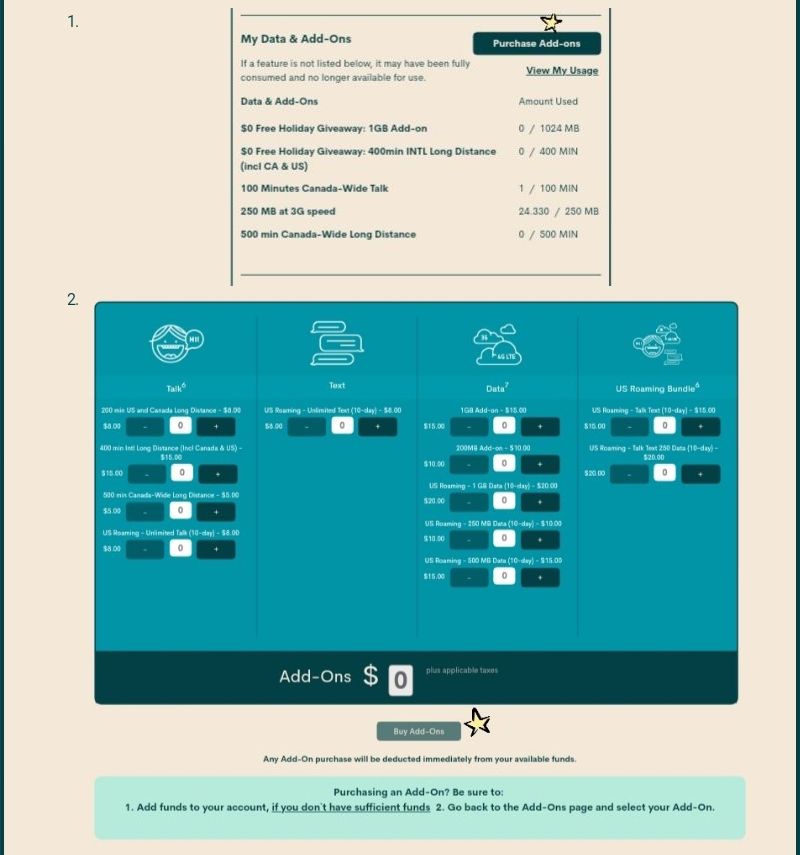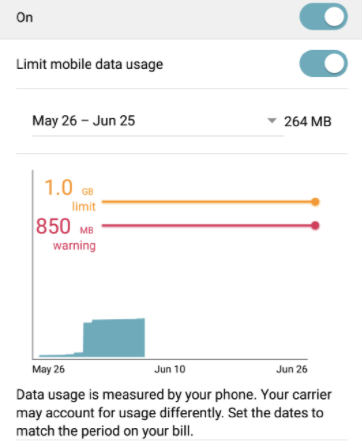- Community Home
- Get Support
- add-ons
- Subscribe to RSS Feed
- Mark Topic as New
- Mark Topic as Read
- Float this Topic for Current User
- Subscribe
- Mute
- Printer Friendly Page
- Mark as New
- Subscribe
- Mute
- Subscribe to RSS Feed
- Permalink
- Report Inappropriate Content
09-10-2020 08:27 PM - edited 01-05-2022 01:10 PM
Today I received email to say that I have used 98% of data plane, so bought $15.oo for 1Gb Add-on today . But I don’t see any change at Purchase Add-ons section. And can I still use data ? or wait till next renewal date? Then what is Add-on for?
My renewal day is Sep 19/2020
Solved! Go to Solution.
- Mark as New
- Subscribe
- Mute
- Subscribe to RSS Feed
- Permalink
- Report Inappropriate Content
09-10-2020 09:12 PM
Oh, you are talking abut a cell phone, I was looking for Settings\Network\Mobile data, at Public Mobile My account section . Now I get it thank you.
- Mark as New
- Subscribe
- Mute
- Subscribe to RSS Feed
- Permalink
- Report Inappropriate Content
09-10-2020 08:58 PM
Once the $15 was showing as a credit. @ogojosan then you should do exactly as you said. Once you do this then check the overview page. The add on shoukd be there. Restart your phone and enable data. You sjould be able to use it. Stay safe.
- Mark as New
- Subscribe
- Mute
- Subscribe to RSS Feed
- Permalink
- Report Inappropriate Content
09-10-2020 08:54 PM
Yes , like you show me an Add-on page I select 1GB for $15 for data use, click at Buy add-on. And it is accepted. Then I don’t have to anything right?
- Mark as New
- Subscribe
- Mute
- Subscribe to RSS Feed
- Permalink
- Report Inappropriate Content
09-10-2020 08:30 PM
@ogojosan its a 2 step process add the funds and then buy it. You added the funds now see belowhow to add it. Stay safe.
It carries over until used up.
- Mark as New
- Subscribe
- Mute
- Subscribe to RSS Feed
- Permalink
- Report Inappropriate Content
09-10-2020 08:30 PM - edited 09-10-2020 08:36 PM
Hi @ogojosan ,
What does it say in your self serve account for how much GB is used and left? This is what you should go by.
If you do not see anything, then it is all used up until your next cycle renews (or you purchase an addon - which you did, but that should show as a different line item on your "My Data & Add-Ons" section).
This notice could be a phone setting that you have set up to notify you.
In addition... to how your phone is set up to track your data...
Your phone can be set to match the start date of your billing cycle of your Public Mobile account (NOTE: PM accounts are 30 days, not monthly; so the date of the renewal is dynamic and can change month to month). Make sure these dates are in line, so that if your phone is set to prompt you of any warning limits it will be much more accurate than if your dates are not matching.
Mine is found under: Settings\Network\Mobile data, and looks like this.
This app may be useful for you as it can track 30 days at a time:
https://play.google.com/store/apps/details?id=com.iwik.datawitnesspm&hl=en_CA