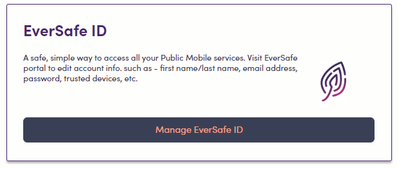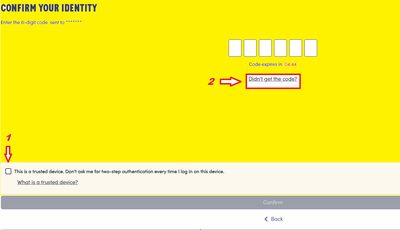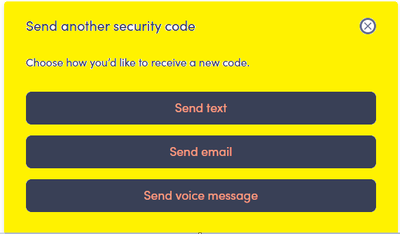- Community Home
- Get Support
- Re: account login pin code is being sent to a temp...
- Subscribe to RSS Feed
- Mark Topic as New
- Mark Topic as Read
- Float this Topic for Current User
- Subscribe
- Mute
- Printer Friendly Page
account login pin code is being sent to a temporary phone number and not my number
- Mark as New
- Subscribe
- Mute
- Subscribe to RSS Feed
- Permalink
- Report Inappropriate Content
03-27-2024
07:56 PM
- last edited on
03-27-2024
08:15 PM
by
computergeek541
![]()
- Mark as New
- Subscribe
- Mute
- Subscribe to RSS Feed
- Permalink
- Report Inappropriate Content
03-27-2024 09:47 PM
OK. Once again, sorry, binge watching a walking dead show. LOL.
If you log into your account, go to Profile on your left side then click on the EverSafe ID.
Then the 3rd option will be phone number. CLick on that arrow and change the number to what you want.
- Mark as New
- Subscribe
- Mute
- Subscribe to RSS Feed
- Permalink
- Report Inappropriate Content
03-27-2024 09:17 PM
the port went through. the sim card has accepted the ported number. but my account login is still linked to the temporary phone number
- Mark as New
- Subscribe
- Mute
- Subscribe to RSS Feed
- Permalink
- Report Inappropriate Content
03-27-2024 09:15 PM
Is your old carrier SIM card active? If you place it in your phone, can you still see the name at the top of the phone? If you can still make calls, the port didn't go through. I can send you a number to help with the porting process. But let me know first about the other SIM card.
- Mark as New
- Subscribe
- Mute
- Subscribe to RSS Feed
- Permalink
- Report Inappropriate Content
03-27-2024 09:01 PM
yes, the number has been ported to the sim. however, the account login is still sending codes to the temporary number. So I can't actually login to my account.
- Mark as New
- Subscribe
- Mute
- Subscribe to RSS Feed
- Permalink
- Report Inappropriate Content
03-27-2024 08:57 PM
OK. Sorry was watching TV.
Did you port your number over to Public Mobile?
- Mark as New
- Subscribe
- Mute
- Subscribe to RSS Feed
- Permalink
- Report Inappropriate Content
03-27-2024 08:03 PM
I'm getting the first code to email which I then enter the but then it sends another 6 digit code to the temporary phone number
- Mark as New
- Subscribe
- Mute
- Subscribe to RSS Feed
- Permalink
- Report Inappropriate Content
03-27-2024 07:59 PM - edited 03-27-2024 07:59 PM
Can’t get the 6 digit 2FA code to your phone?
First, sign into your account at www.publicmobile.ca and use the email you signed up with and the password. If it asks you for a 6 digit code, it will say at the top left CONFIRM YOUR IDENTITY.- Enter the 6- digit code sent to *********. But it’s not working!!! As you see by the screenshot below, 1. Click the This is a trusted device. 2. Didn’t get the code? Click on that.
Then, the next window that pops up is this.
Click on Send email. Here it will send you the 6 digit code to the email you registered with. This step is very important. Do not just copy and paste. Enter each digit using your keypad.
You should now be able to get into your account.
Created by Chalupa Batman