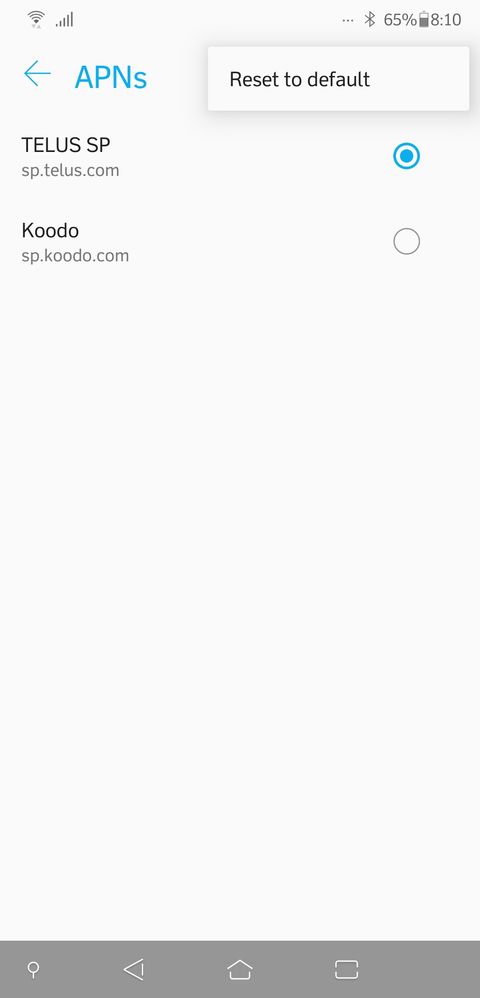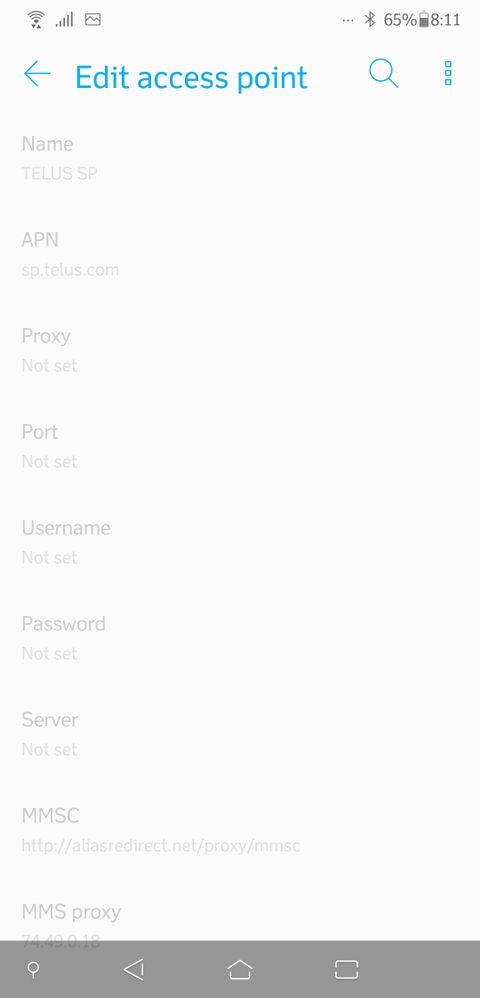Zenfone 5Z APN settings
- Mark as New
- Subscribe
- Mute
- Subscribe to RSS Feed
- Permalink
- Report Inappropriate Content
03-23-2019 09:15 PM - edited 01-05-2022 03:54 AM
I can't add a new APN or edit an existing one on my phone. What's going on? There is no "new" option and all the settings are greyed out when I try to edit an old APN.
- Labels:
-
Phones
- Mark as New
- Subscribe
- Mute
- Subscribe to RSS Feed
- Permalink
- Report Inappropriate Content
03-23-2019 11:00 PM
@shine2k wrote:
@sandpublic wrote:
@shine2k wrote:
@sandpublic wrote:
@shine2k wrote:
@sandpublic wrote:
@shine2k wrote:
@joepublic wrote:
@shine2k wrote:I can't add a new APN or edit an existing one on my phone. What's going on? There is no "new" option and all the settings are greyed out when I try to edit an old APN.
If you are running Android 8.1 just add the PM APN and because there is no save or add button just hit the back buttom and it should save it.
I'm on Android 9 and I don't understand how I'm supposed to "just add the PM APN" if there's no add button. There's no fields that I can type anything into.
Goto Settings -> More -> Cellurar Network settings -> Access point name
Press Menus and select New APN
When I go into settings there isn't a "more" option. If I go to settings>connections>mobile network>access point names then there isn't any option to add a new APN as shown in my screenshots.
Are you running a custom ROM?
I'm not sure what that means so I'm assuming it's safe to say the answer is no.
Will it let you modify the existing Telus APN settings?
No. All the settings options are greyed out, as shown in one of the screenshots I posted.
Sorry, I can't be of anymore help. Your best bet is to open up a ticket with Asus and ask them what to do. Also, in previous posts some people have reported that if you enter a Freedom SIM or Speakout in Asus Zenfones it will allow you to add APN's.
Good Luck! ![]()
- Mark as New
- Subscribe
- Mute
- Subscribe to RSS Feed
- Permalink
- Report Inappropriate Content
03-23-2019 10:53 PM
@sandpublic wrote:
@shine2k wrote:
@sandpublic wrote:
@shine2k wrote:
@sandpublic wrote:
@shine2k wrote:
@joepublic wrote:
@shine2k wrote:I can't add a new APN or edit an existing one on my phone. What's going on? There is no "new" option and all the settings are greyed out when I try to edit an old APN.
If you are running Android 8.1 just add the PM APN and because there is no save or add button just hit the back buttom and it should save it.
I'm on Android 9 and I don't understand how I'm supposed to "just add the PM APN" if there's no add button. There's no fields that I can type anything into.
Goto Settings -> More -> Cellurar Network settings -> Access point name
Press Menus and select New APN
When I go into settings there isn't a "more" option. If I go to settings>connections>mobile network>access point names then there isn't any option to add a new APN as shown in my screenshots.
Are you running a custom ROM?
I'm not sure what that means so I'm assuming it's safe to say the answer is no.
Will it let you modify the existing Telus APN settings?
No. All the settings options are greyed out, as shown in one of the screenshots I posted.
- Mark as New
- Subscribe
- Mute
- Subscribe to RSS Feed
- Permalink
- Report Inappropriate Content
03-23-2019 10:45 PM
@shine2k wrote:
@sandpublic wrote:
@shine2k wrote:
@sandpublic wrote:
@shine2k wrote:
@joepublic wrote:
@shine2k wrote:I can't add a new APN or edit an existing one on my phone. What's going on? There is no "new" option and all the settings are greyed out when I try to edit an old APN.
If you are running Android 8.1 just add the PM APN and because there is no save or add button just hit the back buttom and it should save it.
I'm on Android 9 and I don't understand how I'm supposed to "just add the PM APN" if there's no add button. There's no fields that I can type anything into.
Goto Settings -> More -> Cellurar Network settings -> Access point name
Press Menus and select New APN
When I go into settings there isn't a "more" option. If I go to settings>connections>mobile network>access point names then there isn't any option to add a new APN as shown in my screenshots.
Are you running a custom ROM?
I'm not sure what that means so I'm assuming it's safe to say the answer is no.
Will it let you modify the existing Telus APN settings?
- Mark as New
- Subscribe
- Mute
- Subscribe to RSS Feed
- Permalink
- Report Inappropriate Content
03-23-2019 10:45 PM
@sandpublic wrote:
@shine2k wrote:
@joepublic wrote:
@shine2k wrote:I can't add a new APN or edit an existing one on my phone. What's going on? There is no "new" option and all the settings are greyed out when I try to edit an old APN.
If you are running Android 8.1 just add the PM APN and because there is no save or add button just hit the back buttom and it should save it.
I'm on Android 9 and I don't understand how I'm supposed to "just add the PM APN" if there's no add button. There's no fields that I can type anything into.
Goto Settings -> More -> Cellurar Network settings -> Access point name
Press Menus and select New APN
Person said that there is no add option. This is blocked on some phones.
- Mark as New
- Subscribe
- Mute
- Subscribe to RSS Feed
- Permalink
- Report Inappropriate Content
03-23-2019 10:26 PM
@sandpublic wrote:
@shine2k wrote:
@sandpublic wrote:
@shine2k wrote:
@joepublic wrote:
@shine2k wrote:I can't add a new APN or edit an existing one on my phone. What's going on? There is no "new" option and all the settings are greyed out when I try to edit an old APN.
If you are running Android 8.1 just add the PM APN and because there is no save or add button just hit the back buttom and it should save it.
I'm on Android 9 and I don't understand how I'm supposed to "just add the PM APN" if there's no add button. There's no fields that I can type anything into.
Goto Settings -> More -> Cellurar Network settings -> Access point name
Press Menus and select New APN
When I go into settings there isn't a "more" option. If I go to settings>connections>mobile network>access point names then there isn't any option to add a new APN as shown in my screenshots.
Are you running a custom ROM?
I'm not sure what that means so I'm assuming it's safe to say the answer is no.
- Mark as New
- Subscribe
- Mute
- Subscribe to RSS Feed
- Permalink
- Report Inappropriate Content
03-23-2019 10:22 PM
@shine2k wrote:
@sandpublic wrote:
@shine2k wrote:
@joepublic wrote:
@shine2k wrote:I can't add a new APN or edit an existing one on my phone. What's going on? There is no "new" option and all the settings are greyed out when I try to edit an old APN.
If you are running Android 8.1 just add the PM APN and because there is no save or add button just hit the back buttom and it should save it.
I'm on Android 9 and I don't understand how I'm supposed to "just add the PM APN" if there's no add button. There's no fields that I can type anything into.
Goto Settings -> More -> Cellurar Network settings -> Access point name
Press Menus and select New APN
When I go into settings there isn't a "more" option. If I go to settings>connections>mobile network>access point names then there isn't any option to add a new APN as shown in my screenshots.
Are you running a custom ROM?
- Mark as New
- Subscribe
- Mute
- Subscribe to RSS Feed
- Permalink
- Report Inappropriate Content
03-23-2019 10:20 PM
@sandpublic wrote:
@shine2k wrote:
@joepublic wrote:
@shine2k wrote:I can't add a new APN or edit an existing one on my phone. What's going on? There is no "new" option and all the settings are greyed out when I try to edit an old APN.
If you are running Android 8.1 just add the PM APN and because there is no save or add button just hit the back buttom and it should save it.
I'm on Android 9 and I don't understand how I'm supposed to "just add the PM APN" if there's no add button. There's no fields that I can type anything into.
Goto Settings -> More -> Cellurar Network settings -> Access point name
Press Menus and select New APN
When I go into settings there isn't a "more" option. If I go to settings>connections>mobile network>access point names then there isn't any option to add a new APN as shown in my screenshots.
- Mark as New
- Subscribe
- Mute
- Subscribe to RSS Feed
- Permalink
- Report Inappropriate Content
03-23-2019 10:17 PM
@NDesai wrote:@shine2k Have you tried updating your software version to latest? Also try tapping beside the search button.
I found a post concerning the similar issue you are having. Take a look here: https://www.asus.com/zentalk/thread-252762-1-1.html
Thanks. But I did update and I also had already read that article and tried that trick but it didn't work. I'm assuming it only worked on a previous software update.
- Mark as New
- Subscribe
- Mute
- Subscribe to RSS Feed
- Permalink
- Report Inappropriate Content
03-23-2019 09:55 PM
@shine2k wrote:
@joepublic wrote:
@shine2k wrote:I can't add a new APN or edit an existing one on my phone. What's going on? There is no "new" option and all the settings are greyed out when I try to edit an old APN.
If you are running Android 8.1 just add the PM APN and because there is no save or add button just hit the back buttom and it should save it.
I'm on Android 9 and I don't understand how I'm supposed to "just add the PM APN" if there's no add button. There's no fields that I can type anything into.
Goto Settings -> More -> Cellurar Network settings -> Access point name
Press Menus and select New APN
- Mark as New
- Subscribe
- Mute
- Subscribe to RSS Feed
- Permalink
- Report Inappropriate Content
03-23-2019 09:54 PM - edited 03-23-2019 09:55 PM
@shine2k Have you tried updating your software version to latest? Also try tapping beside the search button.
I found a post concerning the similar issue you are having. Take a look here: https://www.asus.com/zentalk/thread-252762-1-1.html
______________________________________________________________________
I am not a mod. Do not send me private message with your personal info.
If you need to contact PM Customer Support Agent, send a Private Message.
- Mark as New
- Subscribe
- Mute
- Subscribe to RSS Feed
- Permalink
- Report Inappropriate Content
03-23-2019 09:46 PM
@joepublic wrote:
@shine2k wrote:I can't add a new APN or edit an existing one on my phone. What's going on? There is no "new" option and all the settings are greyed out when I try to edit an old APN.
If you are running Android 8.1 just add the PM APN and because there is no save or add button just hit the back buttom and it should save it.
I'm on Android 9 and I don't understand how I'm supposed to "just add the PM APN" if there's no add button. There's no fields that I can type anything into.
- Mark as New
- Subscribe
- Mute
- Subscribe to RSS Feed
- Permalink
- Report Inappropriate Content
03-23-2019 09:32 PM
@shine2k, you need to create your own APN as the ones loaded into the phone do not include the Public Mobile APN. Check out this knowledge base article for information on APN settings.
https://productioncommunity.publicmobile.ca/t5/Knowledge-Base/How-to-Activate/ta-p/251824
- Mark as New
- Subscribe
- Mute
- Subscribe to RSS Feed
- Permalink
- Report Inappropriate Content
03-23-2019 09:18 PM
@shine2k wrote:I can't add a new APN or edit an existing one on my phone. What's going on? There is no "new" option and all the settings are greyed out when I try to edit an old APN.
If you are running Android 8.1 just add the PM APN and because there is no save or add button just hit the back buttom and it should save it.